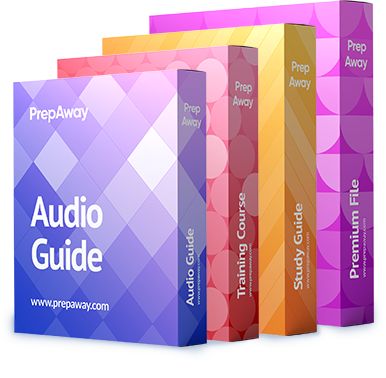An <apex:actionFunction> component must be a child of an <apex:form> component.
A component that provides support for invoking controller action methods directly from JavaScript
code using an AJAX request. An <apex:actionFunction> component must be a child of an
<apex:form> component.
Use this component to get user input for a controller method that does not correspond to a field on a Salesfor
An HTML input element of type checkbox. Use this component to get user input for a controller
method that does not correspond to a field on a Salesforce object.
See also: <apex:enhancedList>.
The list view picklist for an object, including its associated list of records for the currently selected
view. In standard Salesforce applications this component is displayed on the main tab for a
particular object.
See also: <apex:enhancedList>.
The Rich Text Area data type can only be used with this component on pages running Salesforce.com API versions
A read-only display of a label and value for a field on a Salesforce object. An <apex:outputField>
component respects the attributes of the associated field, including how it should be displayed to
the user. For example, if the specified <apex:outputField> component is a currency field, the
appropriate currency symbol is displayed. Likewise, if the <apex:outputField> component is a
lookup field or URL, the value of the field is displayed as a link.
Note that if custom help is defined for the field in Setup, the field must be a child of an
<apex:pageBlock> or <apex:pageBlockSectionItem>, and the Salesforce page header must be
displayed for the custom help to appear on your Visualforce page. To override the display of
custom help, use the <apex:outputField> in the body of an <apex:pageBlockSectionItem>.
The Rich Text Area data type can only be used with this component on pages running
Salesforce.com API versions greater than 18.0.
Note: The maximum file size that can be uploaded via Visualforce is 10 MB.
A component that creates an input field to upload a file.
Note: The maximum file size that can be uploaded via Visualforce is 10 MB.
This component is valid only within an <apex:component> tag, and only a single definition per custom com
This tag allows a custom component author to define a location where a user can insert content
into the custom component. This is especially useful for generating custom iteration components.
This component is valid only within an <apex:component> tag, and only a single definition per
custom component is allowed.
All custom component definitions must be wrapped inside a single <apex:component> tag.
A custom Visualforce component. All custom component definitions must be wrapped inside a
single <apex:component> tag.
Also, since it does not correspond to a field, or any other data on an object, custom code is required to use
An HTML input element of type text. Use this component to get user input for a controller method
that does not correspond to a field on a Salesforce object.
This component does not use Salesforce styling. Also, since it does not correspond to a field, or
any other data on an object, custom code is required to use the value the user inputs.
Defines general characteristics of the chart, including size and data binding.
A Visualforce chart. Defines general characteristics of the chart, including size and data binding.
Also note that <apex:pageBlockSectionItem> components cannot be rerendered; rerender the child component
A single piece of data in an <apex:pageBlockSection> that takes up one column in one row. An
<apex:pageBlockSectionItem> component can include up to two child components. If no content is
specified, the column is rendered as an empty space. If one child component is specified, the
content spans both cells of the column. If two child components are specified, the content of the
first is rendered in the left, “label” cell of the column, while the content of the second is rendered in
the right, “data” cell of the column.
Note that if you include an <apex:outputField> or an <apex:inputField> component in an
<apex:pageBlockSectionItem>, these components do not display with their label or custom help
text as they do when they are children of an <apex:pageBlockSectionItem>. Also note that
<apex:pageBlockSectionItem> components cannot be rerendered; rerender the child components
instead.