You just finished upgrading a cluster to ONTAP 9.1 and would like to enable NetApp Volume Encryption (NVE)
on an existing volume. You do not have NetApp Storage Encryption (NSE) drives installed.
Which three steps would you take to accomplish this task? (Choose three.)

A.
Replace drives with NSE drives.
B.
Modify the volume options with the –encrypt true parameter.
C.
Install the NVE license.
D.
Execute the key manager setup wizard.
E.
Perform volume move operation using the –encrypt-destination true parameter.
Explanation:
You must install the NVE license and enable onboard key management before you can enable volume
encryption. You can enable encryption on a new volume or on an existing volume.
You can use the volume move start command to enable encryption on an existing volume. You can use the
same aggregate or a different aggregate.http://docs.netapp.com/ontap-9/index.jsp?topic=%2Fcom.netapp.doc.pow-nve%2FGUIDEAD13D8E-0219-45B6-A2C6-B25B76C9CA1A.html
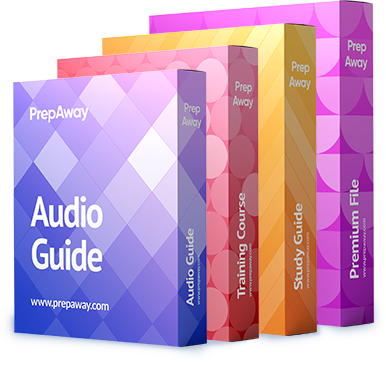

C, D, E
ONTAP 90 NetApp® Encryption Power Guide – Page 7
0
0
To be more correct it’s C & D, the third answer isn’t there according to the document reference. The next closest correct answer is B modify, but even that’s incorrect.
cluster1::> volume encryption conversion start -vserver vs1 -volume
vol1
0
0
See the options below. The -encrypt-destination is a valid option.
cluster1::> volume move start -vserver vserver -volume volume -destination-aggregate dest_aggr ?
[ -perform-validation-only [true] ] Performs validation checks only (default:
false)
[ -foreground {true|false} ] Foreground Process
[ -encrypt-destination {true|false} ] Encrypt Destination Volume
[ -generate-destination-key {true|false} ] Generate New Encryption Key for Destination
Volume
0
0