Which option of the snap restore command allows you to specify a different directory, as long as
the directory already exists?

A.
snap restore -c
B.
snap restore -d
C.
snap restore -r
D.
snap restore s
Explanation:
snap restore [ -A | -V ] [ -f ] [ -t vol | file ] [ -s snapshot_name ]
[ -r restore_as_path ] vol_name | restore_from_path
See more at:http://wafl.co.uk/snap/#sthash.nJiEwxGV.dpuf
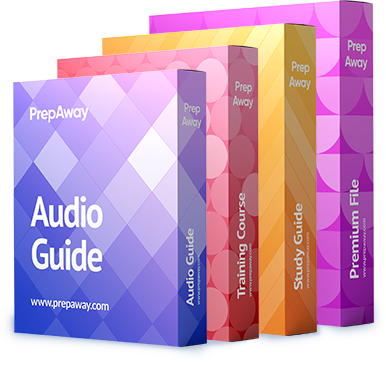

I choose C
0
0
-r restore_as_new_path restores the file to a location different from (but in the same
volume as) the location in the Snapshot copy. For example, if you specify /vol/vol0/vol3/
myfile as the argument to -r, SnapRestore reverts the file called myfile to the location /vol/
vol0/vol3 instead of to the path in vol3 indicated by path_and_file_name.
0
0