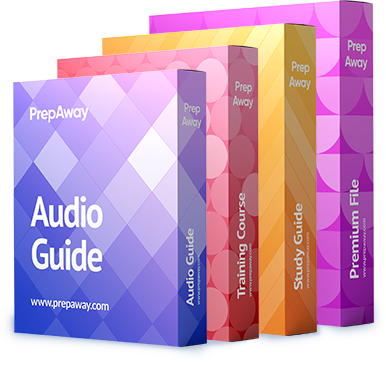Using the output below, a co-worker determined that these are types “Solaris” LUNs. What would your
destination be?
lun show -m
LUN path Mapped to LUN ID
Protocol
———————————————————————————
—
/vol/vol1/lun0 solaris – igroup0 0 /vol/vol1/lun solaris- igroup1 0
/vol/vol1/qtree1/lun2 solaris – igroup2 0 /vol/vol1/qtree1/lun3 solaris – igroup3
0

A.
These are type “Solaris” LUNs.
B.
Not enough information is given here. Run the lun status command to get the information requested.
C.
Not enough information is given here. Run the lun show -v command to get the information requested.
D.
Not enough information is given here. Run the lun map command to get the information requested.
Explanation:
https://library.netapp.com/ecmdocs/ECMP1196979/html/man1/na_lun.1.html
lun show [ -v | -m | -c ] [ all | mapped | offline | online | unmapped | staging
| -g initiator_group | -n node | -l vol_name | lun_path ]
Displays the status (lun_path, size, online/offline state, shared state) of the given LUN or class of LUNs. With
the -v option supplied, additional information (comment string, serial number, LUN mapping, HA Pair Shared
Volume Information) is also displayed. With the -m option supplied, information about lun_path to initiator_group
mappings is displayed in a table format. With the -c option supplied, information about LUN cloning status is
displayed.
A specific LUN can be indicated by supplying its lun_path. When an initiator_group is specified, status is
reported for all LUNs that are mapped to the initiator group. When a node is specified, status is reported for all
LUNs that are mapped to initiator groups which contain that node. When staging is specified, information about
the temporary LUNs preserved in the staging area is reported. When vol_name is specified, status is reported
for all the LUNs in that volume.
Mapped LUNs are ones with at least one map definition. A LUN is online if it has not been explicitly made offline
using the lun offline command.