You have a server named Server1 that runs Windows Server 2016. Server1 is a Hyper-V host that
hosts a virtual machine named VM1. Server1 has three network adapter cards. That connect to a
virtual switch named vSwitch1. You configure NIC Teaming on VM1 as shown in the exhibit:
You need to ensure that VM1 will retain access to the network if a physical adapter card fails on
Server1. What should you do?

A.
From Hyper-V Manager on Server1, modify the settings of VM1.
B.
From Windows PowerShell on Server1, run theSet-VmSwitchcmdlet.
C.
From the properties of the NIC team on VM1, add the adapter named Ethernet to the NIC team.
D.
From the properties of the NIC team on VM1, change the load balancing of the NIC team.


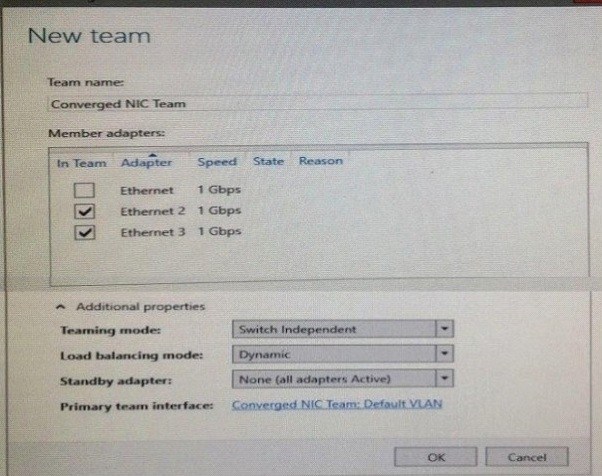
Looks like load balancing needs to get changed – https://technet.microsoft.com/en-US/library/mt179272.aspx
3
1
No, because:
“Microsoft’s official recommendation is to use Dynamic load balancing in most configurations.”
Load balancing is about how the traffic will be distributed among VMs.
1
0
Which answer is correct?
0
0
B
New-VMSwitch -Name “External vSwitch” -NetAdapterName “Converged NIC Team”
2
5
Can anyone confirm what the answer is on this question and why?
0
0
The given answer is correct. In order to retain access to the network, you need to tell the Hyper-V host which NIC’s in VM1 are teamed in VM1. You can do this in the settings of VM1 in your Hyper-V host. Go to the network card, click on the + symbol, go to Advanced Features and there you see the option NIC teaming.
8
0
Answer A
You can configure NIC teaming in the Guest OS; however, before NIC teaming will work in a virtual machine, you need to enable NIC teaming in the Advanced Features section of the VM settings.
2
0
C is the Correct Answer:
From the properties of the NIC team on VM1, change the load balancing of the NIC team.
Microsoft Document says “NIC Teams within a VM must have their Teaming mode configured as Switch Independent. In addition, Load Balancing mode for the NIC Team in a VM must be configured with the Address Hash distribution mode.”
https://technet.microsoft.com/en-US/library/mt179272.aspx
1
1