You manage a Microsoft SharePoint Online tenant that has coauthoring enabled.
A user named User1 fails to access a document that she uses regularly.
You open the document library settings as shown in the exhibit. (Click the Exhibit button.)
You need to ensure that User1 can access the document in the document library.
What should you do?

A.
Set Create a version each time you edit a file in this document library toNo versioning.
B.
SetRequire documents to be checked out before they can be edited toNo.
C.
Set Create a version each time you edit a file in this document library toCreate major and minor (drafts)
versions.
D.
SetKeep the following number of major versionsand set the option to 0.


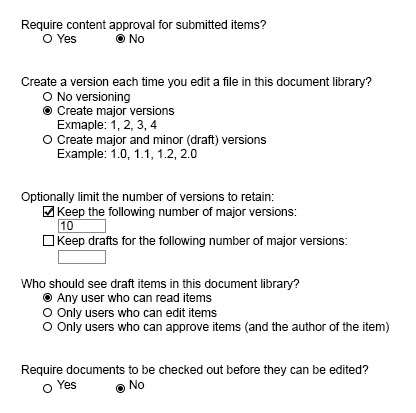
What a strange question. Wondering if anyone can confirm this answer.
I’m not sure the answer is right because coauthoring will work with Major versions (in fact, it’s recommended for OneNote CoAuthoring to prevent sync issues). Source: https://technet.microsoft.com/en-us/library/ff718249.aspx … On a side note, it’ll also work with major and minor versions checked.
Normally, the answer here would be D.–> “Set Require documents to be checked out before they can be edited to No”, but it’s already set to that. I wonder if it is an error in the question?
1
0
I think, in all honesty but I’m not a 100% sure myself, that you are correct and that it should be that option. Require them to be checked out before editing.
1
0
I agree. Answer should be B (“Set Require documents to be checked out before they can be edited to No”) and the question has an issue.
1
0
i was also expecting the answer to be option B; there might be an error in the question, then again i personally think that the answer which is presented could also right in a sense that the copy of the previously edited document will be available each time the document is edited
0
0