Your network contains an Active Directory domain named contoso.com.
The domain contains a domain controller named DC1 that runs Windows Server 2012 R2.
On Dc1, you open DNS Manager as shown in the exhibit. (Click the Exhibit button.)
You need to change the replication scope of the contoso.com zone.
What should you do before you change the replication scope?

A.
Modify the Zone Transfers settings.
B.
Add DC1 to the Name Servers list.
C.
Add your user account to the Security settings of the zone.
D.
Unsign the zone.
Explanation:
Lock icon signifies that the Zone has been signed. Changes to the zone are blocked when signed
http://www.microsoft.com/en-us/download/dlx/ThankYou.aspx?id=29018


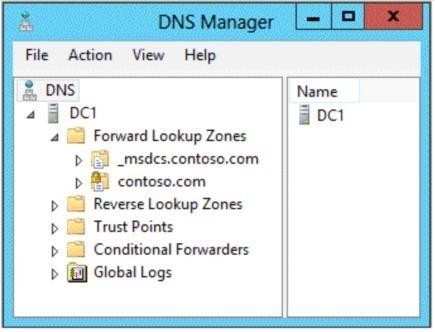
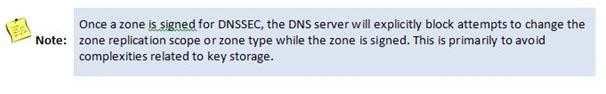
D
When a zone is signed with DNSSEC, the DNS server will explicitly block attempts to change the zone replication scope or zone type. This is primarily to avoid complexities related to key storage when DNSSEC signing keys are stored in Active Directory. To change the zone replication scope, you must first unsign the zone.
https://technet.microsoft.com/en-us/library/dn593637(v=ws.11).aspx
4
0