Your network contains an Active Directory domain named contoso.com.
The domain contains a server named Server1 that runs Windows Server 2012 R2. Server1 has the IP Address Management (IPAM) Server feature installed.
IPAM is configured currently for Group Policy- based provisioning.
You need to change the IPAM provisioning method on Server1.
What should you do?

A.
Run the ipamgc.exe command.
B.
Run the Set-IPAMConfiguration cmdlet.
C.
Reinstall the IP Address Management (IPAM) Server feature.
D.
Delete IPAM Group Policy objects (GPOs) from the domain.
Explanation:
You cannot change the provisioning method after completing the initial setup.


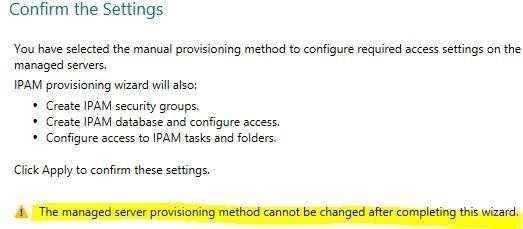
It can only be changed from Automatic to Manual (GPO). Not GPO to automatic.
and from auto -> GPO .. is only possible if data is on SQL
0
1
According to MS documentation, the provisioning type can not be changed after installation (regardless of DB type).
1
1
Automatic = GPO and you can change from manual to automatic (GPO) but you can’t do it in reverse, you have to reinstall it.
2
0
Provisioning can only be specified during installation of IPAM. It is possible to fully configure IPAM as though it has been installed with GPO provisioning, but it is a very long and complicated process. Microsoft stresses the use of GPO provisioning in all their documentation and guidelines:
https://technet.microsoft.com/en-us/library/jj878310(v=ws.11).aspx
0
0