You have two Hyper-V hosts named Server1 and Server2 that run Windows Server 2016.
The following virtual switches are configured on the Hyper-V hosts.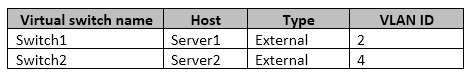
The following virtual machines run on the Hyper-V hosts.
All virtual machines have IP addresses from the 192.168.1.0/24 network. VLANs are configured in Hyper-V
only. Physical switches are not configured with VLANs.To which virtual machine or virtual machines can VM1 connect?

A.
VM2, VM3, VM5 and VM6 only
B.
VM2, VM3 and VM4 only
C.
VM2 only
D.
VM2 and VM5 only
Explanation:
If the port is set to a specific VLAN, then that port becomes a member of that VLAN. Its frames are still untagged, but the switch will only allow that port to communicate with other devices on the same VLAN.
References: http://www.altaro.com/hyper-v/setting-up-vlans-in-hyper-v/


Confusing question due to the fact that there are 2 vSwitches that share the same VLAN IDs.
What I understand from the explanation and the given reference is that these VLAN IDs “work” with multiple vSwitches and the question states that “Physical switches are not configured with VLANs”.
So I think that answer D is correct, since VM1 uses VLAN ID 2 and only VM2 and VM5 also use VLAN ID 2.
If someone has a better explanation let it know in the comments.
8
1
You are correct. Answer: D
VLAN ID is configured on the vnetwork adapters, and they will only communicate with vnetwork adapaters configured to the same vlan ID. The physical switches are not configured, and as such will not filter traffic based on the vlan IDs assigned to the vSwitches.
4
2
Agree with Feedback.
1
1
Disagree. Physical switches are not configured. So the frames with VLAN IDs will be dropped on physical switch so the vm1 can connect VMs with the same VLAN ID that reside only on the same hyper-v host.
9
0
Configure virtual local area networks for Hyper-V
Virtual local area networks (VLANs) offer one way to isolate network traffic. VLANs are configured in switches and routers that support 802.1q. If you configure multiple VLANs and want communication to occur between them, you’ll need to configure the network devices to allow that.
You will need the following to configure VLANs:
A physical network adapter and driver that supports 802.1q VLAN tagging.
A physical network switch that supports 802.1q VLAN tagging.
question include
Physical switches are not configured with VLANs.Switch know 802.1q but is v default mode.
default VLAN vs. untagged/native VLAN, most standard smart switches only allow VLAN 1 to be the default VLAN for access mode ports.
Correct C VM2 only
VLAN 2 is dropped
normal switch
Most network devices can’t process an 802.1q tag at all. If an Ethernet frame is received with VLAN ID, they will treat the frame as malformed and ignore it
againt all vlan is dropped
5
0