DRAG DROP
You are developing a Windows Store app.
The app has numerous features that should be enabled or disabled based on the license information
of the app.
You need to test the trial functionality by using the CurrentAppSimulator class.
Which three actions should you perform in sequence? (To answer, move the appropriate actions
from the list of actions to the answer area and arrange them in the correct order,)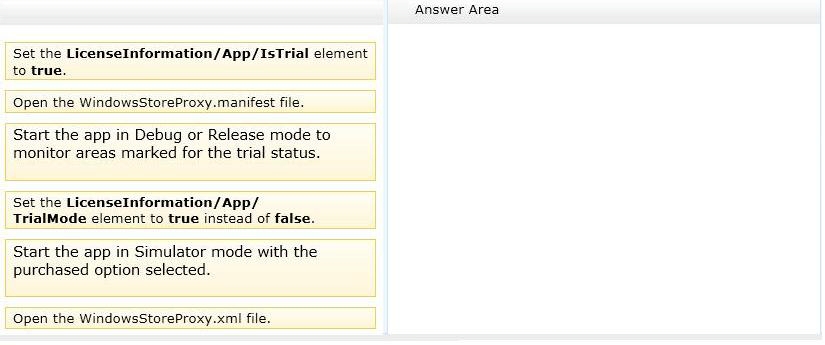




False !
http://stackoverflow.com/questions/16241881/simulating-a-windows-8-store-apps-purchase
Run your app in debug mode breaking anywhere Open QuickWatch (SHIFT + F9) and enter Windows.Storage.ApplicationData.current.roamingFolder.path and copy the value (mine was C:\Users\jerfost\AppData\Local\Packages\{package name}\LocalState Browse to that location and open the Microsoft\Windows Store\ApiData directory Open the WindowsStoreProxy.xml file in a text editor Change CurrentApp/LicenseInformation/App/IsTrial to false Change CurrentApp/ListingInformation/Product/MarketData/Name to your unique product name That should do it. Hope that helps.
0
0
false
https://msdn.microsoft.com/en-us/library/windows/apps/hh779766.aspx
1 open WindowsStoreProxy.xml
2 Set true
3 Start the app(i don’t know “Simulator mode”)
0
0
but may be.. “CurrentAppSimulator” mode..
then answer is..
1 open WindowsStoreProxy.xml
2 Set IsTrial to true
3 Start the app with CurrentAppSimulator mode
that is more posible
0
0
false.
1. Run the App in Debug or Release Mode
2. xml…
3. isTrial…
http://stackoverflow.com/questions/16241881/simulating-a-windows-8-store-apps-purchase
0
0