DRAG DROP
You administer the Office 365 tenant for an organization. You assign Enterprise E5 licenses to all users.
You need to configure Office 365 to send emails that contain malware to separate mailbox for review.
Which three actions should you perform in sequence? To answer, move the appropriate actions from the list of actions to the answer area and arrange them in the correct order.
More than one order of answer choices is correct. You will receive credit for any of the correct orders you select.
Select and Place: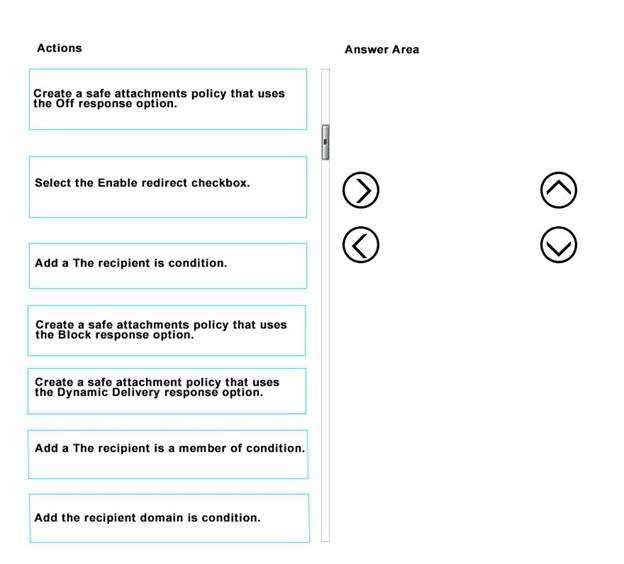

Explanation:
References: https://support.office.com/en-us/article/Set-up-Office-365-ATP-safe-attachments-policies-
078eb946-819a-4e13-8673-fe0c0ad3a775#setpolicy



Correct.
http://www.thewindowsclub.com/atp-safe-attachments-policies-in-office-365
7
0
ok, but the redirect option is available for both Redirect, Block, dynamic delivery ….
0
0
https://support.office.com/en-us/article/set-up-office-365-atp-safe-attachments-policies-078eb946-819a-4e13-8673-fe0c0ad3a775?ui=en-US&rs=en-US&ad=US
dynamic delivery is probably a better option
1
0
@Eli: I would agree with you BUT as stated in your article So ‘Block’ seems to be the correct one here
Enable redirect
Applies when the Monitor, Block, or Replace option is chosen
Sends attachments to a specified email address where security administrators or analysts can investigate
2
1