HOTSPOT
You plan to deploy an Azure SQL Database instance.
After deployment, the solution must meet the following requirements:
– You must be able to restore the database to any point in time for the last 30 days.
– In the event of a restore, data must be recovered by using the fastest available method.
– SQL backups must be stored in up four secondary regions.
– You must minimize costs when configuring the databases.
You need to configure the secondary databases.
Which storage tier and method should you use? To answer, select the appropriate options in the answer area.
NOTE: Each correct selection is worth one point.
Hot Area:



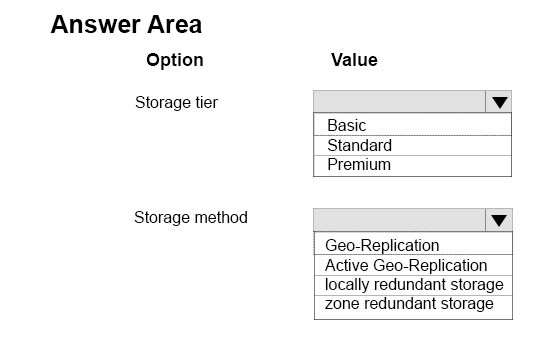

I believe the answer is wrong. The standard tier can hold your DB for up to 35 days. https://docs.microsoft.com/en-us/azure/mysql/concepts-service-tiers
0
0
I guess the answer is premium because of this:
– In the event of a restore, data must be recovered by using the fastest available method.
Premium storage account would have a higher IOPS so the recovery method is faster than using a Standard storage account.
1
0
Retention period for Standard service tier is 35 days.
https://docs.microsoft.com/en-us/azure/sql-database/sql-database-service-tiers
Active geo-replication have the lowest estimated recovery time (ERT).
https://docs.microsoft.com/en-us/azure/sql-database/sql-database-business-continuity
1
0
Ok, I’ve been digging about this and this is what I got:
First of all, these answers are either kind of wrong or they’re trying to confuse us with a couple terms:
In Azure SQL databases there’s no “Storage Tier” or “Storage Method” option. We have “Service Tier”, automated backups and optional replications
*In Service Tier every tier has an automated backup solution integrated (This is what makes Point-In-Time restore possible) but the retention days for the Point-In-Time restore depends on the tier selected.
Basic – 7 Days
Standard – 35 Days
Premium – 35 Days
*The optional replication is what makes the secondary copies on the same or different datacenters but the only one that synchronize 4 secondary copies is Active Geo-Replication.
*The Estimated Restore Time for AGR will depend on the tier that we selected:
Basic – Not Applicable in this case because of the retention days.
Standard – ERT < 30s
Premium – ERT < 30s
So with Active Geo Replication and Standard or Premium Tier we cover these requirements:
– You must be able to restore the database to any point in time for the last 30 days.
– In the event of a restore, data must be recovered by using the fastest available method.
– SQL backups must be stored in up four secondary regions.
So the only requirement left is Minimize Costs:
The higher Standard tier option cost – 150.00/Month
The lowest Premium tier option cost – 465.00/Month
So Standard tier and Active Geo-Replication
3
0
By the way:
https://docs.microsoft.com/en-us/azure/sql-database/sql-database-business-continuity
0
0
I think you’re right Starlin!
0
0
I agree.
0
0
Thanks Starlin.
It looks like “Standard” geo-replication has been deprecated and Active is now the only available option for all service tiers.
https://azure.microsoft.com/en-us/blog/azure-sql-database-now-supports-powerful-geo-replication-features-on-all-service-tiers/
Some more details on Active geo-replication.
https://docs.microsoft.com/en-us/azure/sql-database/sql-database-geo-replication-overview#active-geo-replication-capabilities
0
0
Standard retention used to be 14 days. This is an old question that’s why the answer is Premium. Now, Which would be the right answer back in time as of November 22, 2016?
0
0
What about requirement ( In the event of a restore, data must be recovered by using the fastest available method.)?? Considering this premium should be selected.
0
0
Besides, part of that new 243Q 70-533 dumps are available here:
https://drive.google.com/open?id=0B-ob6L_QjGLpfnV3MVl6X3pXOWw1Z3YtQUpJRVRiTkNkbGNFbVBNRXhjSkw3bWk1WHdYcW8
Best Regards!
0
0