You are developing an application that will convert data into multiple output formats.
The application includes the following code. (Line numbers are included for reference only.)
You are developing a code segment that will produce tab-delimited output. All output routines
implement the following interface:
You need to minimize the completion time of the GetOutput() method.
Which code segment should you insert at line 06?

A.
Option A
B.
Option B
C.
Option C
D.
Option D
Explanation:
A String object concatenation operation always creates a new object from the existing string and the
new data.
A StringBuilder object maintains a buffer to accommodate the concatenation of new data. New data
is appended to the buffer if room is available; otherwise, a new, larger buffer is allocated, data from
the original buffer is copied to the new buffer, and the new data is then appended to the new buffer.
The performance of a concatenation operation for a String or StringBuilder object depends on the
frequency of memory allocations. A String concatenation operation always allocates memory,
whereas a StringBuilder concatenation operation allocates memory only if the StringBuilder object
buffer is too small to accommodate the new data. Use the String class if you are concatenating a
fixed number of String objects. In that case, the compiler may even combine individual
concatenation operations into a single operation. Use a StringBuilder object if you are concatenating
an arbitrary number of strings; for example, if you’re using a loop to concatenate a random number
of strings of user input.
http://msdn.microsoft.com/en-us/library/system.text.stringbuilder(v=vs.110).aspx


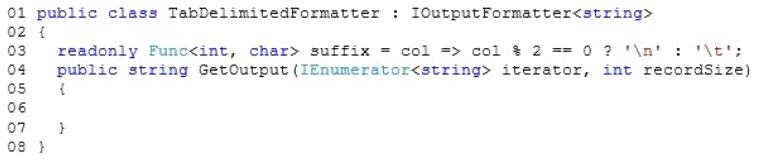
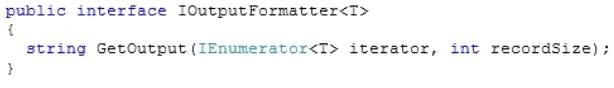
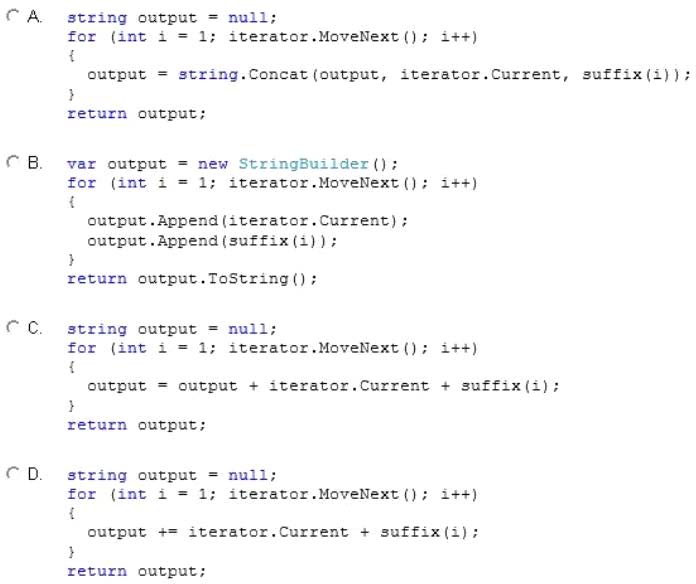
B
1
0
This could help you with answering the qusetion:
https://stackoverflow.com/questions/21644658/how-to-use-stringbuilder-wisely
https://docs.microsoft.com/en-us/dotnet/standard/base-types/stringbuilder
0
0