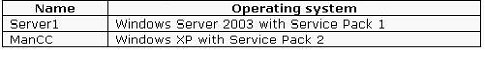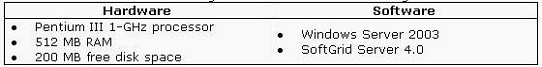You need to allow users in the Help Desk Users group to launch Console
You install Microsoft Application Virtualization Management Server on a server named Server1. On Server1 you create a custom MMC console named Console.msc, add the Application Virtualization Management Console snap-in, and connect to localhost.
A user in the Help Desk Users group launches Console.msc and receives the following error message:
“Unable to log into the SoftGrid System.
The specified user is not authorized to administer this system. Error code: 0000C803You need to allow users in the Help Desk Users group to launch Console.msc and to successfully connect o Server1.
What should you do?
You need to upgrade the server to Microsoft Application Virtualization Management Server 4
A server in your environment has Microsoft Windows Server 2003 with Service Pack 1 and SoftGrid version 3.2 installed. You need to upgrade the server to Microsoft Application Virtualization Management Server 4.5. What should you do first?
You need to ensure that users in both domains can receive streamed applications
You have a forest root domain named woodgrovebank.com and a child domain named us.woodgrovebank.com. You are installing Microsoft Application Virtualization Management Server onto a server in the us.woodgrovebank.com domain. You need to ensure that users in both domains can receive streamed applications. What should you do?
You need to configure Server1 and Desktop1 to support only secure protocols for streaming
A server named Server1 has Microsoft Application Virtualization Management Server installed. A client computer named Desktop1 has Microsoft Application Virtualization Desktop Client installed. You need to configure Server1 and Desktop1 to support only secure protocols for streaming. What should you do?
Which two actions should you perform? (Each correct answer presents part of the solution
Your company has a main office and a branch office. A server at the main office that has Microsoft Application Virtualization Management Server installed is named MAVServer1. A file server at the branch office is named MAVStream1. You install the Microsoft Application Virtualization Streaming Server on MAVStream1. You need to configure the registry on the client computers at the branch office so that the computers will use MAVStream1 to stream virtual packages. Which two actions should you perform? (Each correct answer presents part of the solution. Choose two.)
In the Application Virtualization Client console, what should you do?
A user made changes to the Toolbars and Preferences for a virtual application named App1. The user wants her personal settings for App1 to be removed. You need to ensure that the users personal settings for App1 are removed, and you need to ensure that her settings for all other application packages are maintained. In the Application Virtualization Client console, what should you do?
You need to ensure that the Application Virtualization Management Console snap-in is available to be added to
Two computers are configured as shown in the following table. You install Microsoft Application Virtualization Management Server on Server1. You install the Application Virtualization Management Console on ManCC. From ManCC you launch a new MMC console and attempt to add the Application Virtualization Management Console snap-in. However, this snap-in is not listed in the list of available snap-ins. You need to ensure that the Application Virtualization Management Console snap-in is available to be added to a custom MMC on ManCC. What should you do?
You need to ensure that all icons for the suite appear on this users Start menu
You import a suite of applications into the Application Virtualization Management Console, and you publish the suite of applications to a group named SoftGrid_Users. After logging on, a user in the SoftGrid_Users group reports that icons for the newly published suite do not appear on his Start menu. All other recently published applications appear. You need to ensure that all icons for the suite appear on this users Start menu. You confirm that the correct paths for the OSD and ICON files and the Shortcuts are configured to appear in the Start menu. What should you do next?
Which two actions should you perform? (Each correct answer presents part of the solution
In the Application Virtualization Client console, what should you do?
You publish a critical application named App1 to your Microsoft Application Virtualization environment. You need to ensure that App1 remains immediately available regardless of how many other applications are streamed to a client computer. In the Application Virtualization Client console, what should you do?