How should you build the ProcessRequest method?
###BeginCaseStudy###
Case Study: 2
Scenario 2
Background
You are developing an online shopping web application.
Business Requirements
• A user is not required to provide an email address. If a user enters an email
address, it must be verified to be a valid email address.
• Information about the first product on the product page must fade out over
time to encourage the user to continue browsing the catalog.
• Administrators must be able to edit information about existing customers.
• Administrators also must be able to specify a default product on the product page.
Technical Requirements
General:
• The web store application is in a load-balanced web farm. The load balancer
is not configured to use server affinity.
• The web store application is an ASP.NET MVC application written in Visual
Studio 2012.
• Products:
• The value of the productId property must always be greater than 0.
• The Products page for mobile devices must display to mobile users. The
Products page for desktop devices must display to desktop users.
Storage:
• The data must be stored in a serialized XML data format.
• Serialized objects must be schema-independent.
Exception handling:
• Exceptions originating from IIS must display a page with support contact
information.
• Some page links expire, and users who access these links encounter 404
errors.
• Exceptions must be logged by using the WriteLog method of the Utility class.
Browser and device support:
• The application must support image format conversions from .bmp to .jpeg for
mobile devices.
• The application must support image format conversions from .bmp to .png for
desktop devices.
Application Structure
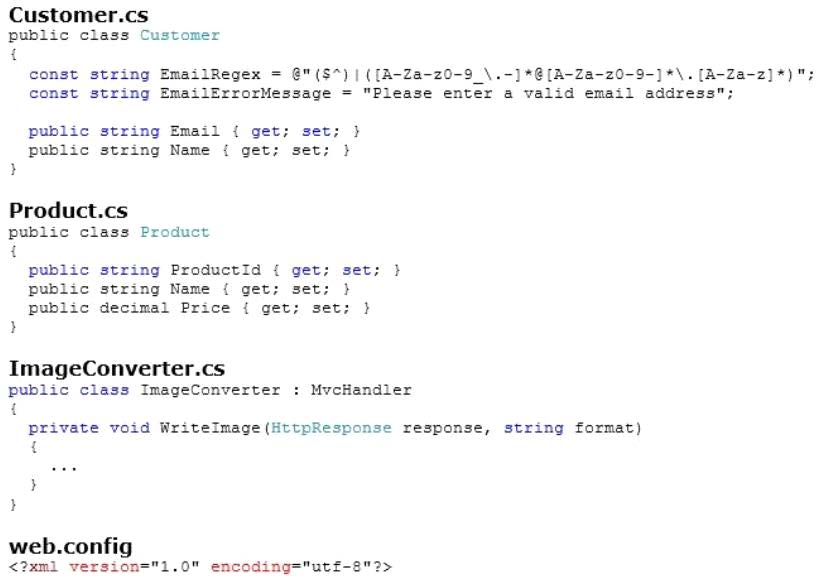
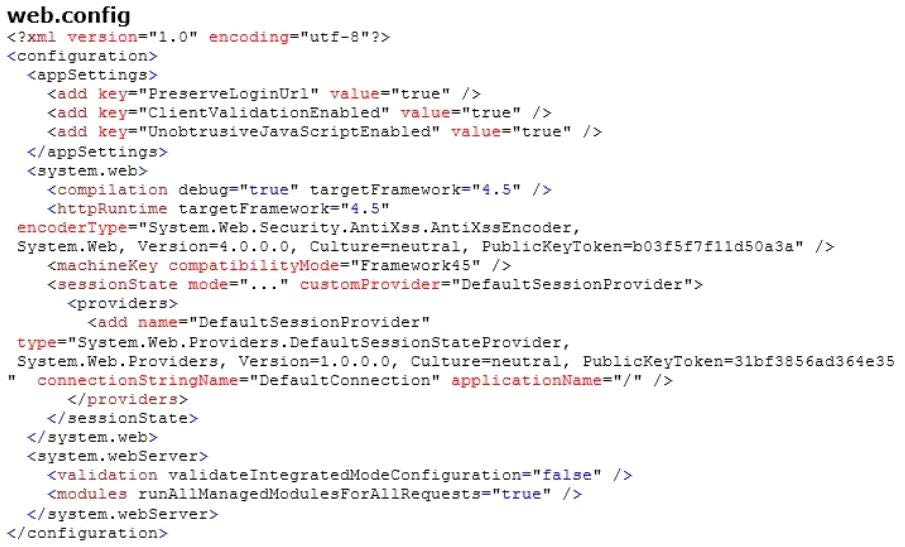
###EndCaseStudy###
You need to implement the mobile device support requirements. How should you build the
ProcessRequest method? (To answer, select the appropriate options in the answer area.)

You need to ensure that developers can connect to a Windows Azure role by using RDP
###BeginCaseStudy###
Case Study: 3
Scenario 3
Background
You are developing a video transcoding service. This service is used by customers to upload
video files, convert video to other formats, and view the converted files. This service is used
by customers all over the world.
Business Requirements
The user-facing portion of the application is an ASP.NET MVC application. It provides an
interface for administrators to upload video and schedule transcoding. It also enables
administrators and users to download the transcoded videos.
When videos are uploaded, they are populated with metadata used to identify the video. The
video metadata is gathered by only one system when the video upload is complete.
Customers require support for Microsoft Internet Explorer 7 and later.
The application contains a header that is visible on every page.
If the logged-on user is an administrator, then the header will contain links to administrative
functions. This information is read from a cookie that is set on the server. The administrative
links must not be present if an error condition is present.
Technical Requirements
User Experience:
• The front-end web application enables a user to view a list of videos.
• The main view of the application is the web page that displays the list of
videos.
• HTML elements other than the list of videos are changed with every request
requiring the page to reload.
Compatibility:
• Some customers use browsers that do not support the HTTP DELETE verb.
• These browsers send a POST request with an HTTP header of X-Delete
when the intended action is to delete.
Transcoding:
• The video transcoding occurs on a set of Windows Azure worker roles.
• The transcoding is performed by a third-party command line tool named
transcode.exe. When the tool is installed, an Environment variable named
transcode contains the path to the utility.
• A variable named license contains the license key. The license for the
transcoding utility requires that it be unregistered when it is not in use.
• The transcoding utility requires a significant amount of resources. A maximum
of 10 instances of the utility can be running at any one time. If an instance of
the role cannot process an additional video, it must not prevent any other
roles from processing that video.
• The utility logs errors to a Logs directory under the utilities path.
• A local Azure directory resource named perf is used to capture performance
data.
Development:
• Developers must use Microsoft Remote Desktop Protocol (RDP) to view
errors generated by the transcode.exe utility.
• An x509 certificate has been created and distributed to the developers for this
purpose.
• Developers must be able to use only RDP and not any other administrative
functions.
Application Structure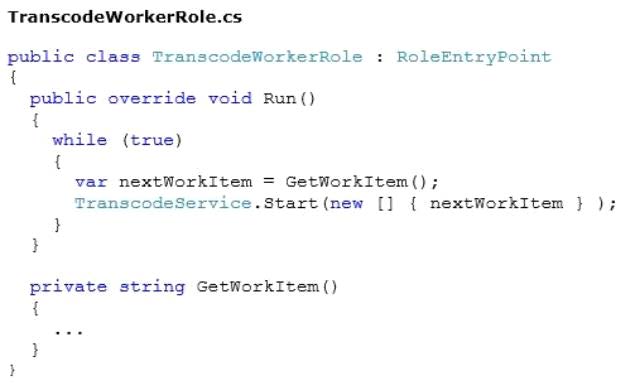

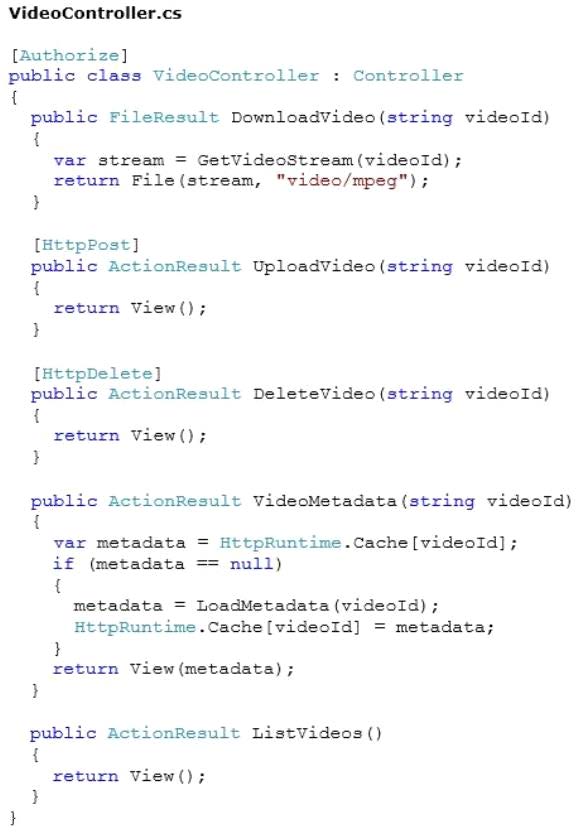

###EndCaseStudy###
You need to ensure that developers can connect to a Windows Azure role by using RDP.
What should you do?
Which attribute should you add?
###BeginCaseStudy###
Case Study: 3
Scenario 3
Background
You are developing a video transcoding service. This service is used by customers to upload
video files, convert video to other formats, and view the converted files. This service is used
by customers all over the world.
Business Requirements
The user-facing portion of the application is an ASP.NET MVC application. It provides an
interface for administrators to upload video and schedule transcoding. It also enables
administrators and users to download the transcoded videos.
When videos are uploaded, they are populated with metadata used to identify the video. The
video metadata is gathered by only one system when the video upload is complete.
Customers require support for Microsoft Internet Explorer 7 and later.
The application contains a header that is visible on every page.
If the logged-on user is an administrator, then the header will contain links to administrative
functions. This information is read from a cookie that is set on the server. The administrative
links must not be present if an error condition is present.
Technical Requirements
User Experience:
• The front-end web application enables a user to view a list of videos.
• The main view of the application is the web page that displays the list of
videos.
• HTML elements other than the list of videos are changed with every request
requiring the page to reload.
Compatibility:
• Some customers use browsers that do not support the HTTP DELETE verb.
• These browsers send a POST request with an HTTP header of X-Delete
when the intended action is to delete.
Transcoding:
• The video transcoding occurs on a set of Windows Azure worker roles.
• The transcoding is performed by a third-party command line tool named
transcode.exe. When the tool is installed, an Environment variable named
transcode contains the path to the utility.
• A variable named license contains the license key. The license for the
transcoding utility requires that it be unregistered when it is not in use.
• The transcoding utility requires a significant amount of resources. A maximum
of 10 instances of the utility can be running at any one time. If an instance of
the role cannot process an additional video, it must not prevent any other
roles from processing that video.
• The utility logs errors to a Logs directory under the utilities path.
• A local Azure directory resource named perf is used to capture performance
data.
Development:
• Developers must use Microsoft Remote Desktop Protocol (RDP) to view
errors generated by the transcode.exe utility.
• An x509 certificate has been created and distributed to the developers for this
purpose.
• Developers must be able to use only RDP and not any other administrative
functions.
Application Structure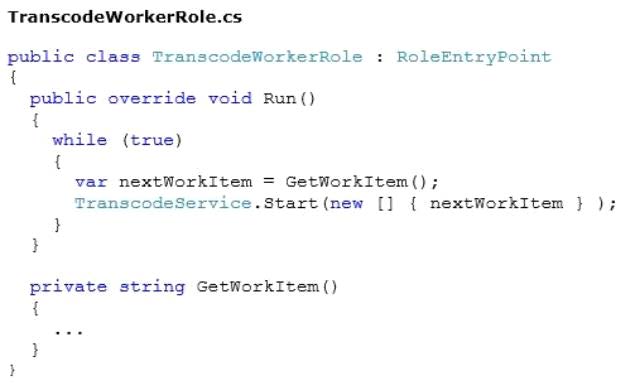

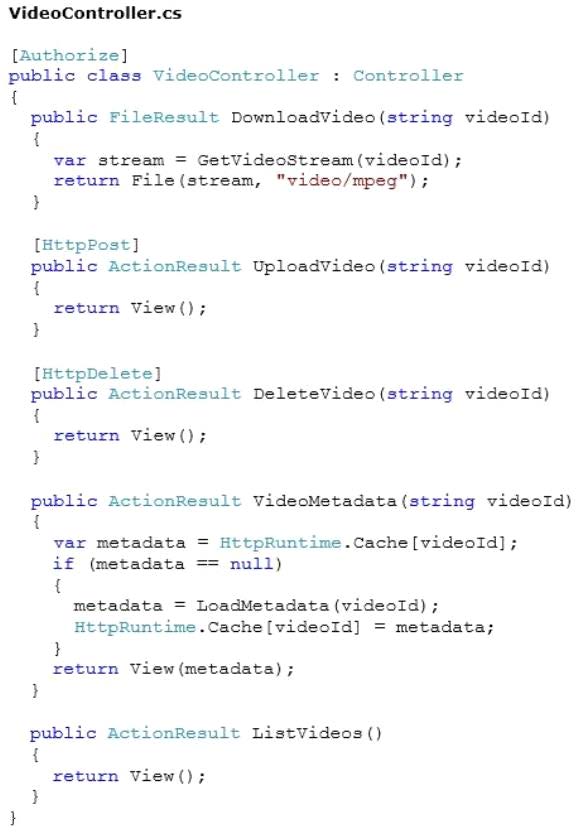

###EndCaseStudy###
Customers download videos by using HTTP clients that support various content encodings.
You need to configure caching on the DownloadVideo action to maximize performance.
Which attribute should you add?
Which code segment should you use as the body for the CreateController method in AdminVerifierFactory.es?
###BeginCaseStudy###
Case Study: 3
Scenario 3
Background
You are developing a video transcoding service. This service is used by customers to upload
video files, convert video to other formats, and view the converted files. This service is used
by customers all over the world.
Business Requirements
The user-facing portion of the application is an ASP.NET MVC application. It provides an
interface for administrators to upload video and schedule transcoding. It also enables
administrators and users to download the transcoded videos.
When videos are uploaded, they are populated with metadata used to identify the video. The
video metadata is gathered by only one system when the video upload is complete.
Customers require support for Microsoft Internet Explorer 7 and later.
The application contains a header that is visible on every page.
If the logged-on user is an administrator, then the header will contain links to administrative
functions. This information is read from a cookie that is set on the server. The administrative
links must not be present if an error condition is present.
Technical Requirements
User Experience:
• The front-end web application enables a user to view a list of videos.
• The main view of the application is the web page that displays the list of
videos.
• HTML elements other than the list of videos are changed with every request
requiring the page to reload.
Compatibility:
• Some customers use browsers that do not support the HTTP DELETE verb.
• These browsers send a POST request with an HTTP header of X-Delete
when the intended action is to delete.
Transcoding:
• The video transcoding occurs on a set of Windows Azure worker roles.
• The transcoding is performed by a third-party command line tool named
transcode.exe. When the tool is installed, an Environment variable named
transcode contains the path to the utility.
• A variable named license contains the license key. The license for the
transcoding utility requires that it be unregistered when it is not in use.
• The transcoding utility requires a significant amount of resources. A maximum
of 10 instances of the utility can be running at any one time. If an instance of
the role cannot process an additional video, it must not prevent any other
roles from processing that video.
• The utility logs errors to a Logs directory under the utilities path.
• A local Azure directory resource named perf is used to capture performance
data.
Development:
• Developers must use Microsoft Remote Desktop Protocol (RDP) to view
errors generated by the transcode.exe utility.
• An x509 certificate has been created and distributed to the developers for this
purpose.
• Developers must be able to use only RDP and not any other administrative
functions.
Application Structure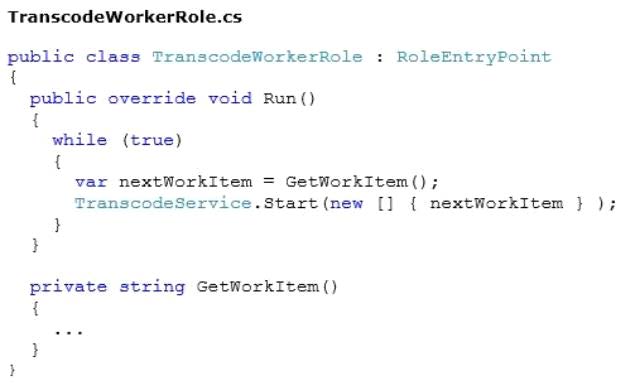

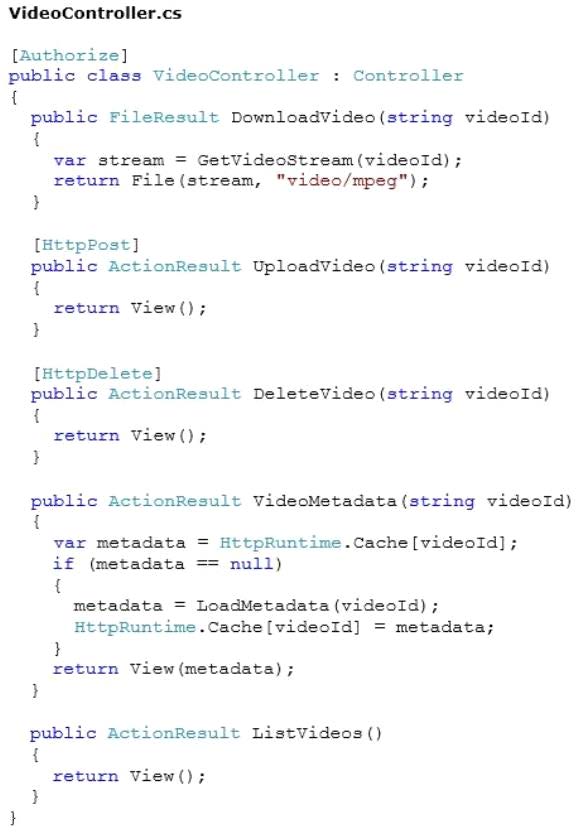

###EndCaseStudy###
You need to ensure that all the MVC controllers are secure. Which code segment should you
use as the body for the CreateController method in AdminVerifierFactory.es?
You need to implement the custom authentication
###BeginCaseStudy###
Case Study: 3
Scenario 3
Background
You are developing a video transcoding service. This service is used by customers to upload
video files, convert video to other formats, and view the converted files. This service is used
by customers all over the world.
Business Requirements
The user-facing portion of the application is an ASP.NET MVC application. It provides an
interface for administrators to upload video and schedule transcoding. It also enables
administrators and users to download the transcoded videos.
When videos are uploaded, they are populated with metadata used to identify the video. The
video metadata is gathered by only one system when the video upload is complete.
Customers require support for Microsoft Internet Explorer 7 and later.
The application contains a header that is visible on every page.
If the logged-on user is an administrator, then the header will contain links to administrative
functions. This information is read from a cookie that is set on the server. The administrative
links must not be present if an error condition is present.
Technical Requirements
User Experience:
• The front-end web application enables a user to view a list of videos.
• The main view of the application is the web page that displays the list of
videos.
• HTML elements other than the list of videos are changed with every request
requiring the page to reload.
Compatibility:
• Some customers use browsers that do not support the HTTP DELETE verb.
• These browsers send a POST request with an HTTP header of X-Delete
when the intended action is to delete.
Transcoding:
• The video transcoding occurs on a set of Windows Azure worker roles.
• The transcoding is performed by a third-party command line tool named
transcode.exe. When the tool is installed, an Environment variable named
transcode contains the path to the utility.
• A variable named license contains the license key. The license for the
transcoding utility requires that it be unregistered when it is not in use.
• The transcoding utility requires a significant amount of resources. A maximum
of 10 instances of the utility can be running at any one time. If an instance of
the role cannot process an additional video, it must not prevent any other
roles from processing that video.
• The utility logs errors to a Logs directory under the utilities path.
• A local Azure directory resource named perf is used to capture performance
data.
Development:
• Developers must use Microsoft Remote Desktop Protocol (RDP) to view
errors generated by the transcode.exe utility.
• An x509 certificate has been created and distributed to the developers for this
purpose.
• Developers must be able to use only RDP and not any other administrative
functions.
Application Structure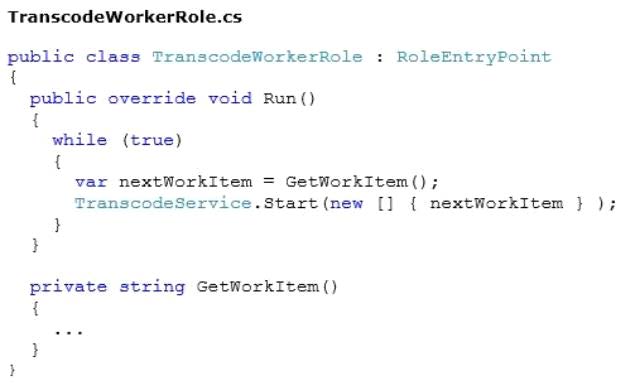

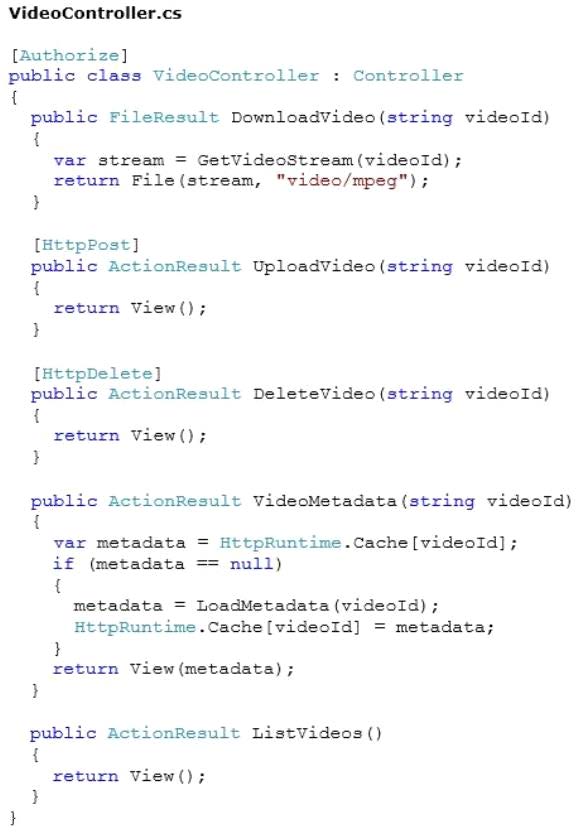

###EndCaseStudy###
You are creating a new authentication system that uses an HTTP header value. The existing
authentication system must continue to operate normally. You need to implement the custom
authentication. What should you do? (Each correct answer presents a complete solution.
Choose all that apply.)
You need to implement the design
###BeginCaseStudy###
Case Study: 3
Scenario 3
Background
You are developing a video transcoding service. This service is used by customers to upload
video files, convert video to other formats, and view the converted files. This service is used
by customers all over the world.
Business Requirements
The user-facing portion of the application is an ASP.NET MVC application. It provides an
interface for administrators to upload video and schedule transcoding. It also enables
administrators and users to download the transcoded videos.
When videos are uploaded, they are populated with metadata used to identify the video. The
video metadata is gathered by only one system when the video upload is complete.
Customers require support for Microsoft Internet Explorer 7 and later.
The application contains a header that is visible on every page.
If the logged-on user is an administrator, then the header will contain links to administrative
functions. This information is read from a cookie that is set on the server. The administrative
links must not be present if an error condition is present.
Technical Requirements
User Experience:
• The front-end web application enables a user to view a list of videos.
• The main view of the application is the web page that displays the list of
videos.
• HTML elements other than the list of videos are changed with every request
requiring the page to reload.
Compatibility:
• Some customers use browsers that do not support the HTTP DELETE verb.
• These browsers send a POST request with an HTTP header of X-Delete
when the intended action is to delete.
Transcoding:
• The video transcoding occurs on a set of Windows Azure worker roles.
• The transcoding is performed by a third-party command line tool named
transcode.exe. When the tool is installed, an Environment variable named
transcode contains the path to the utility.
• A variable named license contains the license key. The license for the
transcoding utility requires that it be unregistered when it is not in use.
• The transcoding utility requires a significant amount of resources. A maximum
of 10 instances of the utility can be running at any one time. If an instance of
the role cannot process an additional video, it must not prevent any other
roles from processing that video.
• The utility logs errors to a Logs directory under the utilities path.
• A local Azure directory resource named perf is used to capture performance
data.
Development:
• Developers must use Microsoft Remote Desktop Protocol (RDP) to view
errors generated by the transcode.exe utility.
• An x509 certificate has been created and distributed to the developers for this
purpose.
• Developers must be able to use only RDP and not any other administrative
functions.
Application Structure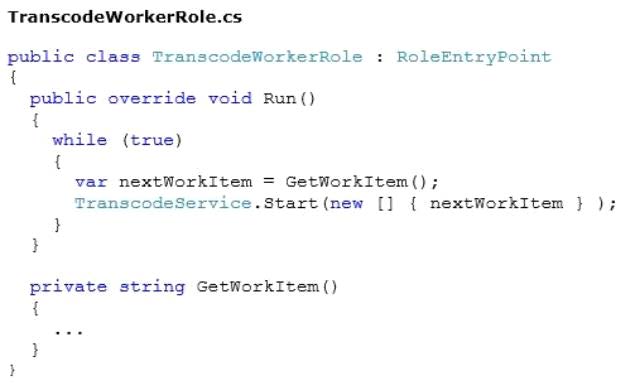

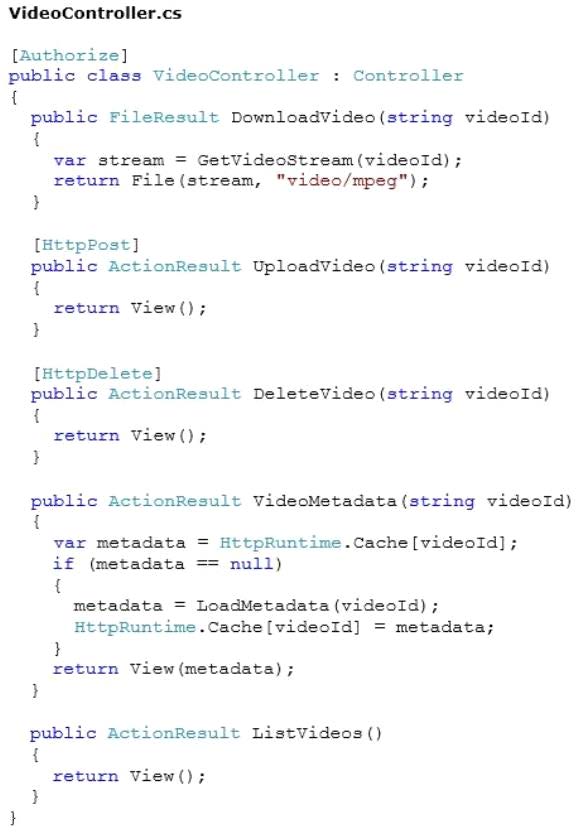

###EndCaseStudy###
HOTSPOT
The designer for the website gave you the following image as the design for the page.
The normal color for the tab is *2da4c2, and the color when the mouse is over the tab is #ffd800.
The HTML that implements the navigation tab is as follows.
You need to implement the design. What should you do? (To answer, select the appropriate
options in the answer area.)

Which code segment should you use as the body of the GetVideoStream function in the Video-Controller class?
###BeginCaseStudy###
Case Study: 3
Scenario 3
Background
You are developing a video transcoding service. This service is used by customers to upload
video files, convert video to other formats, and view the converted files. This service is used
by customers all over the world.
Business Requirements
The user-facing portion of the application is an ASP.NET MVC application. It provides an
interface for administrators to upload video and schedule transcoding. It also enables
administrators and users to download the transcoded videos.
When videos are uploaded, they are populated with metadata used to identify the video. The
video metadata is gathered by only one system when the video upload is complete.
Customers require support for Microsoft Internet Explorer 7 and later.
The application contains a header that is visible on every page.
If the logged-on user is an administrator, then the header will contain links to administrative
functions. This information is read from a cookie that is set on the server. The administrative
links must not be present if an error condition is present.
Technical Requirements
User Experience:
• The front-end web application enables a user to view a list of videos.
• The main view of the application is the web page that displays the list of
videos.
• HTML elements other than the list of videos are changed with every request
requiring the page to reload.
Compatibility:
• Some customers use browsers that do not support the HTTP DELETE verb.
• These browsers send a POST request with an HTTP header of X-Delete
when the intended action is to delete.
Transcoding:
• The video transcoding occurs on a set of Windows Azure worker roles.
• The transcoding is performed by a third-party command line tool named
transcode.exe. When the tool is installed, an Environment variable named
transcode contains the path to the utility.
• A variable named license contains the license key. The license for the
transcoding utility requires that it be unregistered when it is not in use.
• The transcoding utility requires a significant amount of resources. A maximum
of 10 instances of the utility can be running at any one time. If an instance of
the role cannot process an additional video, it must not prevent any other
roles from processing that video.
• The utility logs errors to a Logs directory under the utilities path.
• A local Azure directory resource named perf is used to capture performance
data.
Development:
• Developers must use Microsoft Remote Desktop Protocol (RDP) to view
errors generated by the transcode.exe utility.
• An x509 certificate has been created and distributed to the developers for this
purpose.
• Developers must be able to use only RDP and not any other administrative
functions.
Application Structure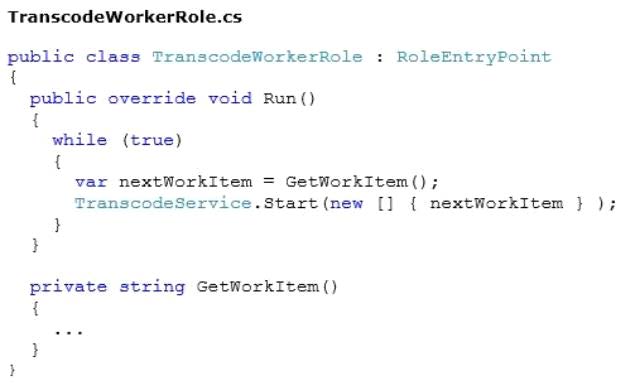

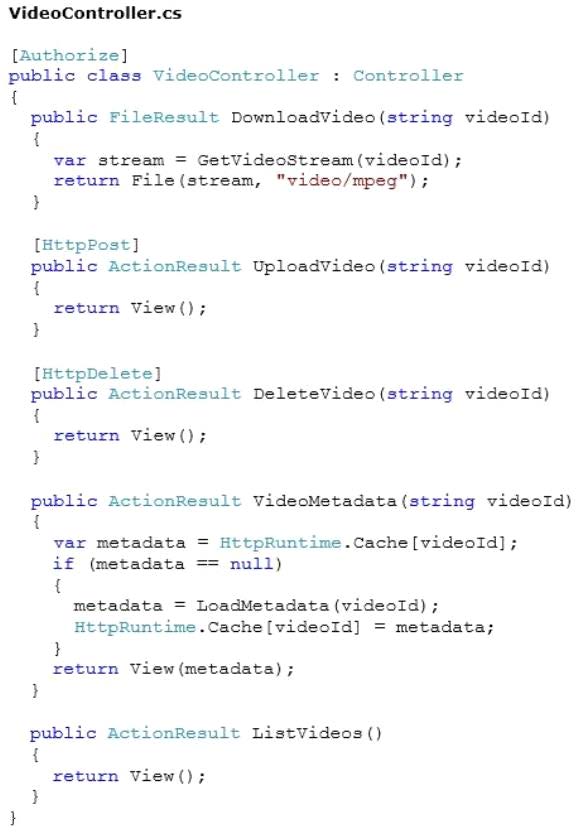

###EndCaseStudy###
You need to maximize performance of video delivery. Which code segment should you use
as the body of the GetVideoStream function in the Video-Controller class?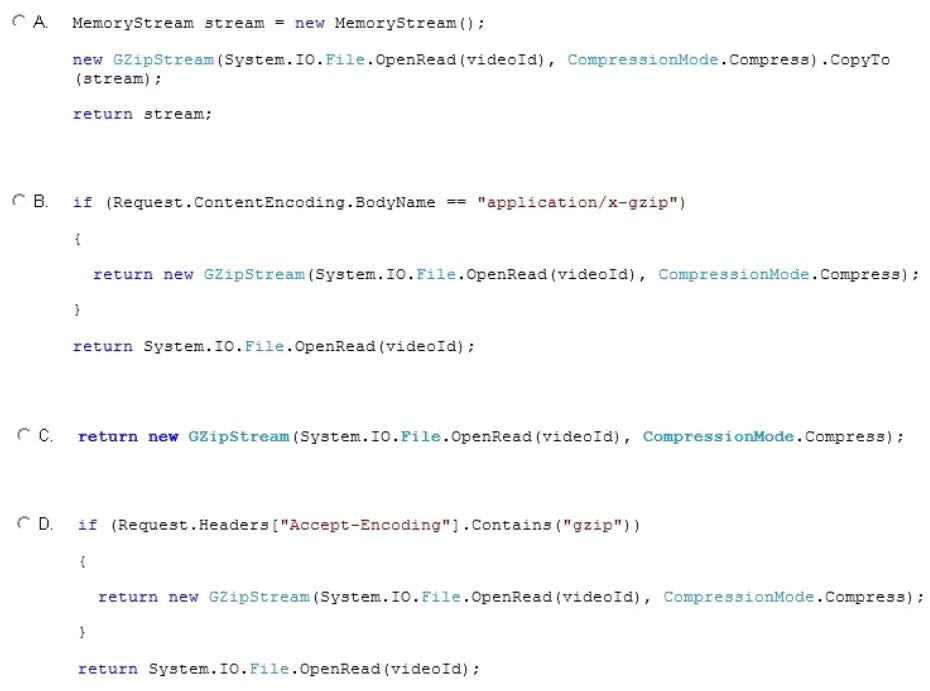
Which method should you add to the TranscodeWorkerRole class?
###BeginCaseStudy###
Case Study: 3
Scenario 3
Background
You are developing a video transcoding service. This service is used by customers to upload
video files, convert video to other formats, and view the converted files. This service is used
by customers all over the world.
Business Requirements
The user-facing portion of the application is an ASP.NET MVC application. It provides an
interface for administrators to upload video and schedule transcoding. It also enables
administrators and users to download the transcoded videos.
When videos are uploaded, they are populated with metadata used to identify the video. The
video metadata is gathered by only one system when the video upload is complete.
Customers require support for Microsoft Internet Explorer 7 and later.
The application contains a header that is visible on every page.
If the logged-on user is an administrator, then the header will contain links to administrative
functions. This information is read from a cookie that is set on the server. The administrative
links must not be present if an error condition is present.
Technical Requirements
User Experience:
• The front-end web application enables a user to view a list of videos.
• The main view of the application is the web page that displays the list of
videos.
• HTML elements other than the list of videos are changed with every request
requiring the page to reload.
Compatibility:
• Some customers use browsers that do not support the HTTP DELETE verb.
• These browsers send a POST request with an HTTP header of X-Delete
when the intended action is to delete.
Transcoding:
• The video transcoding occurs on a set of Windows Azure worker roles.
• The transcoding is performed by a third-party command line tool named
transcode.exe. When the tool is installed, an Environment variable named
transcode contains the path to the utility.
• A variable named license contains the license key. The license for the
transcoding utility requires that it be unregistered when it is not in use.
• The transcoding utility requires a significant amount of resources. A maximum
of 10 instances of the utility can be running at any one time. If an instance of
the role cannot process an additional video, it must not prevent any other
roles from processing that video.
• The utility logs errors to a Logs directory under the utilities path.
• A local Azure directory resource named perf is used to capture performance
data.
Development:
• Developers must use Microsoft Remote Desktop Protocol (RDP) to view
errors generated by the transcode.exe utility.
• An x509 certificate has been created and distributed to the developers for this
purpose.
• Developers must be able to use only RDP and not any other administrative
functions.
Application Structure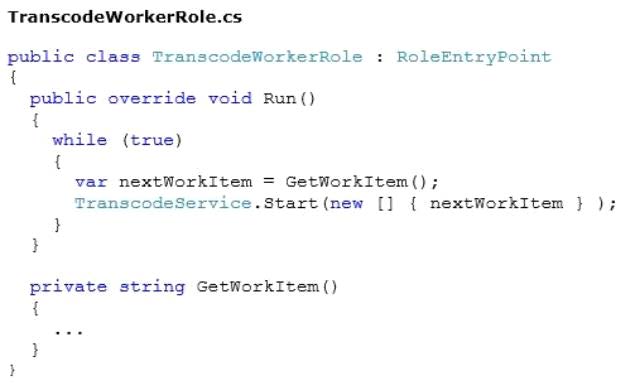

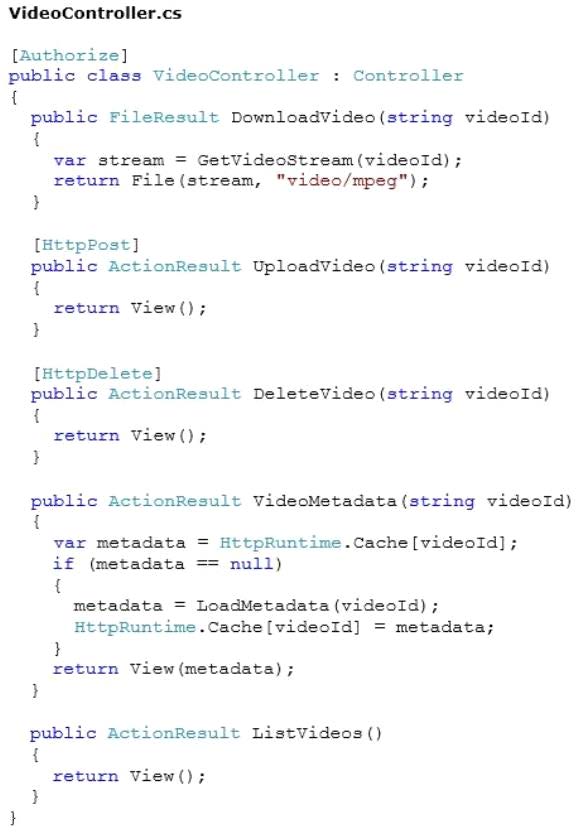

###EndCaseStudy###
The transcode.exe utility activates its license online when it is installed. You need to ensure
that the registration of the transcode utility is handled as specified in its license. Which
method should you add to the TranscodeWorkerRole class?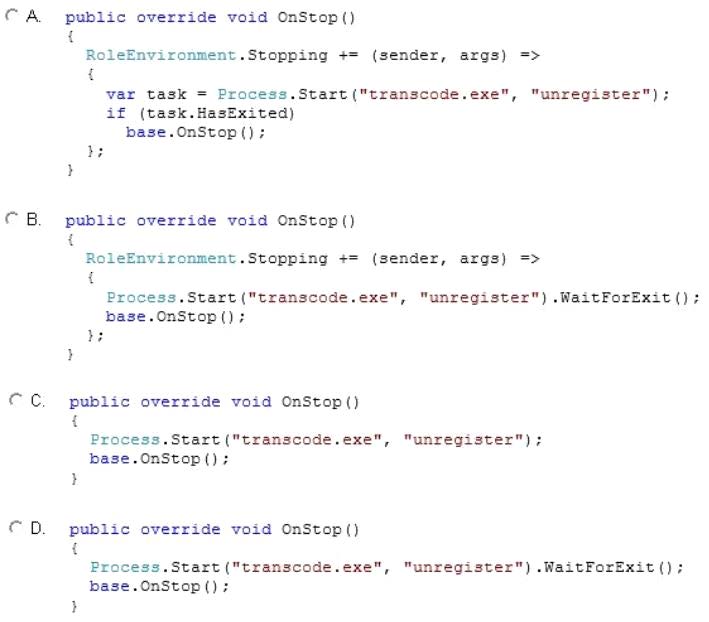
How should you implement the startup task?
###BeginCaseStudy###
Case Study: 3
Scenario 3
Background
You are developing a video transcoding service. This service is used by customers to upload
video files, convert video to other formats, and view the converted files. This service is used
by customers all over the world.
Business Requirements
The user-facing portion of the application is an ASP.NET MVC application. It provides an
interface for administrators to upload video and schedule transcoding. It also enables
administrators and users to download the transcoded videos.
When videos are uploaded, they are populated with metadata used to identify the video. The
video metadata is gathered by only one system when the video upload is complete.
Customers require support for Microsoft Internet Explorer 7 and later.
The application contains a header that is visible on every page.
If the logged-on user is an administrator, then the header will contain links to administrative
functions. This information is read from a cookie that is set on the server. The administrative
links must not be present if an error condition is present.
Technical Requirements
User Experience:
• The front-end web application enables a user to view a list of videos.
• The main view of the application is the web page that displays the list of
videos.
• HTML elements other than the list of videos are changed with every request
requiring the page to reload.
Compatibility:
• Some customers use browsers that do not support the HTTP DELETE verb.
• These browsers send a POST request with an HTTP header of X-Delete
when the intended action is to delete.
Transcoding:
• The video transcoding occurs on a set of Windows Azure worker roles.
• The transcoding is performed by a third-party command line tool named
transcode.exe. When the tool is installed, an Environment variable named
transcode contains the path to the utility.
• A variable named license contains the license key. The license for the
transcoding utility requires that it be unregistered when it is not in use.
• The transcoding utility requires a significant amount of resources. A maximum
of 10 instances of the utility can be running at any one time. If an instance of
the role cannot process an additional video, it must not prevent any other
roles from processing that video.
• The utility logs errors to a Logs directory under the utilities path.
• A local Azure directory resource named perf is used to capture performance
data.
Development:
• Developers must use Microsoft Remote Desktop Protocol (RDP) to view
errors generated by the transcode.exe utility.
• An x509 certificate has been created and distributed to the developers for this
purpose.
• Developers must be able to use only RDP and not any other administrative
functions.
Application Structure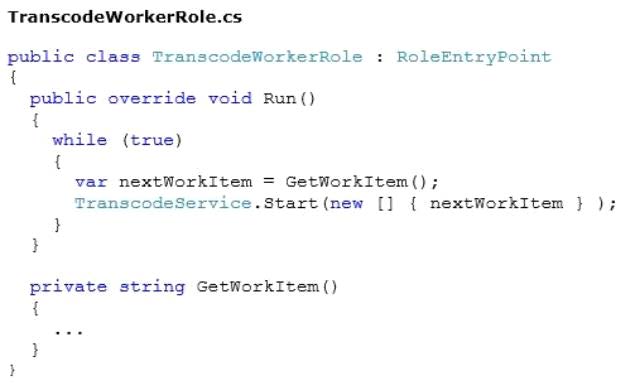

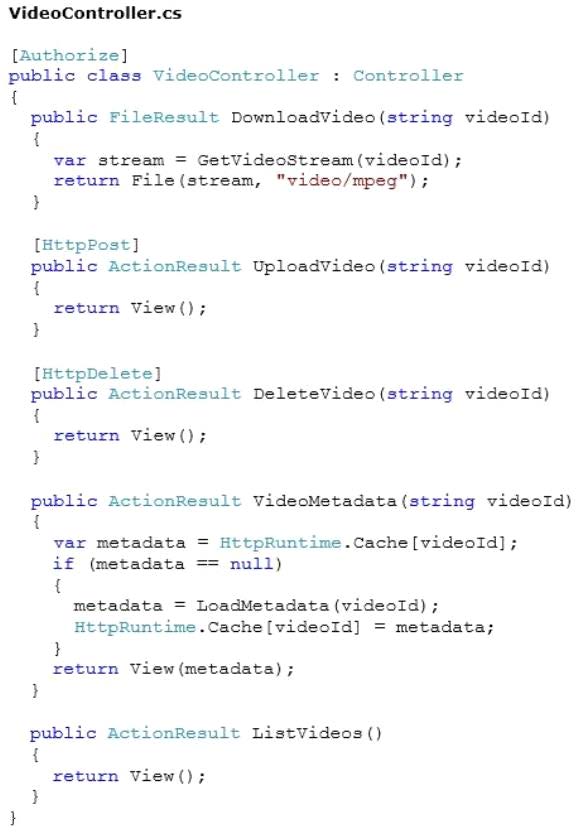

###EndCaseStudy###
DRAG DROP
You need to ensure that the transcode.exe utility is installed before the worker role starts.
How should you implement the startup task? (To answer, drag the appropriate values to the
correct element or attribute. Each value may be used once, more than once, or not at all.
You may need to drag the split bar between panes or scroll to view content.)
Which code segment should you use as the body of the SendAsync method in the DeleteHandler class?
###BeginCaseStudy###
Case Study: 3
Scenario 3
Background
You are developing a video transcoding service. This service is used by customers to upload
video files, convert video to other formats, and view the converted files. This service is used
by customers all over the world.
Business Requirements
The user-facing portion of the application is an ASP.NET MVC application. It provides an
interface for administrators to upload video and schedule transcoding. It also enables
administrators and users to download the transcoded videos.
When videos are uploaded, they are populated with metadata used to identify the video. The
video metadata is gathered by only one system when the video upload is complete.
Customers require support for Microsoft Internet Explorer 7 and later.
The application contains a header that is visible on every page.
If the logged-on user is an administrator, then the header will contain links to administrative
functions. This information is read from a cookie that is set on the server. The administrative
links must not be present if an error condition is present.
Technical Requirements
User Experience:
• The front-end web application enables a user to view a list of videos.
• The main view of the application is the web page that displays the list of
videos.
• HTML elements other than the list of videos are changed with every request
requiring the page to reload.
Compatibility:
• Some customers use browsers that do not support the HTTP DELETE verb.
• These browsers send a POST request with an HTTP header of X-Delete
when the intended action is to delete.
Transcoding:
• The video transcoding occurs on a set of Windows Azure worker roles.
• The transcoding is performed by a third-party command line tool named
transcode.exe. When the tool is installed, an Environment variable named
transcode contains the path to the utility.
• A variable named license contains the license key. The license for the
transcoding utility requires that it be unregistered when it is not in use.
• The transcoding utility requires a significant amount of resources. A maximum
of 10 instances of the utility can be running at any one time. If an instance of
the role cannot process an additional video, it must not prevent any other
roles from processing that video.
• The utility logs errors to a Logs directory under the utilities path.
• A local Azure directory resource named perf is used to capture performance
data.
Development:
• Developers must use Microsoft Remote Desktop Protocol (RDP) to view
errors generated by the transcode.exe utility.
• An x509 certificate has been created and distributed to the developers for this
purpose.
• Developers must be able to use only RDP and not any other administrative
functions.
Application Structure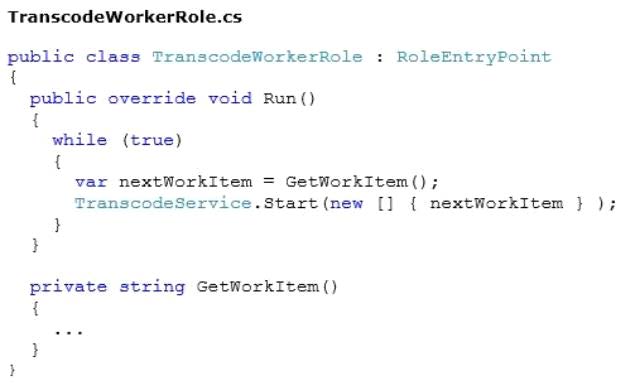

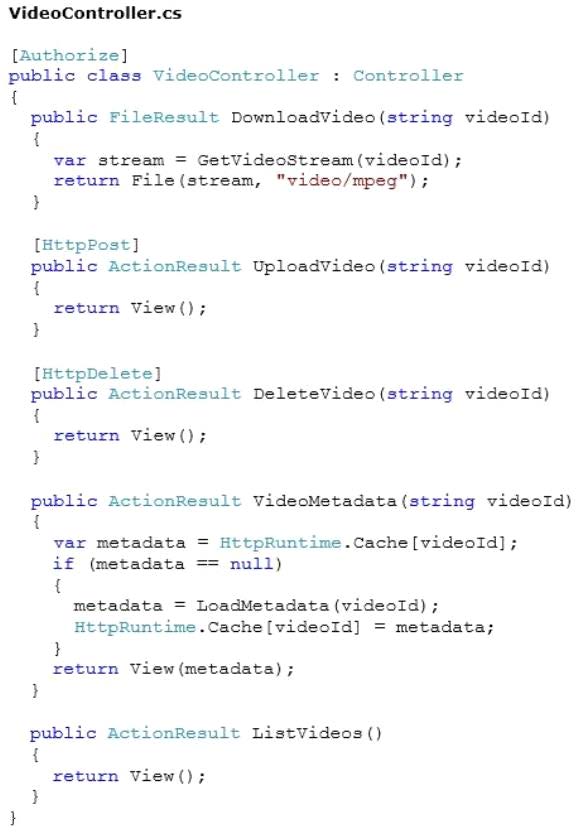

###EndCaseStudy###
You need to ensure that all customers can delete videos regardless of their browser
capability. Which code segment should you use as the body of the SendAsync method in the
DeleteHandler class?

