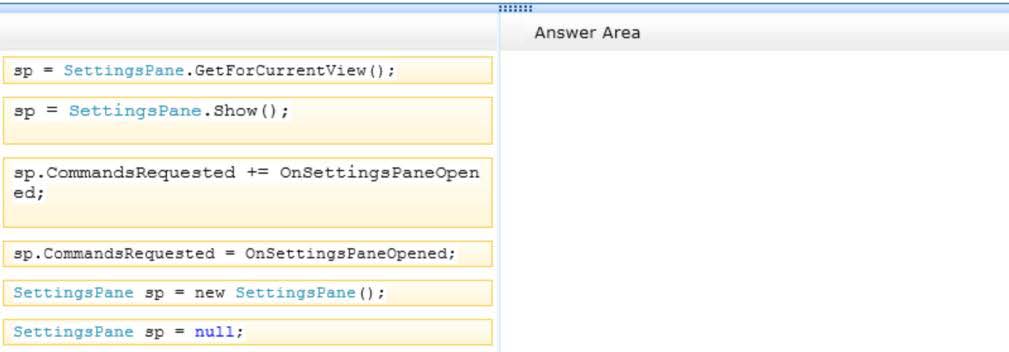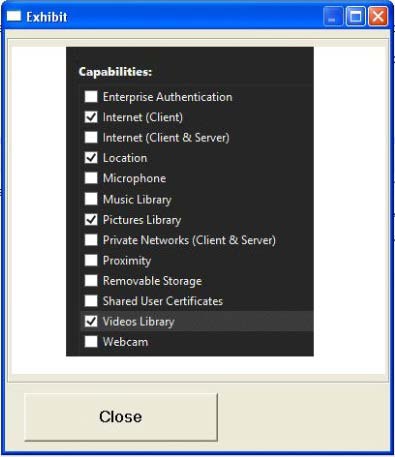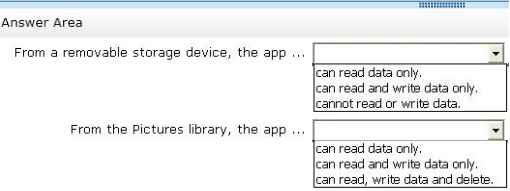which logical layers should you assign the components?
DRAG DROP
You are planning the architecture of a new Windows Store style e-commerce app. You need
to maximize reusability by breaking app components into logical layers.
To which logical layers should you assign the components? (To answer, drag the
appropriate components to the correct layers in the answer area. Each component may be
used once, more than once, or not at all. You may need to drag the split bar between panes
or scroll to view content.)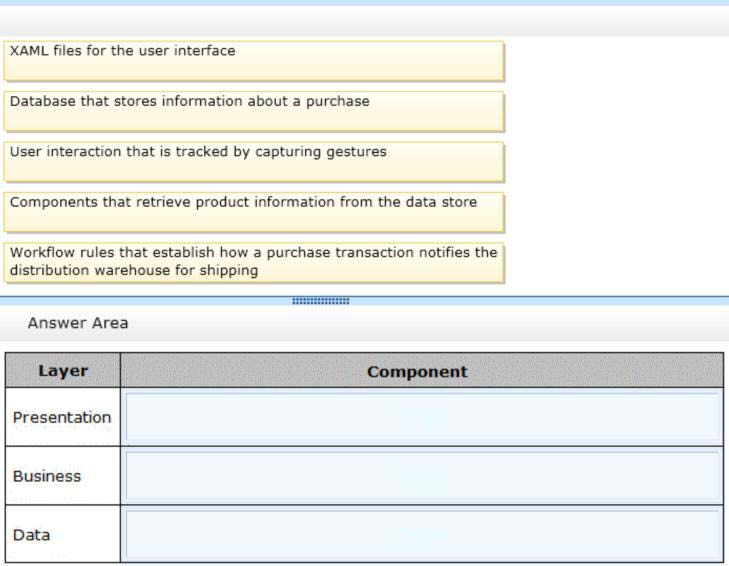
Which elements should you include in Target 1 and Target 2 to complete the signature for the collection class?
DRAG DROP
You are developing a Windows Store app.
The app will use a model that is defined by using the following code: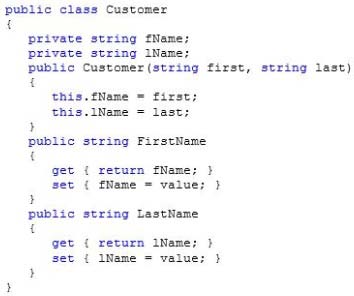
You need to create a class to represent a collection of Customer objects. The class will be
used for data binding. The solution must ensure that if changes are made to the objects of
the class, a notification will be sent to the user interface (UI) controls to which the collection
is bound.
You have the following signature:
public classCustomerList : Target 1<Target 2>
Which elements should you include in Target 1 and Target 2 to complete the signature for
the collection class? (To answer, drag the appropriate elements to the correct targets. Each
element may be used once, more than once, or not at all. You may need to drag the split bar
between panes or scroll to view content.)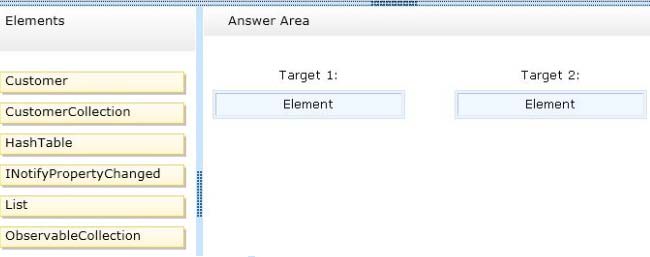
Which code snippets should you insert in Target 1 and Target 2 to complete the code?
HOTSPOT
A class named AccountViewModel includes a property named Name that will be bound to a control.
The Name property will occasionally be updated programmatically. The updated values must
be reflected in the bound control.
You need to implement the interface so that the AccountViewModel class can inform WinRT
when there is a new value to display.
You have the following code: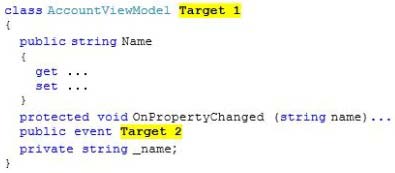
Which code snippets should you insert in Target 1 and Target 2 to complete the code? (To
answer, select the correct code snippet from each drop-down list in the answer area.)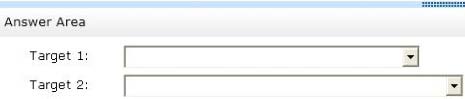
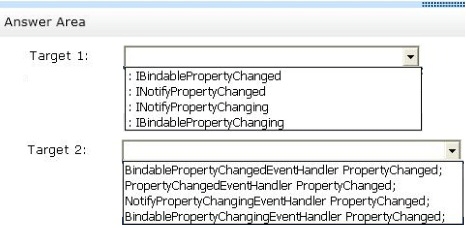
Which tool or tools should you use?
You are developing a Windows Store app.
You need to create a certificate to sign the app in a test environment.
Which tool or tools should you use?
Which requirement must be met?
You are developing a Windows Store app.
You need to ensure that the app meets the requirements for Windows Store certification.
Which requirement must be met?
Which event should you handle?
You are developing a Windows Store app.
You need to ensure that context-sensitive choices are provided while the user is entering
text in the search pane.
Which event should you handle?
Which code segment should you insert at line 05?
You are developing a Windows Store app.
You create a custom control named AppSettingsFlyout, which is inherited from the
SettingsFlyout control.
You need to ensure that the Settings flyout of the app is available from the charm bar. When
the flyout is dismissed, users must be returned to the Settings pane.
You have the following code. (Line numbers are included for reference only.)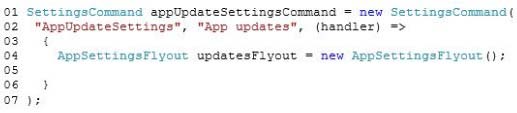
Which code segment should you insert at line 05?
complete each statement according to the information presented in the exhibit.
What should you implement?
You are developing a Windows Store app. You have the following requirements:
• Enable the app to receive shared data.
• Save the sharing settings for future use.
You need to ensure that the requirements are met. What should you implement?
Which three code segments should you use in sequence?
DRAG DROP
You are developing a Windows Store app.
The app includes the following event procedure:
Void OnSettingsPaneOpened(SettingsPanesettingsPane,
SettingsPaneCommandsRequestedEventArgseventArga)
You need to call the event procedure when the user opens the settings pane.
Which three code segments should you use in sequence? (To answer, move the appropriate
code segments to the answer area and arrange them in the correct order.)