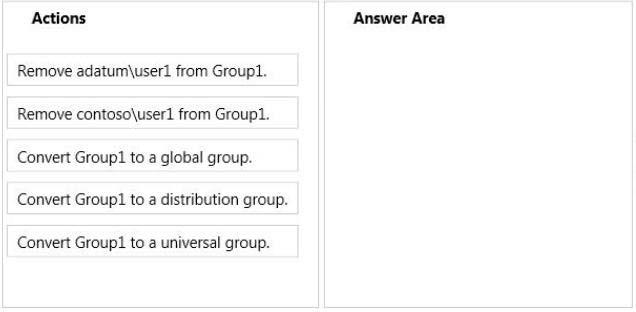You need to configure GPO1 to apply to all of the users in OU1
Your network contains an Active Directory domain named contoso.com.
You have a Group Policy object (GPO) named GPO1 that contains several user settings. GPO1 is
linked to an organizational unit (OU) named OU1.
The help desk reports that GPO1 applies to only some of the users in OU1.
You open Group Policy Management as shown in the exhibit. (Click the Exhibit button.)
You need to configure GPO1 to apply to all of the users in OU1.
What should you do?
You need to ensure that all users see only their own home folder when they access Home
Your network contains an Active Directory domain named adatum.com. The domain contains a file
server named Server2 that runs Windows Server 2012 R2. Server2 contains a shared folder named
Home. Home contains the home folder of each user.
All users have the necessary permissions to access only their home folder.
A user named User1 opens the Home share as shown in the exhibit. (Click the Exhibit button.)
You need to ensure that all users see only their own home folder when they access Home.
What should you do from Server2?
You need to ensure that users can recover files that they accidently delete from Documents
Your network contains an Active Directory domain named contoso.com. The domain contains a
member server named Server1. Server1 runs Windows Server 2012 R2 and has the File and Storage
Services server role installed.
On Server1, you create a share named Documents.
You need to ensure that users can recover files that they accidently delete from Documents.
What should you do?
You need to ensure that you can connect to Network1 from Windows Server 2012 R2
You have a laptop named Computer1. Computer1 runs Windows 8 Enterprise.
Computer1 has a wired network adapter and a wireless network adapter. Computer1 connects to a
wireless network named Network1.
For testing purposes, you install Windows Server 2012 R2 on Computer1 as a second operating
system. You install the drivers for the wireless network adapter.
You need to ensure that you can connect to Network1 from Windows Server 2012 R2.
What should you do?
Which three actions should you perform?
DRAG DROP
Your network contains two Active Directory forests named adatum.com and contoso.com. Both
forests contain multiple domains. A two-way trust exists between the forests.
The contoso.com domain contains a domain local security group named Group1. Group1 contains
Contoso\user1 and adatum\user1.
You need to ensure that Group1 can only contain users from the contoso.com domain.
Which three actions should you perform?
To answer, move three actions from the list of actions to the answer area and arrange them in the
correct order.
Which tool should you use?
You have a server named Server1 that runs Windows Server 2012 R2.
You plan to create an image of Server1.
You need to remove the source files for all server roles that are not installed on Server1.
Which tool should you use?
You need to ensure that you can configure a pass-through disk for VM1
You have a server named Server2 that runs Windows Server 2012 R2. Server2 has the Hyper-V server
role installed.
The disks on Server2 are configured as shown in the exhibit. (Click the Exhibit button.)
You create a virtual machine on Server2 named VM1.
You need to ensure that you can configure a pass-through disk for VM1.
What should you do?
Which settings should you modify?
You have a server named Server1 that runs Windows Server 2012 R2. Server1 has the Hyper-V server
role installed. Server1 has 8 GB of RAM.
Server1 hosts five virtual machines that run Windows Server 2012 R2.
The settings of a virtual machine named Server3 are configured as shown in the exhibit. (Click the
Exhibit button.)
You need to ensure that when Server1 restarts, Server3 automatically resumes without intervention.
The solution must prevent data loss.
Which settings should you modify?
You need to ensure that the virtual machines can use Server1 as a DHCP server
Your network contains an Active Directory domain named contoso.com. The domain contains a
member server named HVServer1. HVServer1 runs Windows Server 2012 R2 and has the Hyper-V
server role installed.
HVServer1 hosts 10 generation 1 virtual machines. All of the virtual machines connect to a virtual
switch named Switch1. Switch1 is configured as a private network. All of the virtual machines have
the DHCP guard and the router guard settings enabled.
You install the DHCP server role on a virtual machine named Server1. You authorize Server1 as a
DHCP server in contoso.com. You create an IP scope.
You discover that the virtual machines connected to Switch1 do not receive IP settings from Server1.
You need to ensure that the virtual machines can use Server1 as a DHCP server.
What should you do?
You need to modify the Checkpoint File Location of VM1
Your network contains an Active Directory domain named contoso.com. The domain contains a
server named Server1. Server1 runs Windows Server 2012 R2 and has the Hyper-V server role
installed.
You have a virtual machine named VM1. VM1 has a checkpoint.
You need to modify the Checkpoint File Location of VM1.
What should you do first?