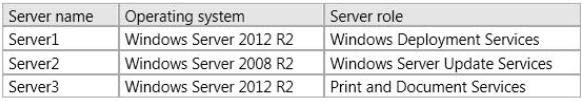You need to ensure that when users connect to the printer for the first time, the printer driver is installed
Your network contains an Active Directory domain named contoso.com. The domain
contains three member servers.
The servers are configured as shown in the following table.
All client computers run Windows 8. All client computers receive updates from Server2.
On Server3, you add a shared printer named Printer1. Printer1 uses a Type 4 driver that is
not included in the Windows 8 installation media.
You need to ensure that when users connect to the printer for the first time, the printer driver
is installed automatically on their client computer.
What should you do?
Which two tasks should you perform?
Which settings from the properties of Printer1 should you modify?
You have a print server named Server1.
You install a printer on Server1. You share the printer as Printer1.
You need to configure Printer1 to be available only from 19:00 to 05:00 every day.
Which settings from the properties of Printer1 should you modify?
You need to ensure that you can successfully ping Server2 from Server1
You have two servers named Server1 and Server2. Both servers run Windows Server 2012
R2. The servers are configured as shown in the following table.
The routing table for Server1 is shown in the Routing Table exhibit. (Click the Exhibit button.)
From Server1, you attempt to ping Server2, but you receive an error message as shown in
the Error exhibit. {Click the Exhibit button.)
You need to ensure that you can successfully ping Server2 from Server1.
What should you do on Server1?
You need to ensure that client computers can resolve IP addresses to host names
Your network contains multiple subnets.
On one of the subnets, you deploy a server named Server1 that runs Windows Server 2012
R2.
You install the DNS Server server role on Server1, and then you create a standard primary
zone named contoso.com.
You need to ensure that client computers can resolve IP addresses to host names.
What should you do first?
You need to ensure that all of the virtual machines that connect to Switch1 are isolated from the external net
Your network contains an Active Directory domain named contoso.com. The domain
contains a member server named Server1. Server1 runs Windows Server 2012 R2 and has
the Hyper-V server role installed.
You create an external virtual switch named Switch1. Switch1 has the following
configurations:
Connection type: External network
Single-root I/O virtualization (SR-IOV): Enabled
Ten virtual machines connect to Switch1.
You need to ensure that all of the virtual machines that connect to Switch1 are isolated from
the external network and can connect to each other only. The solution must minimize
network downtime for the virtual machines.
What should you do?
What should you configure?
What should you configure?
You have a Hyper-V host named Server1 that runs Windows Server 2012 R2. Server1 hosts
50 virtual machines that run Windows Server 2012 R2.
Your company uses smart cards for authentication.
You need to ensure that you can use smart card authentication when you connect to the
virtual machine by using Virtual Machine Connection.
What should you configure?
What should you instruct User1 to do?
Your network contains an Active Directory domain named contoso.com. The domain
contains a server named Server1. Server1 runs Windows Server 2012 R2 and has the
Hyper-V server role installed.
On Server1, an administrator creates a virtual machine named VM1.
A user named User1 is the member of the local Administrators group on Server1.
User1 attempts to modify the settings of VM1 as shown in the following exhibit. (Click the
Exhibit button.)
You need to ensure that User1 can modify the settings of VM1 by running the Set-Vmcmdlet.
What should you instruct User1 to do?
You need to ensure that VM1 can start by using PXE
You have a server named Server1 that runs Windows Server 2012 R2. Server1 has the
Hyper-V server role installed. On Server1, you create a virtual machine named VM1.
You need to ensure that VM1 can start by using PXE.
What should you do?