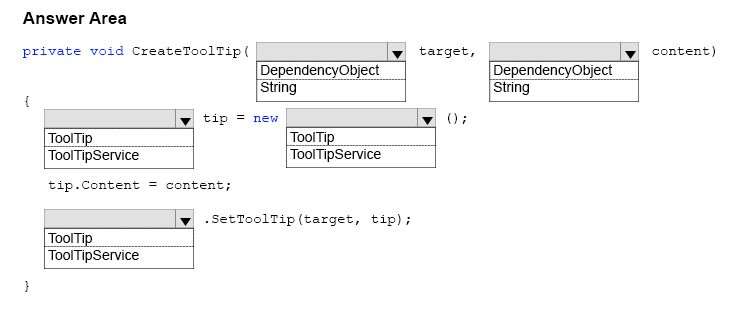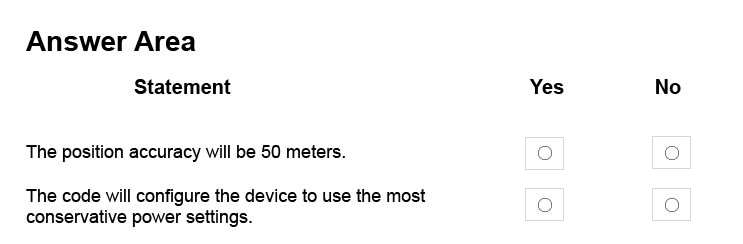How should you complete the relevant XAML markup?
HOTSPOT
You are developing a Universal Windows Platform (UWP) app.
The app does not display content properly on mobile devices.
You need to support smaller window sizes.
How should you complete the relevant XAML markup? To answer, select the appropriate markup segment from each list in the answer area.
Hot Area: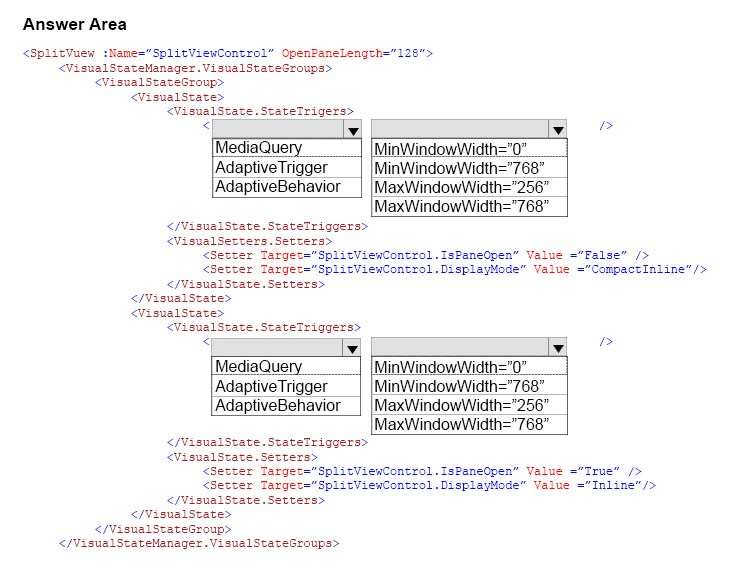
sizes. available screen real estate. default closed pane width is 48px, which can be modified with CompactPaneLength. If the pane is opened, it will reduce the space available for content, pushing the content out of its way.
Which of the following techniques are supported?
HOTSPOT
You are developing a Universal Windows Platform (UWP) app.
You need to implement responsive user design patterns.
Which of the following techniques are supported? To answer, select the appropriate option from each list in the answer area.
Hot Area: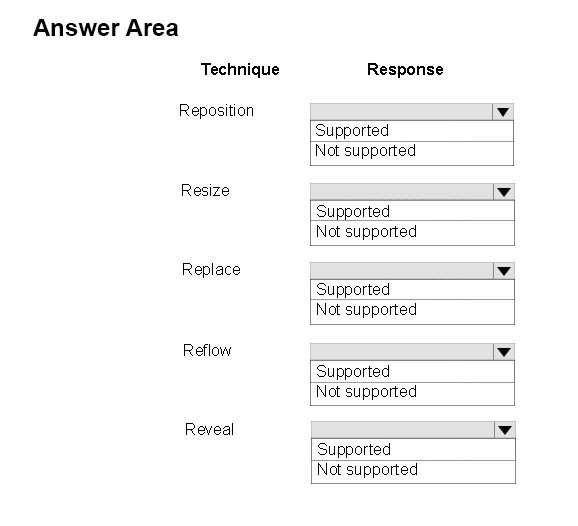
content- functionality, specific situations, or preferred screen orientations. a better choice.
Which object should you use?
You must create a control that meets the following requirements:
allows you to extend the behavior of a combo box allows the arrow image that is located at the right edge of a standard control to be replaced with a new image has a property that sets and returns the image maintains all of the properties of a standard combo box control has a visual interface of the control that is defined by using XAML
defines the properties for the control in code
You need to create the control.
Which object should you use? any other XAML content.
You need to improve the load time for the page while ma…
You have a Universal Windows Platform (UWP) app. The app has a page that includes the following XAML
markup. Line numbers are included for reference only.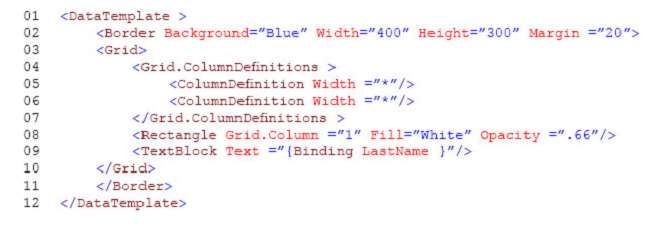
Users report that the page takes a long time to refresh.
You need to improve the load time for the page while maintaining the same layout and functionality.
What should you do? improve layout performance for elements that overlap.
Hot Area:
HOTSPOT
You are developing a Universal Windows Platform (UWP) app by using XAML and C#. A team member has written a XAML page that includes a button with an event handler method named ButtonSendNotification_Click
() registered to the Click event.
You are reviewing the following code segment written by the team member (line numbers are added for reference only):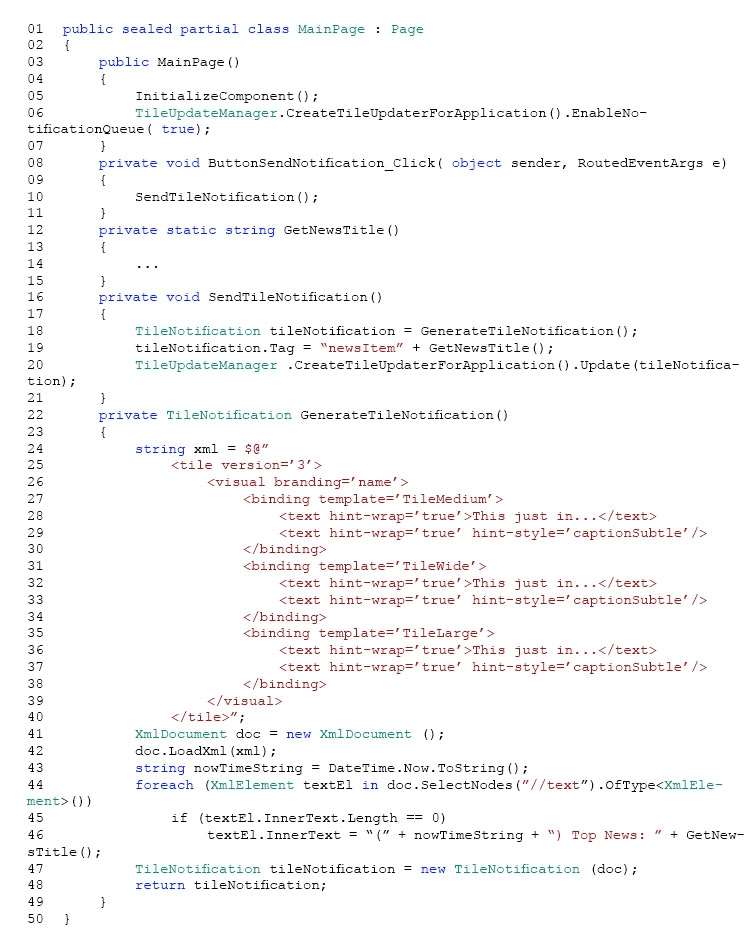
For each of the following statements, select Yes if the statement is true. Otherwise, select No.
NOTE: Each selection is worth one point.
Hot Area: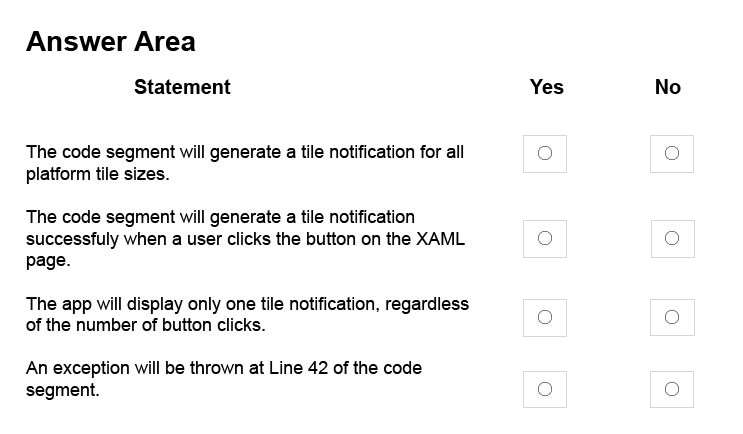
Which three tasks should you perform?
You have two Universal Windows Platform (UWP) apps named Catalog and Research, respectively.
You need to create a service in the Catalog app that can be queried by the Research app.
Which three tasks should you perform? Each correct answer presents part of the solution. app as an app service provider. The actual service will be implemented as a background task. The app service app exposes the service to other apps service in another application to perform tasks behind the scenes. Add a new Windows Runtime Component project to the solution. package family name of the app service app in order to call it.
Which two actions should you perform?
You are developing a Universal Windows Platform (UWP) app.
You need to provide a solution that moves the scroll bars of the ScrollViewer when a user rotates the mouse wheel.
Which two actions should you perform? Each correct answer presents part of the solution. process. https://docs.microsoft.com/en-us/uwp/api/
How should you complete the method?
DRAG DROP
You are creating a Universal Windows Platform (UWP) app that takes pictures.
You want to use the camera’s built-in interface for taking the pictures.
You need to capture an image from the device’s built-in camera.
How should you complete the method? To answer, drag the appropriate code segments to the correct location or locations. Each code segments may be used once, more than once, or not at all. You may need to drag the split bar between panes or scroll to view content.
Select and Place: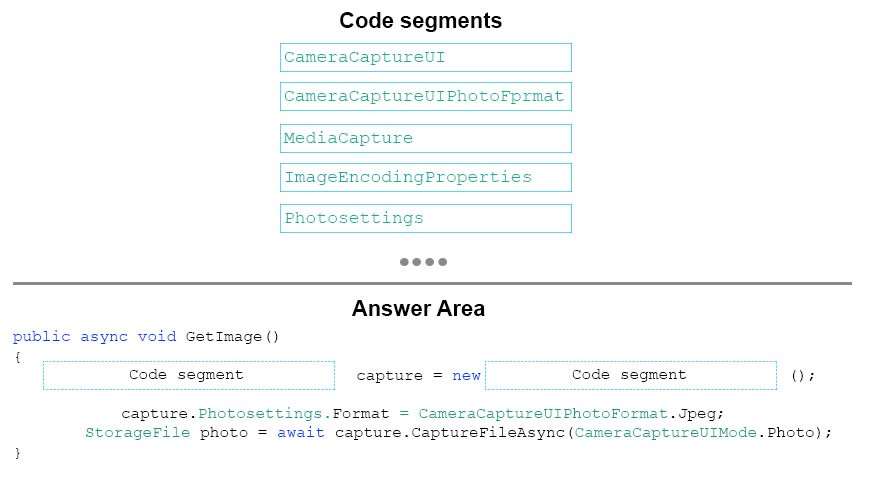
How should you complete the method?
https://docs.microsoft.com/en-us/uwp/api/windows.device…
HOTSPOT
You have an app that includes the following method: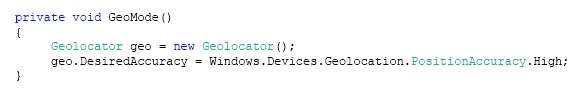
For each of the following statements, select Yes if the statement is true. Otherwise, select No.
or High indirectly sets DesiredAccuracyInMeters to 500 or 10 meters, respectively. might charge money, or consuming higher levels of battery power or connection bandwidth. An accuracy level of High may degrade system performance and should be used only when necessary. https://docs.microsoft.com/en-us/uwp/api/windows.devices.geolocation.positionaccuracy