HOTSPOT
You are the administrator for your company’s Azure environment.A developer creates an application that needs to access resources in external systems. The application will be
deployed in the domain.
You need to use the Azure Command-Line Interface (CLI) to create a service principal.
How should you configure the command? To answer, select the appropriate options in the answer area.
NOTE: Each correct selection is worth one point.
Hot Area:

Explanation:
https://docs.microsoft.com/en-us/azure/azure-resource-manager/resource-group-authenticate-service-principalcli


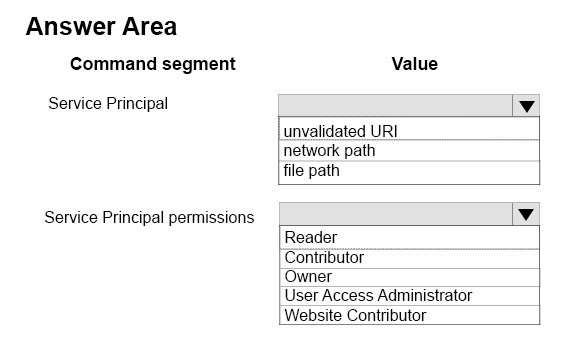

I think, URI and contributor.
Create a service principal for your application
You must have one of the following to identify the app you want to create a service principal for:
The unique name or URI of your deployed app (such as “MyDemoWebApp” in the examples), or the Application ID, the unique GUID associated with your deployed app, service, or object
These values identify your application when creating a service principal.
Contributor: Can manage everything except access
0
0
Agree. There’s nothing to be found related to network path in the documentation.
0
0
the question doesn’t say anything about needing anything above read access, just to “access”. i would almost say URI and reader, just to follow principal of least privilege.
1
0
Owner level access for an application to a network path? I doubt it. I’d give it reader permission. Anybody else?
0
0
URI + Reader. IMHO.
3
0
https://docs.microsoft.com/en-us/azure/azure-resource-manager/resource-group-create-service-principal-portal
Literally goes over this topic and I second the opinion of Mickey and Neverlie100.
Go through the guide, it is for sure an URI and Reader because of the line: “creates an application that needs to access resources in external systems” or read access to check the external resources (least privilege)
0
0
What’s more, part of that new 243Q 70-533 dumps are available here:
https://drive.google.com/open?id=0B-ob6L_QjGLpfnV3MVl6X3pXOWw1Z3YtQUpJRVRiTkNkbGNFbVBNRXhjSkw3bWk1WHdYcW8
Best Regards!
0
0