DRAG DROP
You manage a web application that currently uses a small instance size.
You need to scale the instance size to medium.
How should you complete the Azure PowerShell script? To answer, drag the appropriate Azure PowerShell
segments to the correct locations. Each Azure PowerShell segment may be used once, more than once, or not
at all. You may need to drag the split bar between panes or scroll to view content.
Select and Place:



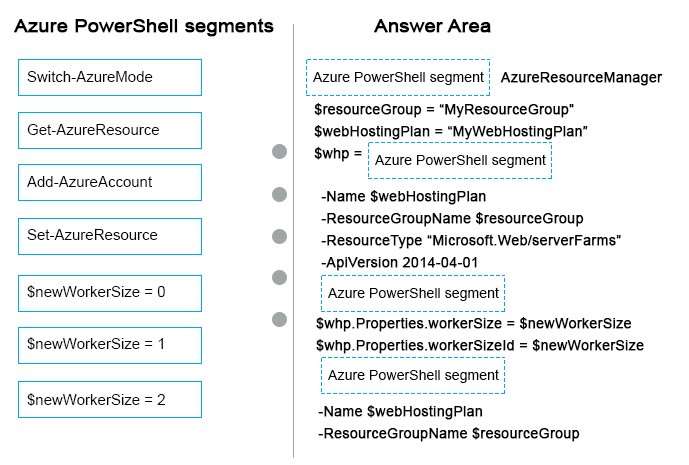
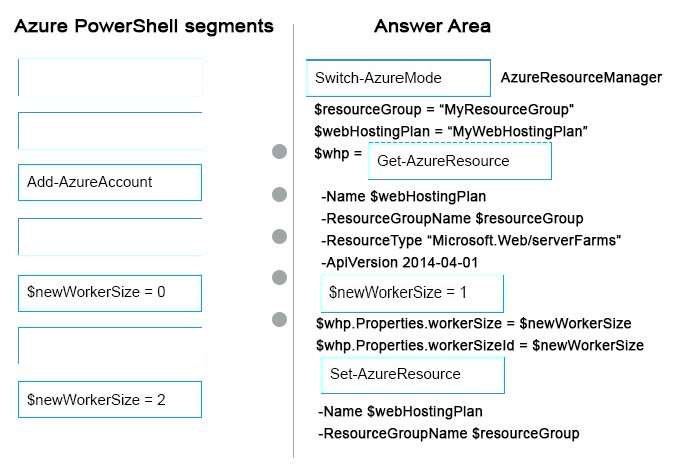
Switch-AzureMode cmdlet is been deprecated. https://github.com/Azure/azure-powershell/wiki/Deprecation-of-Switch-AzureMode-in-Azure-PowerShell
New way to do it is Get-AzureVM, Set-AzureVMSize, Update-AzureVM
https://msdn.microsoft.com/en-us/library/dn168976(v=nav.70).aspx
0
0
The exam hasn’t been updated though, for exam purposes this is correct.
0
0
also this is asking about a web app, not vm’s
0
0
https://msdn.microsoft.com/en-us/library/azure/microsoft.windowsazure.management.websites.models.webhostingplan.workersize.aspx
0
0
Besides, part of the new 243Q 70-533 dumps for your reference:
https://drive.google.com/open?id=0B-ob6L_QjGLpfnV3MVl6X3pXOWw1Z3YtQUpJRVRiTkNkbGNFbVBNRXhjSkw3bWk1WHdYcW8
Best Regards!
0
0