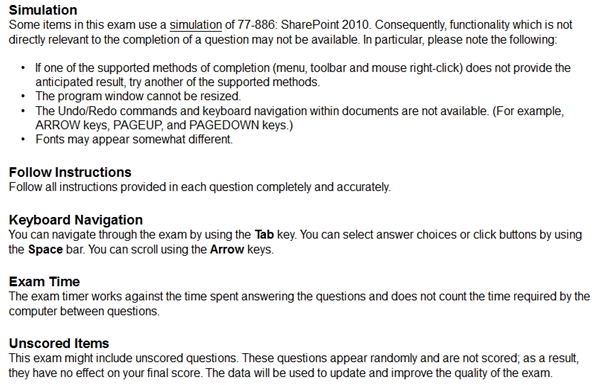
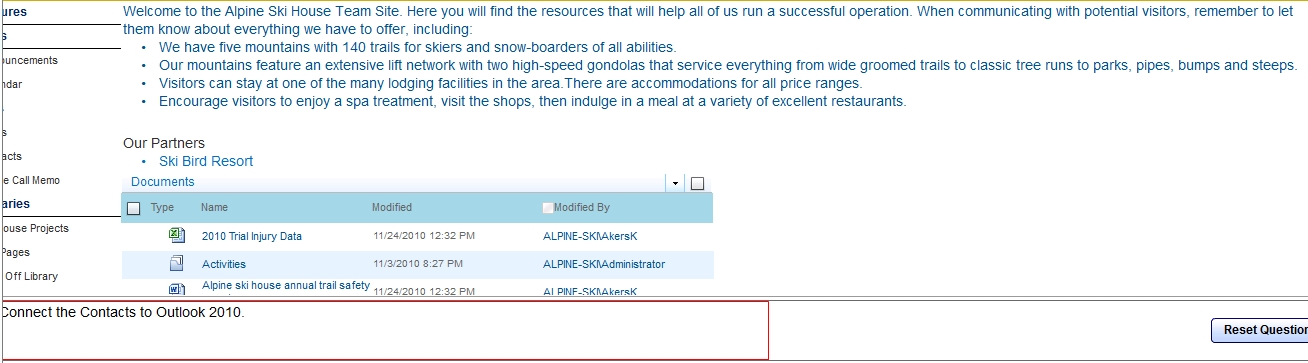

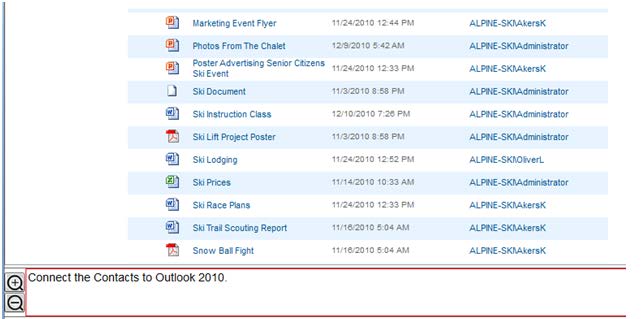
Connect the Contacts to Outlook 2010.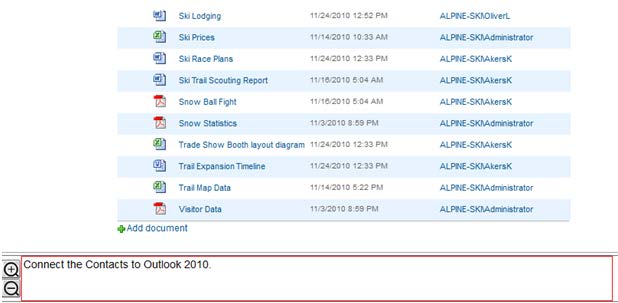

Answer: See the explanation.
Explanation:
Step 1: Click Site Pages
Step 2: Click View All Site Content Page
Step 3: Open the List ribbon from the List Tools group. Then in the Connect &
Export group, located the command Connect to Outlook.
Note: SharePoint transfers all items from the SharePoint list to the new folder in Outlook.

