Choose and reorder the steps that you will take to create a database using a template in Microsoft
Office Access 2010.

Explanation:
Take the following steps to create a database using a template in Microsoft Office Access 2010:
1.Open Microsoft Office Access 2010.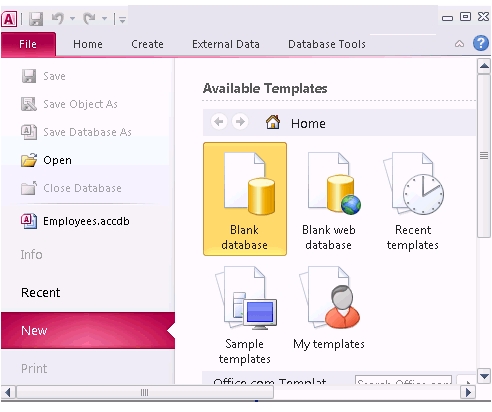
2.Click the File tab and then click the New button.

5.Type a name for the database and then click the Download button.



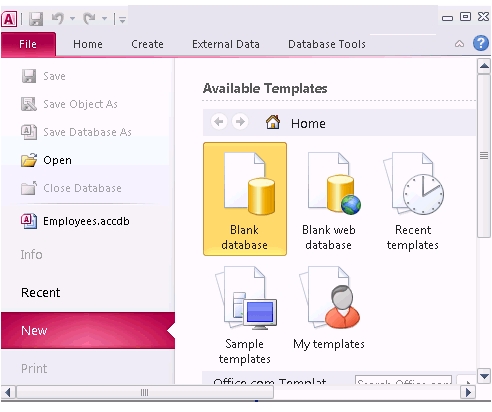




File new template template name download
0
0
10fnttnd
0
0