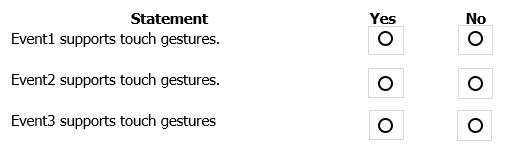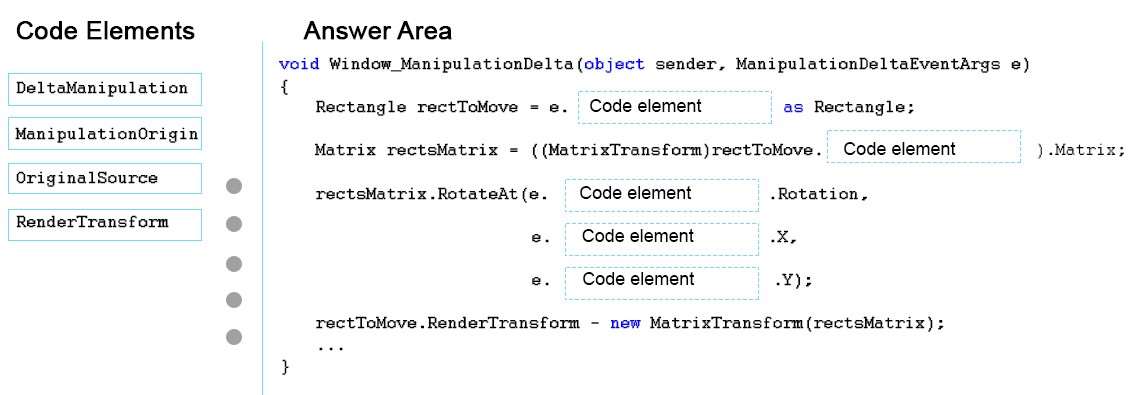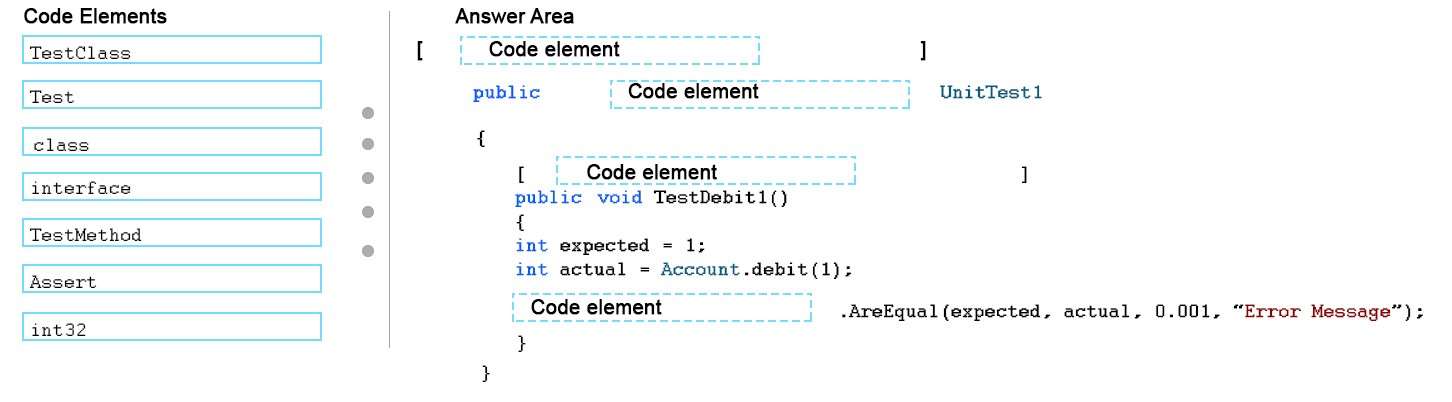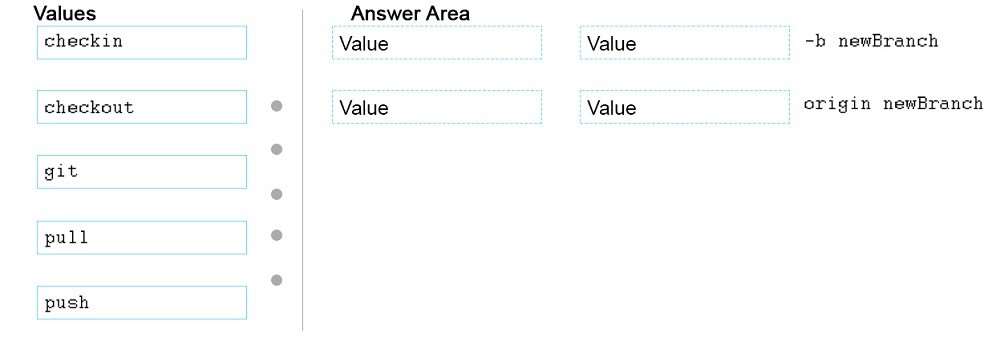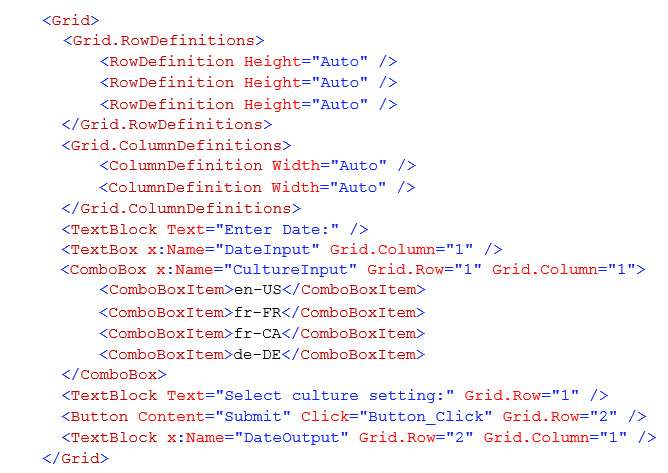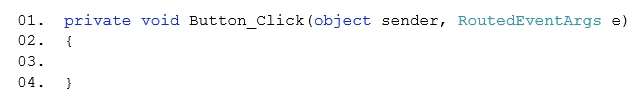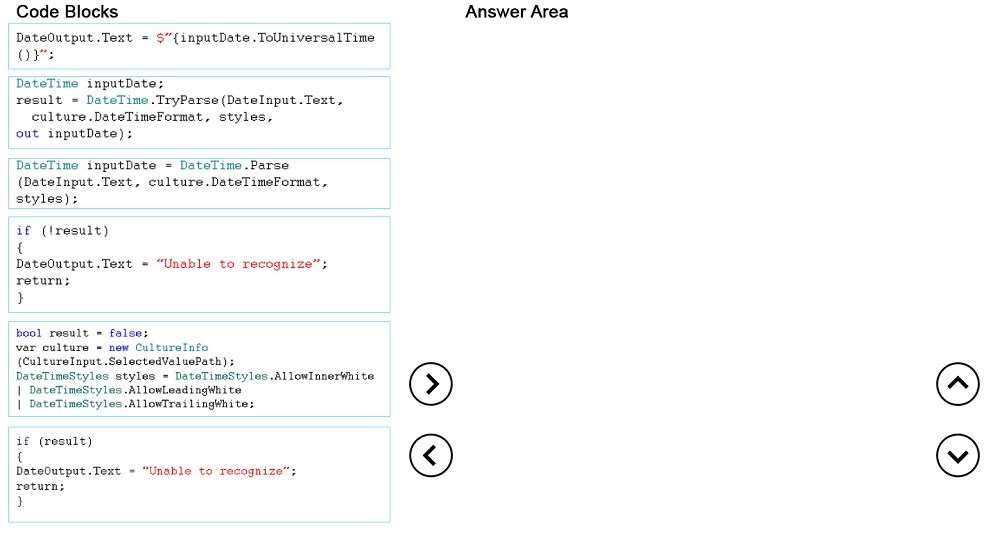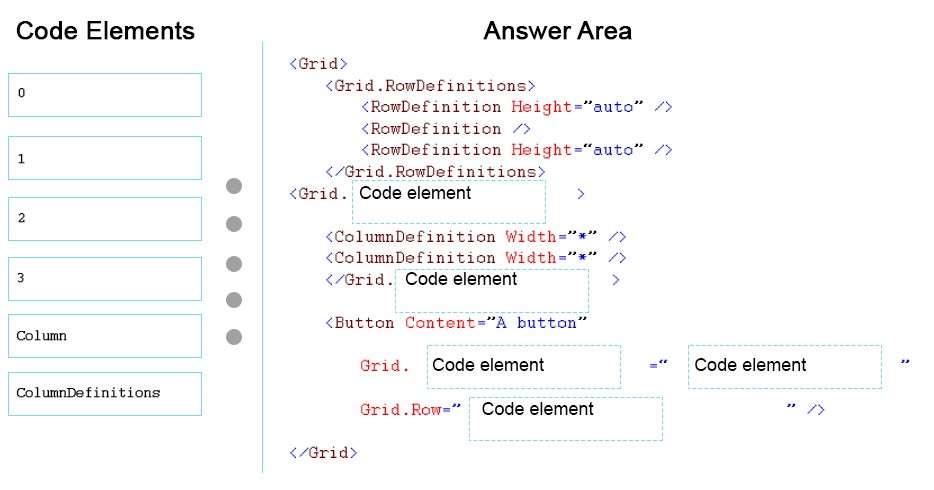Hot Area:
HOTSPOT
You have the following code:
event1 += new PointerEventHandler(Target_PointerPressed);
event2 += new PointerEventHandler(Target_PointerWheelChange);
event3 += new PointerEventHandler(Target_PointerReleased);
For each of the following statements, select Yes if the statement is true. Otherwise, select No.
Hot Area:
How should you complete the code?
DRAG DROP
On the details page, you render the picture of the computer inside an object of the Rectangle type.
You need to implement the ability to rotate the rectangle that contains the picture.
How should you complete the code? To answer, drag the appropriate code elements to the correct targets.
Each element may be used once, more than once, or not at all. You may need to drag the split bar between
panes or scroll to view content.
Select and Place:
How should you complete the code?
DRAG DROP
You are developing a Universal Windows Platform (UWP) app.
The app manipulates accounts by using a class named Account that you developed.
You need to automate tests for the debit method of the Account class.
How should you complete the code? To answer, drag the appropriate code elements to the correct targets.
Each element may be used once, more than once, or not at all. You may need to drag the split bar between
panes or scroll to view content.
Select and Place:
What commands should you run?
DRAG DROP
You are developing a Universal Windows Platform (UWP) app. All of the code sources are hosted in GitHub.
You need to create a new branch in GitHub.
What commands should you run? To answer, drag the appropriate values to the correct targets. Each value
may be used once, more than once, or not at all. You may need to drag the split bar between panes or scroll to
view content.
Select and Place:
Which code should you insert at line 03?
DRAG DROP
You are developing a Universal Windows Platform (UWP) app. You have the following XAML markup:
You need to develop the code for Button_Click that displays the date that the user entered by using the
selected culture.
You write the following code.
Which code should you insert at line 03? Develop the solution by selecting and arranging the required code
blocks in the correct order.
NOTE: You will not need all of the code segments.
Select and Place:
How should you complete the code?
DRAG DROP
You are developing a Universal Windows Platform (UWP) app.
You need to create a grid that has three rows and two columns. The grid must contain a button located at the
first row and the second column.
How should you complete the code? To answer, drag the appropriate code elements to the correct targets.
Each element may be used once, more than once, or not at all. You may need to drag the split bar between
panes or scroll to view content.
Select and Place:
What is the best control to use for the top-level navig…
What is the best control to use for the top-level navigation? More than one answer choice may achieve this
goal. Select the BEST answer.
You need to convert a .resx file to a .resources file W…
You are developing a Universal Windows Platform (UWP) app.
You need to convert a .resx file to a .resources file
Which tool should you use?
Which file should you modify?
You are developing a Universal Windows Platform (UWP) app that will be published to the Microsoft Store.
You need to change the name of the app that will be displayed in the Store.
Which file should you modify?
Which file should you modify?
You are developing a Universal Windows Platform (UWP) app that will be published to the Microsoft Store.
You need to ensure that the app can access removable storage drives.
Which file should you modify?