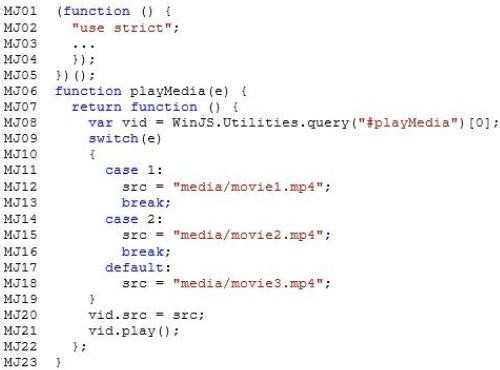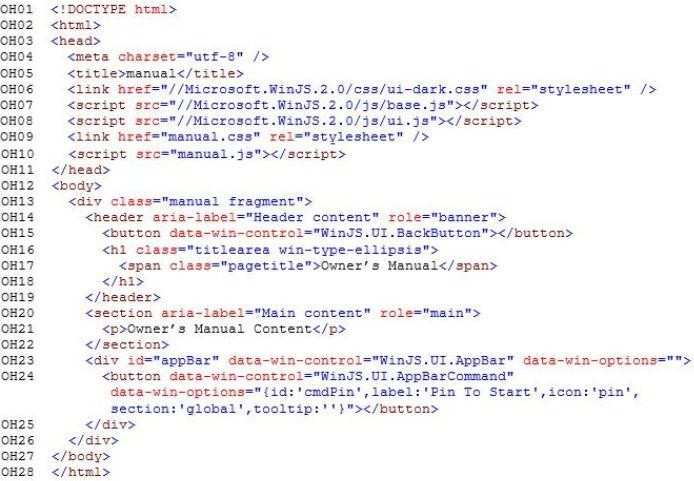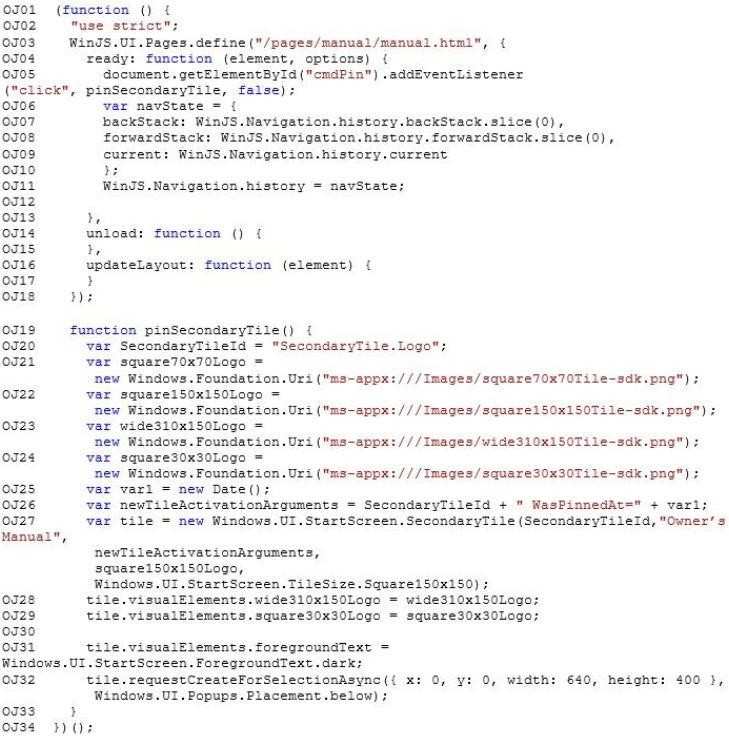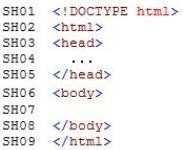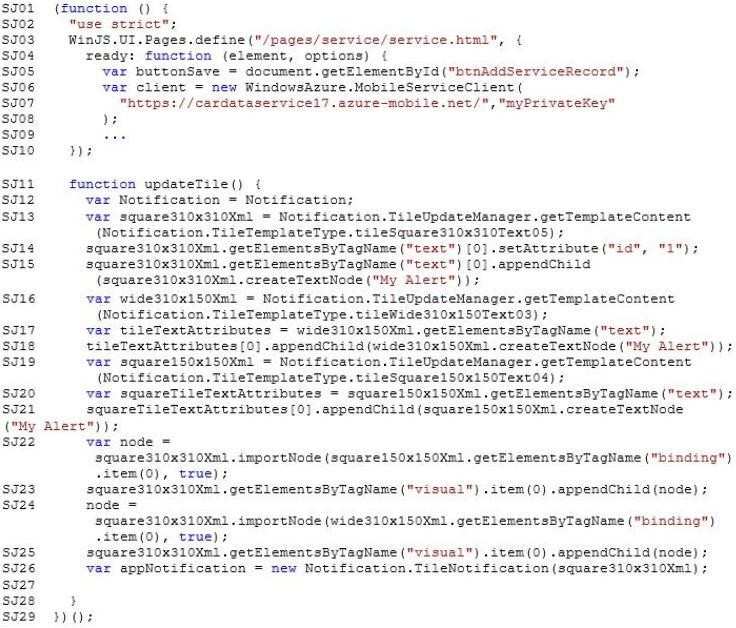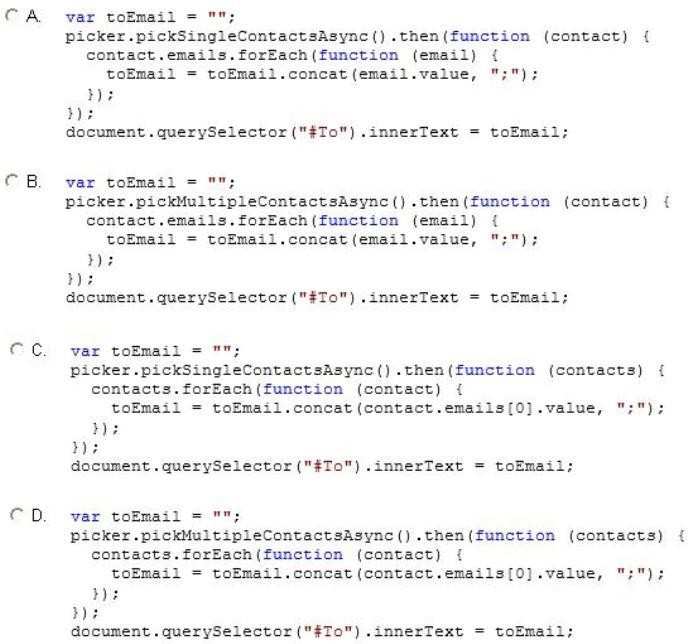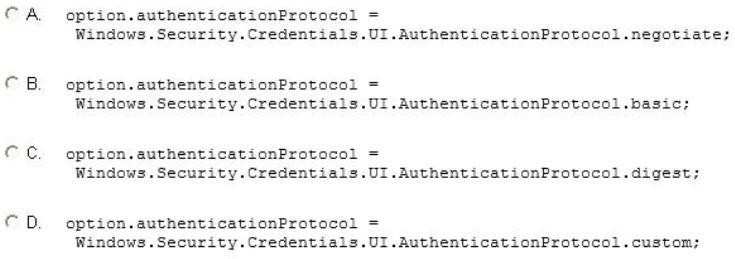What advice should you provide to the teachers to help …
###BeginCaseStudy###
Case Study 2
Overview
General Overview
You are a teacher at a secondary school.
You are also the chairperson of a school committee comprised of members of the school administration and the team responsible for Information and
Communication Technology (ICT) at the school.
Description of Students
The students at the school are between the ages of 15 and 18.
Learning and Teaching Environment
The school has a computer lab. The students use the lab frequently.
All of the teachers have laptop computers that they use for teaching and administrative tasks.
All of the teachers access the school’s network and the Internet by using a wireless connection.
Planned changes
The school plans to implement the following additional ICT resources:
An intanet
A student management system (SMS)
One laptop for each student. The laptops will contain curriculum content and will be connected to the school’s network
Objectives
Learning Objectives
The students will be able to develop collaboration, communication, critical thinking, problem-solving, and creativity skills and use ICT resources in all their subjects.
Professional Development Objectives
The professional development objectives for the teachers are:
Teachers design learning tasks that effectively incorporate ICT resources.
Teachers implement learning tasks that can be performed either at school or at home.
Learning Activities
The teachers plan to use video-conferencing to enable the students to collaborate with peers and communicate with subject matter experts in various fields.
Organizational Goals
The school aims to have ICT integrated into all subjects’ teaching and learning. The school aspire to qualify for a sponsorship to help implement planned ICT
changes. To qualify for the sponsorship, the school must write a compelling proposal stating how the new ICT resources will be used to further learning objectives.
The school plans to encourage collaborative learning skills and independent learning skills.
As part of the initial steps to writing the proposal, the school recognizes the need to convene a stakeholder meeting attended by the teachers, the school
management and administration, and the students’ parents.
Once the school implements the planned changes, the teachers will be expected to incorporate student’s laptops during their lessons.
###EndCaseStudy###
The teachers are concerned that their lack of experience with video conferencing will hinder their ability to achieve the planned lesson.
What advice should you provide to the teachers to help them achieve the planned lesson?
This item is part of a case study. To view the case study information, click on the Case Study button below.
Which statement best describes the ICT Competency Frame…
###BeginCaseStudy###
Case Study 2
Overview
General Overview
You are a teacher at a secondary school.
You are also the chairperson of a school committee comprised of members of the school administration and the team responsible for Information and
Communication Technology (ICT) at the school.
Description of Students
The students at the school are between the ages of 15 and 18.
Learning and Teaching Environment
The school has a computer lab. The students use the lab frequently.
All of the teachers have laptop computers that they use for teaching and administrative tasks.
All of the teachers access the school’s network and the Internet by using a wireless connection.
Planned changes
The school plans to implement the following additional ICT resources:
An intanet
A student management system (SMS)
One laptop for each student. The laptops will contain curriculum content and will be connected to the school’s network
Objectives
Learning Objectives
The students will be able to develop collaboration, communication, critical thinking, problem-solving, and creativity skills and use ICT resources in all their subjects.
Professional Development Objectives
The professional development objectives for the teachers are:
Teachers design learning tasks that effectively incorporate ICT resources.
Teachers implement learning tasks that can be performed either at school or at home.
Learning Activities
The teachers plan to use video-conferencing to enable the students to collaborate with peers and communicate with subject matter experts in various fields.
Organizational Goals
The school aims to have ICT integrated into all subjects’ teaching and learning. The school aspire to qualify for a sponsorship to help implement planned ICT
changes. To qualify for the sponsorship, the school must write a compelling proposal stating how the new ICT resources will be used to further learning objectives.
The school plans to encourage collaborative learning skills and independent learning skills.
As part of the initial steps to writing the proposal, the school recognizes the need to convene a stakeholder meeting attended by the teachers, the school
management and administration, and the students’ parents.
Once the school implements the planned changes, the teachers will be expected to incorporate student’s laptops during their lessons.
###EndCaseStudy###
You are requested to write the proposal to qualify for the sponsorship.
Which statement best describes the ICT Competency Framework for Teachers (ICT-CFT) policy goal that is met by implementing the new ICT resources?
This item is part of a case study. To view the case study information, click on the Case Study button below.
which argument will you base your response?
###BeginCaseStudy###
Case Study 1
Overview
General Overview
You are a history teacher at a school that has students between the ages of 11 and 18.
Description of Students
You class contains 30 students who are 12 and 13 years old.
Learning and Teaching Environment
The school has the following Information and Communication Technology (ICT) resources:
Two networked computer labs that each contains 30 desktop computers. All of the computers are connected to the Internet through a Web filtering firewall. All
of the computers are connected to a pool of printers and to a flatbed scanner.
16 laptop computers that have a wireless connection to a pool of printers and to the Internet.
Five digital cameras, two video cameras, and one digital voice recorder.
Video-editing software installed on all of the computers.
A Learning Management System (LMS) used for the following tasks:
The students use the LMS to submit their work, access resources uploaded by the teachers, communicate with their teachers, and access discussion forums.
The teachers use the LMS to upload resources for the students, assign homework, collect assignments, and grade their students’ work.
The school administration uses the LMS to create schedules and to track student performance data.
Planned Changes
You plan to help the school make better use of its existing ICT resources. The school administration also asks you to identify opportunities to use the ICT resources
during your history lessons.
Teacher Problem Statement
The school reports that neither the teachers nor the students use the ICT resources. Also, when the ICT resources are used, they are often used for tasks that do
not enhance learning.
You inform the school administration that you are interested in using new technologies during your lessons. The administration asks you to find opportunities within
your subject area to develop the use of ICT resources.
Student Problem Statement
The students report that they often find historical sources in a foreign language, which hinders them from completing their assignments.
Objectives
Learning Objectives
Develop the students’ understanding of past societies and of how these societies shaped the world during the twentieth century.
Professional Development Objectives
You identify the following professional development objectives:
Develop new approaches to using digital technologies for the teaching of history.
Develop new approaches to using source materials for the teaching of history.
Organizational Goals
The school plans to increase the use of technology during teaching.
Planned Activity
You plan to run a learning activity that will include the following tasks:
The students split into small groups, and each group identify a theme or a historical event.
The students select and edit digital images that illustrate the theme or the event.
The students create a poster to demonstrate their learning.
The students display their posters to their peers.
###EndCaseStudy###
You are a teacher at a secondary school. You work closely with the school administration.
A group of parents questions the large sum of money that the school invests in Information and Communication Technology (ICT) resources.
You are requested to prepare a response on behalf of the school.
On which argument will you base your response?
What is the least disruptive and most equitable solution?
###BeginCaseStudy###
Case Study 1
Overview
General Overview
You are a history teacher at a school that has students between the ages of 11 and 18.
Description of Students
You class contains 30 students who are 12 and 13 years old.
Learning and Teaching Environment
The school has the following Information and Communication Technology (ICT) resources:
Two networked computer labs that each contains 30 desktop computers. All of the computers are connected to the Internet through a Web filtering firewall. All
of the computers are connected to a pool of printers and to a flatbed scanner.
16 laptop computers that have a wireless connection to a pool of printers and to the Internet.
Five digital cameras, two video cameras, and one digital voice recorder.
Video-editing software installed on all of the computers.
A Learning Management System (LMS) used for the following tasks:
The students use the LMS to submit their work, access resources uploaded by the teachers, communicate with their teachers, and access discussion forums.
The teachers use the LMS to upload resources for the students, assign homework, collect assignments, and grade their students’ work.
The school administration uses the LMS to create schedules and to track student performance data.
Planned Changes
You plan to help the school make better use of its existing ICT resources. The school administration also asks you to identify opportunities to use the ICT resources
during your history lessons.
Teacher Problem Statement
The school reports that neither the teachers nor the students use the ICT resources. Also, when the ICT resources are used, they are often used for tasks that do
not enhance learning.
You inform the school administration that you are interested in using new technologies during your lessons. The administration asks you to find opportunities within
your subject area to develop the use of ICT resources.
Student Problem Statement
The students report that they often find historical sources in a foreign language, which hinders them from completing their assignments.
Objectives
Learning Objectives
Develop the students’ understanding of past societies and of how these societies shaped the world during the twentieth century.
Professional Development Objectives
You identify the following professional development objectives:
Develop new approaches to using digital technologies for the teaching of history.
Develop new approaches to using source materials for the teaching of history.
Organizational Goals
The school plans to increase the use of technology during teaching.
Planned Activity
You plan to run a learning activity that will include the following tasks:
The students split into small groups, and each group identify a theme or a historical event.
The students select and edit digital images that illustrate the theme or the event.
The students create a poster to demonstrate their learning.
The students display their posters to their peers.
###EndCaseStudy###
You are a teacher at a primary school. Your students are 9 and 10 years old.
Your classroom contains one desktop computer. Each student gets a 15-minute turn using the computer. The computer is always being used during class hours.
A new student with a physical disability joins the class. The student will need to complete his writing tasks on a classroom computer until he gets his own laptop
computer.
What is the least disruptive and most equitable solution?
Which lesson structure should provide the best learning…
###BeginCaseStudy###
Case Study 1
Overview
General Overview
You are a history teacher at a school that has students between the ages of 11 and 18.
Description of Students
You class contains 30 students who are 12 and 13 years old.
Learning and Teaching Environment
The school has the following Information and Communication Technology (ICT) resources:
Two networked computer labs that each contains 30 desktop computers. All of the computers are connected to the Internet through a Web filtering firewall. All
of the computers are connected to a pool of printers and to a flatbed scanner.
16 laptop computers that have a wireless connection to a pool of printers and to the Internet.
Five digital cameras, two video cameras, and one digital voice recorder.
Video-editing software installed on all of the computers.
A Learning Management System (LMS) used for the following tasks:
The students use the LMS to submit their work, access resources uploaded by the teachers, communicate with their teachers, and access discussion forums.
The teachers use the LMS to upload resources for the students, assign homework, collect assignments, and grade their students’ work.
The school administration uses the LMS to create schedules and to track student performance data.
Planned Changes
You plan to help the school make better use of its existing ICT resources. The school administration also asks you to identify opportunities to use the ICT resources
during your history lessons.
Teacher Problem Statement
The school reports that neither the teachers nor the students use the ICT resources. Also, when the ICT resources are used, they are often used for tasks that do
not enhance learning.
You inform the school administration that you are interested in using new technologies during your lessons. The administration asks you to find opportunities within
your subject area to develop the use of ICT resources.
Student Problem Statement
The students report that they often find historical sources in a foreign language, which hinders them from completing their assignments.
Objectives
Learning Objectives
Develop the students’ understanding of past societies and of how these societies shaped the world during the twentieth century.
Professional Development Objectives
You identify the following professional development objectives:
Develop new approaches to using digital technologies for the teaching of history.
Develop new approaches to using source materials for the teaching of history.
Organizational Goals
The school plans to increase the use of technology during teaching.
Planned Activity
You plan to run a learning activity that will include the following tasks:
The students split into small groups, and each group identify a theme or a historical event.
The students select and edit digital images that illustrate the theme or the event.
The students create a poster to demonstrate their learning.
The students display their posters to their peers.
###EndCaseStudy###
You teach a class of 20 students. Your classroom contains six computers.
You run an activity that is carried out mostly on paper.
Before the end of the activity, the students will require access to the computers.
Which lesson structure should provide the best learning experience for the students?
Which two possible ICT resources should you recommend t…
###BeginCaseStudy###
Case Study 1
Overview
General Overview
You are a history teacher at a school that has students between the ages of 11 and 18.
Description of Students
You class contains 30 students who are 12 and 13 years old.
Learning and Teaching Environment
The school has the following Information and Communication Technology (ICT) resources:
Two networked computer labs that each contains 30 desktop computers. All of the computers are connected to the Internet through a Web filtering firewall. All
of the computers are connected to a pool of printers and to a flatbed scanner.
16 laptop computers that have a wireless connection to a pool of printers and to the Internet.
Five digital cameras, two video cameras, and one digital voice recorder.
Video-editing software installed on all of the computers.
A Learning Management System (LMS) used for the following tasks:
The students use the LMS to submit their work, access resources uploaded by the teachers, communicate with their teachers, and access discussion forums.
The teachers use the LMS to upload resources for the students, assign homework, collect assignments, and grade their students’ work.
The school administration uses the LMS to create schedules and to track student performance data.
Planned Changes
You plan to help the school make better use of its existing ICT resources. The school administration also asks you to identify opportunities to use the ICT resources
during your history lessons.
Teacher Problem Statement
The school reports that neither the teachers nor the students use the ICT resources. Also, when the ICT resources are used, they are often used for tasks that do
not enhance learning.
You inform the school administration that you are interested in using new technologies during your lessons. The administration asks you to find opportunities within
your subject area to develop the use of ICT resources.
Student Problem Statement
The students report that they often find historical sources in a foreign language, which hinders them from completing their assignments.
Objectives
Learning Objectives
Develop the students’ understanding of past societies and of how these societies shaped the world during the twentieth century.
Professional Development Objectives
You identify the following professional development objectives:
Develop new approaches to using digital technologies for the teaching of history.
Develop new approaches to using source materials for the teaching of history.
Organizational Goals
The school plans to increase the use of technology during teaching.
Planned Activity
You plan to run a learning activity that will include the following tasks:
The students split into small groups, and each group identify a theme or a historical event.
The students select and edit digital images that illustrate the theme or the event.
The students create a poster to demonstrate their learning.
The students display their posters to their peers.
###EndCaseStudy###
You plan to have an expert speaker address the students about a recent historical event.
Which two possible ICT resources should you recommend that the students use to create an accurate record of the speaker’s statements? (Each correct answer
presents a complete solution. Choose two.)
This item is part of a case study. To view the case study information, click on the Case Study button below.
What is the primary benefit of increasing the use of IC…
###BeginCaseStudy###
Case Study 1
Overview
General Overview
You are a history teacher at a school that has students between the ages of 11 and 18.
Description of Students
You class contains 30 students who are 12 and 13 years old.
Learning and Teaching Environment
The school has the following Information and Communication Technology (ICT) resources:
Two networked computer labs that each contains 30 desktop computers. All of the computers are connected to the Internet through a Web filtering firewall. All
of the computers are connected to a pool of printers and to a flatbed scanner.
16 laptop computers that have a wireless connection to a pool of printers and to the Internet.
Five digital cameras, two video cameras, and one digital voice recorder.
Video-editing software installed on all of the computers.
A Learning Management System (LMS) used for the following tasks:
The students use the LMS to submit their work, access resources uploaded by the teachers, communicate with their teachers, and access discussion forums.
The teachers use the LMS to upload resources for the students, assign homework, collect assignments, and grade their students’ work.
The school administration uses the LMS to create schedules and to track student performance data.
Planned Changes
You plan to help the school make better use of its existing ICT resources. The school administration also asks you to identify opportunities to use the ICT resources
during your history lessons.
Teacher Problem Statement
The school reports that neither the teachers nor the students use the ICT resources. Also, when the ICT resources are used, they are often used for tasks that do
not enhance learning.
You inform the school administration that you are interested in using new technologies during your lessons. The administration asks you to find opportunities within
your subject area to develop the use of ICT resources.
Student Problem Statement
The students report that they often find historical sources in a foreign language, which hinders them from completing their assignments.
Objectives
Learning Objectives
Develop the students’ understanding of past societies and of how these societies shaped the world during the twentieth century.
Professional Development Objectives
You identify the following professional development objectives:
Develop new approaches to using digital technologies for the teaching of history.
Develop new approaches to using source materials for the teaching of history.
Organizational Goals
The school plans to increase the use of technology during teaching.
Planned Activity
You plan to run a learning activity that will include the following tasks:
The students split into small groups, and each group identify a theme or a historical event.
The students select and edit digital images that illustrate the theme or the event.
The students create a poster to demonstrate their learning.
The students display their posters to their peers.
###EndCaseStudy###
What is the primary benefit of increasing the use of ICT resources during the history lessons?
This item is part of a case study. To view the case study information, click on the Case Study button below.
Which code segment should you insert at line NP04?
###BeginCaseStudy###
Topic 4, Automotive Manufacturer
Background
You are developing an app for an automotive manufacturer. The app will display information about the vehicle, the vehicle owner’s manual, and the maintenance
schedule. The app will be available to install from the Windows Store.
Business Requirements
The app must meet the following business requirements:
Display the company logo on the Main screen. Owner’s Manual screen, and Service Record screen of the app.
Allow users to store their vehicle information to identify the correct information to display within the app.
Prominently display a stock image of the user’s vehicle on the Main screen at the full height of the app.
Send notifications by using tile updates when a scheduled maintenance is approaching or past due.
Insert service data in the appropriate locations, and update the Service Record screen with data received from a cloud service.
Display related media within the app.
Technical Requirements
The app must meet the following technical requirements.
User Experience
The app user interface must follow Microsoft design guidelines. The user must be able to insert or update service records. The user must be able to filter service
records by date or service type. The user must be able to navigate between various parts of the app including but not limited to the Main screen, Service Record
screen, and Owner’s Manual screen. The user cannot switch between categories by using the Back button. The data from the cloud service must automatically
populate the Service Record screen. The Main screen must have a dark background. All other screens must have a light background with contrasting colored text.
All multimedia must provide a full-screen mode that can be activated by the end user. All media items must start when the user interacts with them and stop
immediately when a video ends.
The app must accept and display tile messages and notification messages from the cloud service.
The navigational icons must not be displayed if the content of the screen does not require such display.
Any page of the owner’s manual must be able to be pinned to the Windows Start screen. When the app is pinned to the Windows Start screen all live tile sizes must
be available to the users.
When a specific app page is pinned to the Windows Start screen, the page tile cannot be wider or taller than the dimensions of a wide tile. Short names and display
names must not be displayed on square tiles.
Development
The app must use Microsoft Visual Studio preconfigured templates with built-in data structures.
External notifications must be delivered by using Windows Push Notification Services (WNS).
The app must be able to receive push notifications from a Windows Azure Mobile Services endpoint.
Each HTML file must be supported by similarly named JavaScript and CSS files (for example, myFile.html, myFile.js, myFile.css).
File: main.html
Relevant portions of the app files are shown below. Line numbers in the code segments are included for reference only and include a two-character prefix that
denotes the specific file to which they belong.
File: main.js
Relevant portions of the app files are shown below. Line numbers in the code segments are included for reference only and include a two-character prefix that
denotes the specific file to which they belong.
File: manual.html
Relevant portions of the app files are shown below. Line numbers in the code segments are included for reference only and include a two-character prefix that
denotes the specific file to which they belong.
File: manual.js
Relevant portions of the app files are shown below. Line numbers in the code segments are included for reference only and include a two-character prefix that
denotes the specific file to which they belong.
File: service.html
Relevant portions of the app files are shown below. Line numbers in the code segments are included for reference only and include a two-character prefix that
denotes the specific file to which they belong.
File: service.js
Relevant portions of the app files are shown below. Line numbers in the code segments are included for reference only and include a two-character prefix that
denotes the specific file to which they belong.
###EndCaseStudy###
You need to ensure that the navigation requirements for displaying news items are met. Which code segment should you insert at line NP04?
Which code segment should you use to replace the code i…
###BeginCaseStudy###
Topic 4, Automotive Manufacturer
Background
You are developing an app for an automotive manufacturer. The app will display information about the vehicle, the vehicle owner’s manual, and the maintenance
schedule. The app will be available to install from the Windows Store.
Business Requirements
The app must meet the following business requirements:
Display the company logo on the Main screen. Owner’s Manual screen, and Service Record screen of the app.
Allow users to store their vehicle information to identify the correct information to display within the app.
Prominently display a stock image of the user’s vehicle on the Main screen at the full height of the app.
Send notifications by using tile updates when a scheduled maintenance is approaching or past due.
Insert service data in the appropriate locations, and update the Service Record screen with data received from a cloud service.
Display related media within the app.
Technical Requirements
The app must meet the following technical requirements.
User Experience
The app user interface must follow Microsoft design guidelines. The user must be able to insert or update service records. The user must be able to filter service
records by date or service type. The user must be able to navigate between various parts of the app including but not limited to the Main screen, Service Record
screen, and Owner’s Manual screen. The user cannot switch between categories by using the Back button. The data from the cloud service must automatically
populate the Service Record screen. The Main screen must have a dark background. All other screens must have a light background with contrasting colored text.
All multimedia must provide a full-screen mode that can be activated by the end user. All media items must start when the user interacts with them and stop
immediately when a video ends.
The app must accept and display tile messages and notification messages from the cloud service.
The navigational icons must not be displayed if the content of the screen does not require such display.
Any page of the owner’s manual must be able to be pinned to the Windows Start screen. When the app is pinned to the Windows Start screen all live tile sizes must
be available to the users.
When a specific app page is pinned to the Windows Start screen, the page tile cannot be wider or taller than the dimensions of a wide tile. Short names and display
names must not be displayed on square tiles.
Development
The app must use Microsoft Visual Studio preconfigured templates with built-in data structures.
External notifications must be delivered by using Windows Push Notification Services (WNS).
The app must be able to receive push notifications from a Windows Azure Mobile Services endpoint.
Each HTML file must be supported by similarly named JavaScript and CSS files (for example, myFile.html, myFile.js, myFile.css).
File: main.html
Relevant portions of the app files are shown below. Line numbers in the code segments are included for reference only and include a two-character prefix that
denotes the specific file to which they belong.
File: main.js
Relevant portions of the app files are shown below. Line numbers in the code segments are included for reference only and include a two-character prefix that
denotes the specific file to which they belong.
File: manual.html
Relevant portions of the app files are shown below. Line numbers in the code segments are included for reference only and include a two-character prefix that
denotes the specific file to which they belong.
File: manual.js
Relevant portions of the app files are shown below. Line numbers in the code segments are included for reference only and include a two-character prefix that
denotes the specific file to which they belong.
File: service.html
Relevant portions of the app files are shown below. Line numbers in the code segments are included for reference only and include a two-character prefix that
denotes the specific file to which they belong.
File: service.js
Relevant portions of the app files are shown below. Line numbers in the code segments are included for reference only and include a two-character prefix that
denotes the specific file to which they belong.
###EndCaseStudy###
You need to implement the requirements for sending news items to multiple contacts.
Which code segment should you use to replace the code in line EJ04?
Which code segment should you insert at line GC04?
###BeginCaseStudy###
Topic 4, Automotive Manufacturer
Background
You are developing an app for an automotive manufacturer. The app will display information about the vehicle, the vehicle owner’s manual, and the maintenance
schedule. The app will be available to install from the Windows Store.
Business Requirements
The app must meet the following business requirements:
Display the company logo on the Main screen. Owner’s Manual screen, and Service Record screen of the app.
Allow users to store their vehicle information to identify the correct information to display within the app.
Prominently display a stock image of the user’s vehicle on the Main screen at the full height of the app.
Send notifications by using tile updates when a scheduled maintenance is approaching or past due.
Insert service data in the appropriate locations, and update the Service Record screen with data received from a cloud service.
Display related media within the app.
Technical Requirements
The app must meet the following technical requirements.
User Experience
The app user interface must follow Microsoft design guidelines. The user must be able to insert or update service records. The user must be able to filter service
records by date or service type. The user must be able to navigate between various parts of the app including but not limited to the Main screen, Service Record
screen, and Owner’s Manual screen. The user cannot switch between categories by using the Back button. The data from the cloud service must automatically
populate the Service Record screen. The Main screen must have a dark background. All other screens must have a light background with contrasting colored text.
All multimedia must provide a full-screen mode that can be activated by the end user. All media items must start when the user interacts with them and stop
immediately when a video ends.
The app must accept and display tile messages and notification messages from the cloud service.
The navigational icons must not be displayed if the content of the screen does not require such display.
Any page of the owner’s manual must be able to be pinned to the Windows Start screen. When the app is pinned to the Windows Start screen all live tile sizes must
be available to the users.
When a specific app page is pinned to the Windows Start screen, the page tile cannot be wider or taller than the dimensions of a wide tile. Short names and display
names must not be displayed on square tiles.
Development
The app must use Microsoft Visual Studio preconfigured templates with built-in data structures.
External notifications must be delivered by using Windows Push Notification Services (WNS).
The app must be able to receive push notifications from a Windows Azure Mobile Services endpoint.
Each HTML file must be supported by similarly named JavaScript and CSS files (for example, myFile.html, myFile.js, myFile.css).
File: main.html
Relevant portions of the app files are shown below. Line numbers in the code segments are included for reference only and include a two-character prefix that
denotes the specific file to which they belong.
File: main.js
Relevant portions of the app files are shown below. Line numbers in the code segments are included for reference only and include a two-character prefix that
denotes the specific file to which they belong.
File: manual.html
Relevant portions of the app files are shown below. Line numbers in the code segments are included for reference only and include a two-character prefix that
denotes the specific file to which they belong.
File: manual.js
Relevant portions of the app files are shown below. Line numbers in the code segments are included for reference only and include a two-character prefix that
denotes the specific file to which they belong.
File: service.html
Relevant portions of the app files are shown below. Line numbers in the code segments are included for reference only and include a two-character prefix that
denotes the specific file to which they belong.
File: service.js
Relevant portions of the app files are shown below. Line numbers in the code segments are included for reference only and include a two-character prefix that
denotes the specific file to which they belong.
###EndCaseStudy###
You need to ensure that employees are authenticated across public networks according to the requirements.
Which code segment should you insert at line GC04?