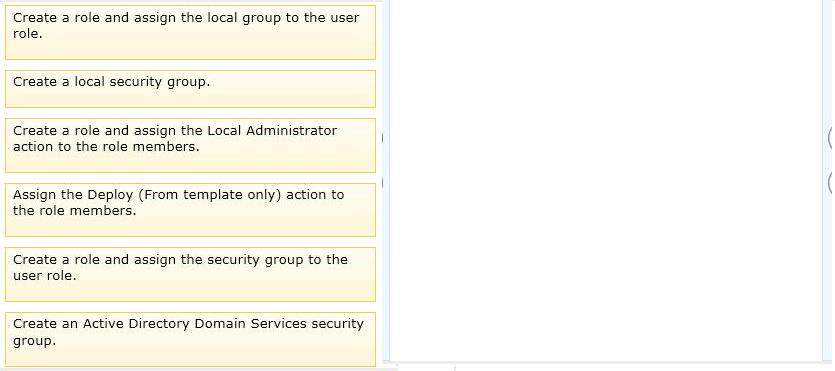You need to configure the environment to support shared files that use the VHDX file format
HOTSPOT
A company has six physical Windows Server 2012 R2 servers. The servers are configured as shown in
the following diagram:
Host 1 and Host2 run Windows Server 2012 R2 and have the Hyper-V role installed.
You need to configure the environment to support shared files that use the VHDX file format.
Use the drop-down menus to complete each statement based on the information presented in the
screenshot. Each correct selection is worth one point.
What should you implement?
A company has two offices in New York and one office in San Francisco. There is no shared storage
between the San Francisco office and the New York headquarters. AH offices are connected by a
wide area network (WAN). The Hyper-V environment is configured as shown in the following table:
All virtual machines must be highly available. You need to configure the environment. What should
you implement?
Which three actions should you perform?
A company uses System Center 2012 R2 Virtual Machine Manager (VMM).
You have the following requirements:
Self-service users must be able to store and share their resources.
Self-service users must be able to use the resources to create profiles and templates in VMM.
You need to configure VMM to support self-service users.
Which three actions should you perform? Each correct response presents part of the solution.
You need to configure the virtual machines
A company has a Windows Server 2012 R2 server named NYC-HOST1 that has the Hyper-V role
installed. The host server hosts two virtual machines named SALES1 and SALES2. NYC-HOST1 uses
storage spaces with tiered storage. The storage spaces contain both solid state disks (SSDs) and
10,000 RPM Serial Attached SCSI (SAS) disks for .vhdx files. Each virtual machine runs on its own
.vhdx file.
You plan to add new virtual machines each month. SALES1 and SALES2 must run at the highest
possible performance at all times.
You need to configure the virtual machines.
What should you do?
You need to grant the user the required permissions
A company has a server that has System Center 2012 R2 Virtual Machine Manager (VMM) installed.
A specific user must be able to create logical networks in VMM. You need to grant the user the
required permissions. What should you do?
Which three actions should you perform in sequence?
DRAG DROP
A company uses System Center 2012 R2 Virtual Machine Manager (VMM).
You need to create and assign a self-service user role in VMM.
You have the following requirements:
All role members must share ownership of all virtual machines (VMs) that any role member creates,
Role members must be able to deploy VMs.
Role members must NOT have authoring rights.
Which three actions should you perform in sequence? To answer, move the appropriate actions
from the list of actions to the answer area and arrange them in the correct order.
How should you configure the environment?
DRAG DROP
You are the virtualization administrator for an organization. The organization uses all components of
System Center 2012 R2 in its production environment. You need to configure the environment to
support Performance and Resource Optimization (PRO). How should you configure the
environment? To answer, drag the appropriate server role to the correct location or locations. Each
server role may be used once, more than once, or not at all. You may need to drag the split bar
between panes or scroll to view content.
You need to configure networking for the lab environment
You administer two Windows Server 2012 R2 servers that have the Hyper-V role installed. You use
System Center 2012 Virtual Machine Manager (VMM) to manage the Hyper-V host servers.
You need to create a server lab environment. The lab servers have the following requirements:
All of the lab servers must be virtual zed.
All of the lab servers must be on an isolated network.
All of the lab servers must be able to communicate with each other.
You need to configure networking for the lab environment.
What should you do?
You need to create a virtual machine template that allows virtual machines to be moved from HyperV to Windows
You are the virtualization administrator for an organization that manages private and public cloud
resources.
The organization has a Windows Azure subscription. You plan to move victual machines to Windows
Azure Infrastructure as a Service (IaaS) by using System Center 2012 R2 App Controller.
You need to create a virtual machine template that allows virtual machines to be moved from HyperV to Windows Azure.
What should you do?
How should you complete the relevant Windows PowerShell command?
DRAG DROP
You use System Center 2012 R2 Virtual Machine Manager (VMM) to manage a Hyper-V environment
that consists of two host groups named Dev1 and Prod1. It also has two private clouds named
DevCloud and ProdCloud.
You have a self-service user role named DevVMAdmins. DevVMAdmins does NOT have the rights to
perform any actions. DevVMAdmins must have the ability to start virtual machines (VMs), stop VMs,
and shut down VMs. It must also be able to use resources from other self-service users.
You need to configure the DevVMAdmins user role.
How should you complete the relevant Windows PowerShell command? To answer, drag the
appropriate Windows PowerShell segments to the correct locations in the cmdlet. Each Windows
PowerShell segment may be used once, more than once, or not at all. You may need to drag the split
bar between panes or scroll to view content.