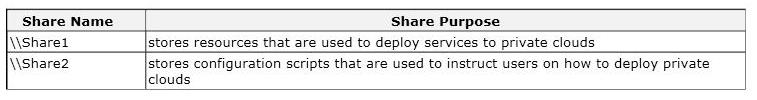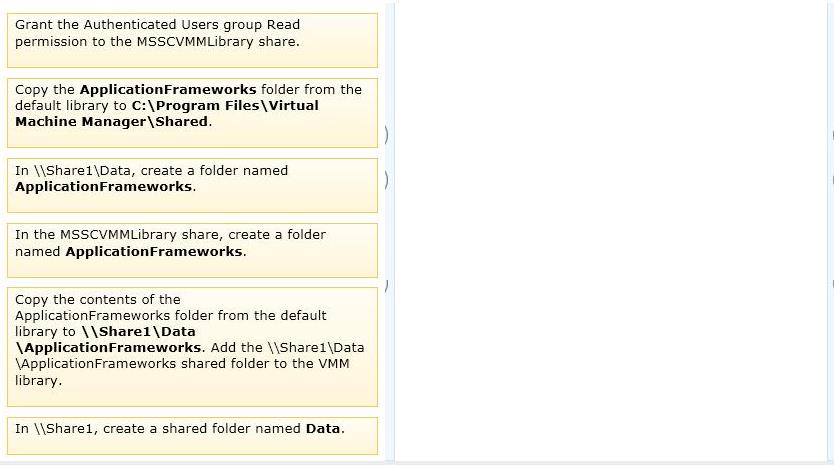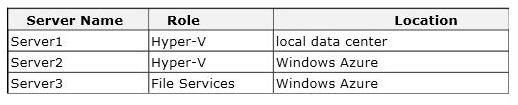Which three actions should you perform in sequence?
DRAG DROP
A company uses System Center 2012 R2 Virtual Machine Manager (VMM). The VMM server has the
following shares:
You need to configure VMM to share physical resources with private cloud users.
Which three actions should you perform in sequence? To answer, move the appropriate actions
from the list of actions to the answer area and arrange them in the correct order.
Which technology should you implement?
Contoso, Ltd. has a Windows Server 2012 R2 server with the Hyper-V role installed. Contoso has a
virtual machine named CVM1. The company uses System Center 2012 R2 Virtual Machine Manager
(VMM) to manage the environment.
Contoso acquires Fabrikam, Inc. Fabrikam has a Windows Server 2012 R2 server with the Hyper-v
role installed.
CVM1 must be able to communicate with a virtual machine named FVM2 on a non-routable subnet
in the Fabrikam Hyper-V environment
You need to ensure that CVM1 can communicate with FVM2.
Which technology should you implement?
You need to prepare the environment
HOTSPOT
You have an environment that contains the servers as shown in the following table:
You purchase a physical server that supports out-of-band management to deploy as a bare-metal
Hyper-V host server.
Administrators must be able to deploy standard Hyper-V host server images to bare-metal
computers by using the least amount of administrative effort.
You need to prepare the environment.
What should you use? To answer, select the appropriate option from each drop-down menu in the
answer area.
You need to configure the environment
You administer three Windows Server 2012 R2 servers named Server1, Server2, and Server3. The
servers are configured as follows:
Each virtual machine on Served has a 50-TB logical unit number (LUN) to store data. There is limited
bandwidth between the local data center and Windows Azure.
You have the following business continuity requirements:
Virtual machines (VMs) on Server1 must be available within 30 minutes of an unexpected failure.
VMs on Server1 must be available if the local datacenter is no longer available.
You need to configure the environment. What should you do?
What should you deploy?
A company has Active Directory Domain Services (AD DS) domain controllers that run on Windows
Server 2012 R2 servers. There are two forests, and each has a single domain. There is a two-way
forest trust between the forests. The company uses Hyper-V for server visualization. The Hyper-V
environment contains the Hyper-V host servers as shown in the following table:
You prepare to deploy System Center 2012 R2 Data Protection Manager (DPM) to back up the
Hyper-V environment. The deployment must meet the following requirements:
ensure that all Hyper-V servers can be backed up by using DPM
Hyper-v hosts in the perimeter network must use certificate-based authentication
Hyper-V hosts in the internal network must use Kerberos authentication
minimize the total number of DPM servers
You need to deploy DPM to the environment.
What should you deploy?
Which tool should you use as part of the monitoring strategy?
A company has an environment that runs System Center 2012 R2 Operations Manager and System
Center 2012 R2 Virtual Machine Manager (VMM). The company also has web applications that are
used by employees.
You must plan a management strategy for the company.
You need to ensure that you can monitor the web applications from outside the company network.
Which tool should you use as part of the monitoring strategy?
You need to automate the process of adding the 20 new VMs to ProtectionGroup3
A company uses Windows Server 2012 R2 servers that have the Hyper-V role installed. The company
uses a single System Center 2012 R2 Data Protection Manager (DPM) server to back up and recover
the Hyper-V environment.
You deploy a new standalone Hyper-V host server, and then deploy 20 new virtual machines (VMs)
to the host server. You create a DPM protection group named ProtectionGroup3.
You need to automate the process of adding the 20 new VMs to ProtectionGroup3.
What should you run?
You need to monitor long-running SQL Server Agent jobs
You use System Center 2012 R2 Operations Manager to monitor the datacenter infrastructure and
applications for an organization. You import the SQL Server Management Pack.
You are unable to monitor long-running SQL Server Agent jobs. You observe that the SQL Server
Agent Jobs View displays zero instances Other SQL Server-related monitoring operations function as
expected.
You need to monitor long-running SQL Server Agent jobs.
What should you do?