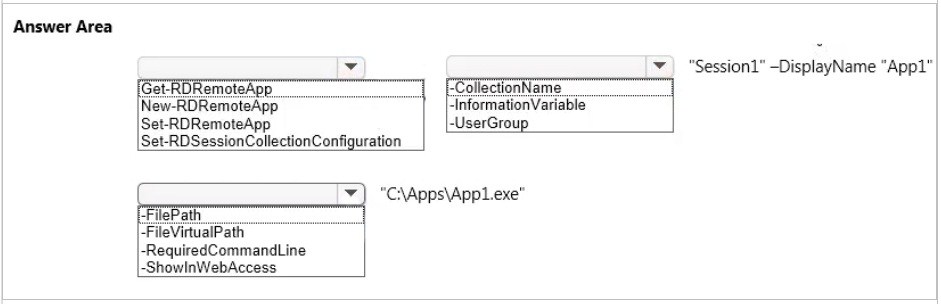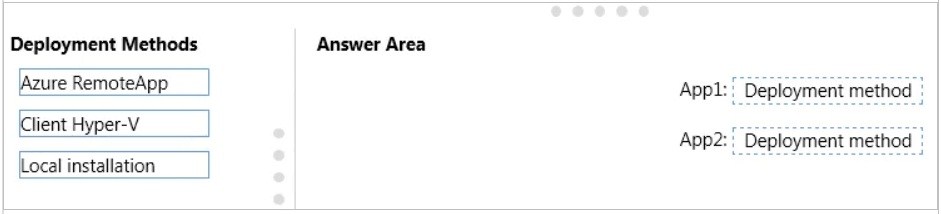What command should you run?
Hotspot Question
You have a server that runs Windows Server 2012 R2 server named Server1. Server1 has Remote
Desktop Services (RDS) installed. You create a session collection named Session1 and publish a
RemoteApp in Session1. Server1 has an application named App1. The executable for App1 is
C:\\Apps\\App1.exe. You need to ensure that App1 is available as a RemoteApp in Session1. What
command should you run? To answer, select the appropriate options in the answer area.
What command should you run?
Hotspot Question
You have a server that runs Windows Server 2012 R2 server named Server1. Server1 has Remote
Desktop Services (RDS) installed. You create a session collection named Session1 and publish a
RemoteApp in Session1. Server1 has an application named App1. The executable for App1 is
C:\\Apps\\App1.exe. You need to ensure that App1 is available as a RemoteApp in Session1. What
command should you run? To answer, select the appropriate options in the answer area.
What should you include in the configuration file?
You plan to deploy a Microsoft Azure RemoteApp collection by using a custom template image.
The image will contain Microsoft Office 365 ProPlus apps. You need to ensure that multiple users
can run Office 365 ProPlus from the custom template image simultaneously. What should you
include in the configuration file?
Which deployment method should you identify for each ap…
Drag and Drop Question
You manage 50 computers that run Windows 10 Enterprise. You have a Microsoft Azure
RemoteApp deployment. The deployment consists of a hybrid collection named Collection1. All
computers have the Hyper-V feature installed and have a virtual machine that runs Windows 7.
You plan to install applications named App1 and App2 and make them available to all users. App1
is a 32-bit application. App2 is a 64-bit application. You need to identify the installation method for
each application. The solution needs to minimize the number of installations. Which deployment
method should you identify for each application? To answer, drag the appropriate deployment
methods to the correct applications. Each deployment method may be used once, more than once,
or not at all. You may need to drag the split bar between panes or scroll to view content. NOTE:
Each correct selection is worth one point.
You need to enforce these security policy requirements …
You manage a network that includes Windows 10 Enterprise computers. All of the computers on
the network are members of an Active Directory domain. The company recently proposed a new
security policy that prevents users from synchronizing applications settings, browsing history,
favorites, and passwords from the computers with their Microsoft accounts. You need to enforce
these security policy requirements on the computers. What should you do?
Which actions should you perform on each computer?
Drag and Drop Question
You have a desktop computer and a tablet that both run Windows 10 Enterprise. The desktop
computer is located at your workplace and is a member of an Active Directory domain. The network
contains an Application Virtualization (App-V) infrastructure. Several App-V applications are
deployed to all desktop computers. The tablet is located at your home and is a member of a
workgroup. Both locations have Internet connectivity. You need to be able to access all applications
that run on the desktop computer from you tablet. Which actions should you perform on each
computer? To answer, drag the appropriate action to the correct computer. Each action may be
used once, more than once, or not at all. You may need to drag the split bar between panes or
scroll to view content.
Which setting should you configure on the home computers?
A company has Windows 10 Enterprise client computers. The client computers are connected to a
corporate private network. Users are currently unable to connect from their home computers to
their work computers by using Remote Desktop. You need to ensure that users can remotely
connect to their office computers by using Remote Desktop. Users must not be able to access any
other corporate network resource by using the local Windows installation from their home
computers. Which setting should you configure on the home computers?
What permission should you identify?
You have a Windows 10 Enterprise computer. The computer has a shared folder named
C:\\Marketing. The shared folder is on an NTFS volume. The current NTFS and share permissions
are configured as follows.
UserA is a member of both the Everyone group and the Marketing group. UserA must access
C:\\Marketing from across the network. You need to identify the effective permissions of UserA to
the C:\\Marketing folder. What permission should you identify?
What permission should you identify?
You have a Windows 10 Enterprise computer. The computer has a shared folder named
C:\\Marketing. The shared folder is on an NTFS volume. The current NTFS and share permissions
are configured as follows.
UserA is a member of both the Everyone group and the Marketing group. UserA must access
C:\\Marketing from across the network. You need to identify the effective permissions of UserA to
the C:\\Marketing folder. What permission should you identify?
Which permissions should you assign to User1 on each folder?
Drag and Drop Question
You have a computer that runs Windows 10 Enterprise that contains the following folders:
You have a local user named User1. User1 has read and execute permission to Folder1. You need
to ensure that User1 can perform the following tasks.
– Create new files in Folder2.
– Edit all files in Folder3.
– Change the permissions of files in Folder5.
The solution must use the principle of least privilege. Which permissions should you assign to
User1 on each folder? To answer, drag the appropriate permissions to the correct folders. Each
permission may be used once, more than once, or not at all. You may need to drag the split bar
between panes or scroll to view content.