Which three actions should you perform in sequence?
DRAG DROP
You are preparing to deploy a new computer that runs Windows 8. You plan to copy the
user’s data from his current computer to the new computer.
You need to generate a list of data that will be copied from his existing computer to the new computer.
Which three actions should you perform in sequence? (To answer, move the appropriate
actions from the list of actions to the answer area and arrange them in the correct order.)
You need to ensure that the computers can connect to the Internet
A company is setting up a new branch office. You deploy 10 new Windows 8.1 64-bit client
computers in the branch office. The computers cannot connect to the Internet. You run the
ipconfig command on one computer. The following output depicts a portion of the results.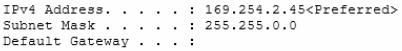
You need to ensure that the computers can connect to the Internet.
What should you do?
You need to ensure that you can manage only COMPUTER1 by using WinRS
A company has an Active Directory Domain Services (AD DS) domain. All client computers
are joined to the domain and run Window 8.1. You set up a management computer named COMPUTER1.
You plan to administer COMPUTER1 by using Windows Remote Shell (WinRS) from your
client computer.
You are unable to connect to COMPUTER1 by running the winrs command.
You need to ensure that you can manage only COMPUTER1 by using WinRS.
What should you do?
Which command should you run?
You administer Windows 8.1 client computers in your company network.
A user reports that her Internet connection is slower than usual.
You need to identify the Process Identifiers (PIDs) of applications that are making
connections to the Internet.
Which command should you run?
Which cmdlet should you run on the remote computers?
You administer Windows 8.1 computers in your company network. You need to configure
remote computers to receive Windows Remote Shell commands. Which cmdlet should you
run on the remote computers?
You need to repair the Windows 8.1 installation
You administer Windows 8.1 Pro computers in your company network.
A user reports that her computer experiences frequent STOP errors.
You need to repair the Windows 8.1 installation. Your solution must ensure that the user
retains her current documents and settings.
What should you do?
You need to return your computer to the state that existed prior to the installation of the application
You administer a Windows 8.1 Pro client computer. You disable system protection, install
custom drivers, and create a system image.
You test a new application and discover that the computer becomes unresponsive.
You need to return your computer to the state that existed prior to the installation of the
application.
What should you do?
Which two actions should you perform?
A company has Windows 8.1 client computers. Users store data files in their user profile libraries.
You need to ensure that you can restore data files to any date while minimizing system overhead.
Which two actions should you perform? (Each answer presents part of the solution. Choose two.)
You need to select a backup location for each department
DRAG DROP
A company has Windows 8.1 client computers. All computers have the same hardware and
software installed. The Development and Sales departments have different backup
requirements. The requirements are described in the following table.
You need to select a backup location for each department. What should you do? (To
answer, drag the appropriate resource to the correct location or locations in the answer area.
Resources may be used once, more than once, or not at all.
You may need to drag the split bar between panes or scroll to view content.)
You need to configure COMPUTER1 to meet the following requirements: Allow all members of the Sales group other
A company has an Active Directory Domain Services (AD DS) domain. All client computers
run Windows 8.1. A client computer named COMPUTER1 has a shared printer named
PRINTER1 installed and Remote Desktop enabled.
A user named Intern is a member of a security group named Sales. The Sales group is a
member of the Remote Desktop Users group on COMPUTER1. Only the Sales group has
access to PRINTER1.
You need to configure COMPUTER1 to meet the following requirements:
Allow all members of the Sales group other than Intern to establish Remote
Desktop connections to COMPUTER1.
Allow Intern to print to PRINTER1.
What should you do?

