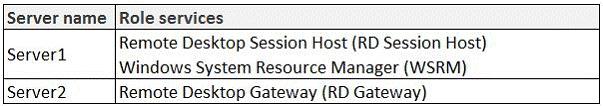You need to ensure that you can create a capture image by using the Create Capture Image wizard
Your network contains a server named Server1 that runs Windows Server 2008 R2. Server1 has the
Windows Deployment Services (WDS) server role and the Windows Automated Installation Kit
(Windows AIK) installed. You create a new x86 Microsoft Windows Preinstallation Environment
(Windows PE) image and add it as a boot image to Server1. You run the Create Capture Image wizard
and receive the following error message: “The Windows Deployment Services Image Capture Wizard
could not be located in the specified Windows PE image.” You need to ensure that you can create a
capture image by using the Create Capture Image wizard. What should you do first?
What should you run on Server1?
Your network contains a server named Server1 that runs Windows Server 2008 R2. You plan to
create an image of Server1 to deploy to additional servers. You need to identify how many more
times you can rearm the Windows activation clock. What should you run on Server1?
Which TCP port should you allow through the firewall?
Your network contains a server named Server1 that runs Windows Server 2008 R2. The network
contains two sites named Site1 and Site2 that are separated by a firewall. Server1 is configured as a
Key Management Service (KMS) host located in Site1. You need to configure the firewall so that
computers in Site2 can activate Windows by using Server1. Which TCP port should you allow through
the firewall?
You need to identify how many computers were activated by Server1
You have a server named Server1 that runs Windows Server 2008 R2. Server1 has the Key
Management Service (KMS) installed. You need to identify how many computers were activated by
Server1. What should you run?
You need to ensure that the RemoteApp programs are listed on the RD Web Access Web page on Server1
Your network contains four servers that run Windows Server 2008 R2. The servers are configured as
shown in the following table.
Server4 Remote Desktop Connection Broker (RD Connection Broker) Server2 and Server3 are
configured as RemoteApp sources on Server4. You need to ensure that the RemoteApp programs
are listed on the RD Web Access Web page on Server1. What should you do?
Which Performance Monitor object should you monitor?
Your network contains a server named Server1 that runs Windows Server 2008 R2. Server1 has the
Remote Desktop Session Host (RD Session Host) role service installed. Server1 hosts RemoteApp
programs. Two hundred users connect to Server1 to run the RemoteApp programs. You need to use
Performance Monitor to view the CPU usage of each RemoteApp program. Which Performance
Monitor object should you monitor?
You need to ensure that WSRM enforces the allocation of CPU capacity between users
Your network contains a server named Server1 that runs Windows Server 2008 R2. Server 1 has the
Remote Desktop Session Host (RD Session Host) role service installed. On server1, you install and
configure the Windows System Resource Manager (WSRM) feature as shown in the exhibit. (Click
the Exhibit button.)
You need to ensure that WSRM enforces the allocation of CPU capacity between users. What should
you do?
You need to ensure that when Server1 experiences high CPU usage, Group1 users have priority over Group2 users
Your network contains a server named Server1 that runs Windows Server 2008 R2. Server1 has the
Remote Desktop Session Host (RD Session Host) role service and the Windows System Resource
Manager (WSRM) feature installed. Users from two Active Directory groups named Group1 and
Group2 connect to Server1 and run the same RemoteApp program. You need to ensure that when
Server1 experiences high CPU usage, Group1 users have priority over Group2 users regarding the
use of CPU resources. You want to achieve this goal by using the minimum amount of administrative
effort. What should you do from the WSRM console?
Which tool should you use?
Your network contains a server named Server1 that runs Windows Server 2008 R2. Server1 has the
Remote Desktop Session Host (RD Session Host) role service installed. Server1 hosts a RemoteApp
program named App1. You need to view a list of users who are currently running App1. The list must
display the CPU resources that App1 uses for each user. Which tool should you use?