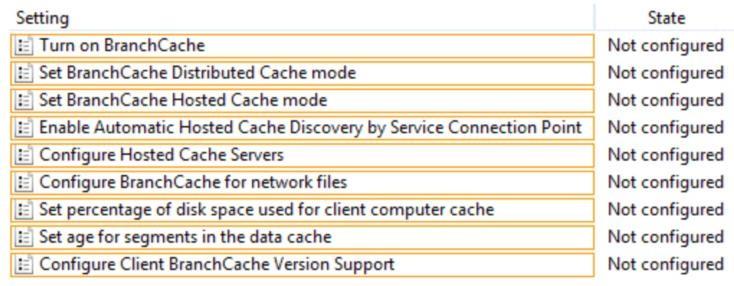What should you configure?
You have a file server named Server1 that runs Windows Server 2012 R2.
Data Deduplication is enabled on drive D of Server1.
You need to exclude D:\Folder1 from Data Deduplication.
What should you configure?
Which feature should you deploy?
You manage an environment that has many servers.
The servers run Windows Server 2012 R2 and use iSCSI storage.
Administrators report that it is difficult to locate available iSCSI resources on the network.
You need to ensure that the administrators can locate iSCSI resources on the network by using a
central repository.
Which feature should you deploy?
Which two actions should you perform?
Your network contains an Active Directory domain named contoso.com.
The network contains a file server named Server1 that runs Windows Server 2012 R2.
You create a folder named Folder1.
You share Folder1 as Share1. The NTFS permissions on Folder1 are shown in the Folder1
exhibit. (Click the Exhibit button.)
The Everyone group has the Full control Share permission to Folder1.
You configure a central access policy as shown in the Central Access Policy exhibit. (Click the
Exhibit button.)
Members of the IT group report that they cannot modify the files in Folder1.
You need to ensure that the IT group members can modify the files in Folder1.
The solution must use central access policies to control the permissions.
Which two actions should you perform? (Each correct answer presents part of the solution.
Choose two.)
You need to ensure that you use Windows Server Backup to back up data to Microsoft Online Backup
You have a server named File1 that runs Windows Server 2012 R2.
Fuel has the File Server role service installed.
You plan to back up all shared folders by using Microsoft Online Backup.
You download and install the Microsoft Online Backup Service Agent on File1.
You need to ensure that you use Windows Server Backup to back up data to Microsoft Online
Backup.
What should you do?
What should you modify in the image?
Your network contains an Active Directory domain named contoso.com.
You are creating a custom Windows Recovery Environment (Windows RE) image.
You need to ensure that when a server starts from the custom Windows RE image, a drive is
mapped automatically to a network share.
What should you modify in the image?
Which tool should you use?
You have a file server named Server1 that runs a Server Core Installation of Windows Server
2012 R2.
You need to ensure that users can access previous versions of files that are shared on Server1
by using the Previous Versions tab.
Which tool should you use?
Which cmdlet should you run next?
Your company has a main office and a branch office.
The main office contains a file server named Server1.
Server1 has the BranchCache for Network Files role service installed.
The branch office contains a server named Server2.
Server2 is configured as a BranchCache hosted cache server.
You need to preload the data from the file shares on Server1 to the cache on Server2.
You generate hashes for the file shares on Server1.
Which cmdlet should you run next?
Which configuration should you use?
Your network contains an Active Directory domain named contoso.com.
The domain contains a main office and a branch office.
An Active Directory site exists for each office.
The domain contains two servers named Server1 and Server2 that run Windows Server 2012 R2.
Both servers have the DHCP Server server role installed.
Server1 is located in the main office site. Server2 is located in the branch office site.
Server1 provides IPv4 addresses to the client computers in the main office site.
Server2 provides IPv4 addresses to the client computers in the branch office site.
You need to ensure that if either Server1 or Server2 are offline, the client computers can still
obtain IPv4 addresses.
The solution must meet the following requirements:
– The storage location of the DHCP databases must not be a single point
of failure.
– Server1 must provide IPv4 addresses to the client computers in the
branch office site only if Server2 is offline.
– Server2 must provide IPv4 addresses to the client computers in the
main office site only if Server1 is offline.
Which configuration should you use?
You need to configure BranchCache for the branch office
Your company has a main office and a branch office. The main office is located in Detroit.
The branch office is located in Seattle. The network contains an Active Directory domain named
adatum.com. Client computers run either Windows 7 Enterprise or Windows 8 Enterprise.
The main office contains 1,000 client computers and 50 servers.
The branch office contains 20 client computers. All computer accounts for the branch office are
located in an organizational unit (OU) named SeattleComputers.
A Group Policy object (GPO) named GPO1 is linked to the SeattleComputers OU.
You need to configure BranchCache for the branch office.
How many reservations should you identify?
You have a server named Server 1 that runs Windows Server 2012 R2. Server1 has five network
adapters. Three of the network adapters are connected to a network named LAN1.
The two other network adapters are connected to a network named LAN2.
You create a network adapter team named Team1 from two of the adapters connected to LAN1.
You create a network adapter team named Team2 from the two adapters connected to LAN2.
A company policy states that all server IP addresses must be assigned by using a reserved
address in DHCP.
You need to identify how many DHCP reservations you must create for Server1.
How many reservations should you identify?