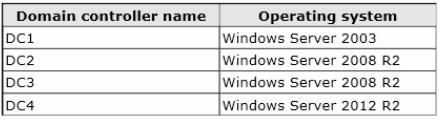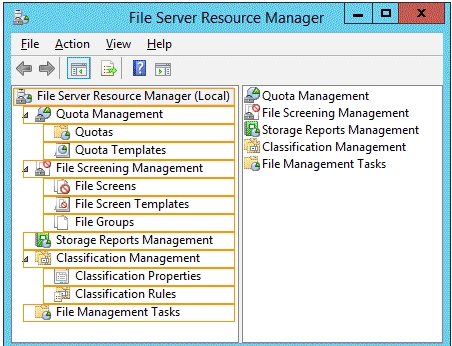Which tool should you use?
Your company recently deployed a new Active Directory forest named contoso.com. The forest
contains two Active Directory sites named Site1 and Site2. The first domain controller in the forest
runs Windows Server 2012 R2.
You need to force the replication of the SYSVOL folder from Site1 to Site2.
Which tool should you use?
What should you do?
Your network contains an Active Directory forest named contoso.com. The forest contains a single
domain. The forest contains three Active Directory sites named SiteA, SiteB, and SiteC. The sites
contain four domain controllers. The domain controllers are configured as shown in the following
table.
An IP site link exits between each site.
Youdiscover that the users in SiteC are authenticated by the domain controllers in SiteA and SiteB.
Youneed to ensure that the SiteC users are authenticated by the domain controllers in SiteB, unless
all of the domain controllers in SiteB are unavailable.
What should you do?
What should you do first?
Yournetwork contains an Active Directory forest. The forest contains one domain named
adatum.com. The domain contains three domain controllers. The domain controllers are configured
as shown in the following table.
DC2 has all of the domain-wide operations master roles. DC3 has all of the forest-wide operation
master roles.
Youneed to ensure that you can use Password Settings objects (PSOs) in the domain.
What should you do first?
What should you do?
Youhave a server named FS1 that runs Windows Server 2012 R2.
Youinstall the File and Storage Services server role on FS1.
From Windows Explorer,you view the properties of a shared folder named Share1 and you discover
that the Classification tab is missing.
Youneed to ensure that you can assign classifications to Share1 from Windows Explorer manually.
What should you do?
What should you do on Server1?
Yournetwork contains two servers named Server1 and Server2 that run Windows Server 2012 R2.
Server1 and Server2 are configured as shown in the following table.
Youneed to ensure that when new targets are added to Server1, the targets are registered on
Server2 automatically.
What should you do on Server1?
Which two nodes should you configure in File Server Resource Manager?
HOTSPOT
Youhave a file server named Server1 that runs Windows Server 2012 R2.
Server1 contains a file share that must be accessed by only a limited number of users.
Youneed to ensure that if an unauthorized user attempts to access the file share, a custom accessdenied message appears, which contains a link to request access to the share. The message must
not appear when the unauthorized user attempts to access other shares.
Which two nodes should you configure in File Server Resource Manager?
To answer, select the appropriate two nodes in the answer area.
What should you do on Server1?
Yournetwork contains three servers named Server1, Server2, and Server3. All servers run Windows
Server 2012 R2.
Youneed to ensure that Server1 can provide iSCSI storage for Server2 and Server3.
What should you do on Server1?
Which settings should you configure?
Which two Group Policy settings should you configure?
HOTSPOT
Yourcompany has a main office and a branch office. An Active Directory site exists for each office.
The network contains an Active Directory forest named contoso.com. The contoso.com domain
contains three member servers named Server1, Server2, and Server3. All servers run Windows
Server 2012 R2.
In the main office, you configure Server1 as a file server that uses BranchCache.
In the branch office, you configure Server2 and Server3 as BranchCache hosted cache servers.
You are creating a Group Policy for the branch office site.
Which two Group Policy settings should you configure?
To answer, select the appropriate two settings in the answer area.
You need to configure BranchCache for the branch office.
HOTSPOT
Your company has a main office and a branch office. The main office is located in Detroit. The
branch office is located in Seattle.
The network contains an Active Directory domain named adatum.com. Client computers run either
Windows 7 Enterprise or Windows 8 Enterprise.
The main office contains 1,000 client computers and 50 servers. The branch office contains 20 client
computers.
All computer accounts for the branch office are located in an organizational unit (OU) named
SeattleComputers. A Group Policy object (GPO) named GPO1 is linked to the SeattleComputers OU.
Youneed to configure BranchCache for the branch office.