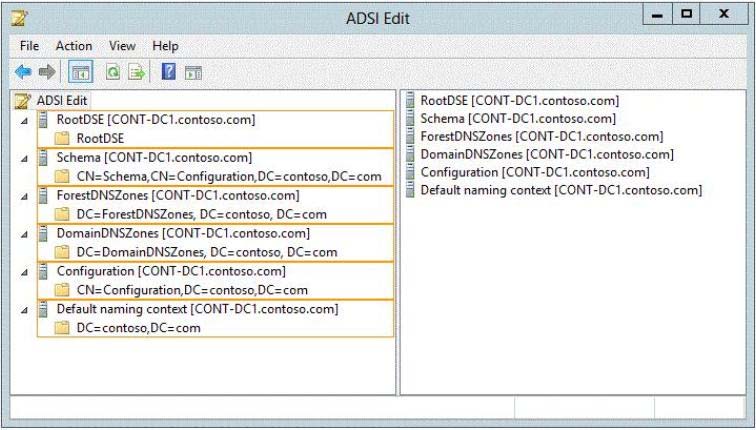Which rule should you modify?
HOTSPOT
Your network contains an Active Directory domain named corp.contoso.com. The domain
contains a domain controller named DC1.
When you run ping dc1.corp.contoso.com, you receive the result as shown in the exhibit.(Click the Exhibit button.)
You need to ensure that DC1 can respond to the Ping command.
Which rule should you modify?
To answer, select the appropriate rule in the answer area.
You need to merge the local AppLocker policy settings from Server1 into the AppLocker policy settings of GPO1
Your network contains an Active Directory domain named contoso.com.
All of the AppLocker policy settings for the member servers are configured in a Group Policy
object (GPO) named GPO1.
A member server named Server1 runs Windows Server 2012 R2.
On Server1, you test a new set of AppLocker policy settings by using a local computer
policy.
You need to merge the local AppLocker policy settings from Server1 into the AppLocker
policy settings of GPO1.
What should you do?
Which type of application control policy should you implement for each application?
DRAG DROP
Your network contains an Active Directory domain named contoso.com. All servers run
Windows Server 2012 R2.All client computers run Windows 8.
The domain contains a security group named Group1.
You have a Group Policy object (GPO) named GPO1.GPO1 is linked to the domain.
You need to ensure that only the members of Group1 can run the applications shown in the following table.
Which type of application control policy should you implement for each application?
To answer, drag the appropriate rule types to the correct applications. Each rule type may be
used once, more than once, or not at all. You may need to drag the split bar between panes
or scroll to view content.
What should you do on Server1?
You have a server named Server1 that runs Windows Server 2012 R2.Server1 has the Print
and Document Services server role installed.
Server1 is connected to two identical print devices.
The solution must ensure that if one print device fails, the print jobs will print automatically on
the other print device.
What should you do on Server1?
You need to ensure that you can manage Server2 from Server1 by using Server Manager on Server1
You have two servers named Server1 and Server2 that run Windows Server 2012
R2.Server1 and Server2 are part of a workgroup.
On Server1, you add Server2 to Server Manager.
When you attempt to connect to Server2 from Server Manager, you receive the following
error message: “Credentials not valid.”
You need to ensure that you can manage Server2 from Server1 by using Server Manager on
Server1.
What should you do?
You need to ensure that when you right-click Server1 , you see the option to run the DHCP console
Your network contains an Active Directory domain named adatum.com. The domain
contains a member server named Server1 and a domain controller named DC2.All servers
run Windows Server 2012 R2.
On DC2, you open Server Manager and you add Server1 as another server to manage.
From Server Manager on DC2, you right-click Server1 as shown in the exhibit. (Click the Exhibit button.)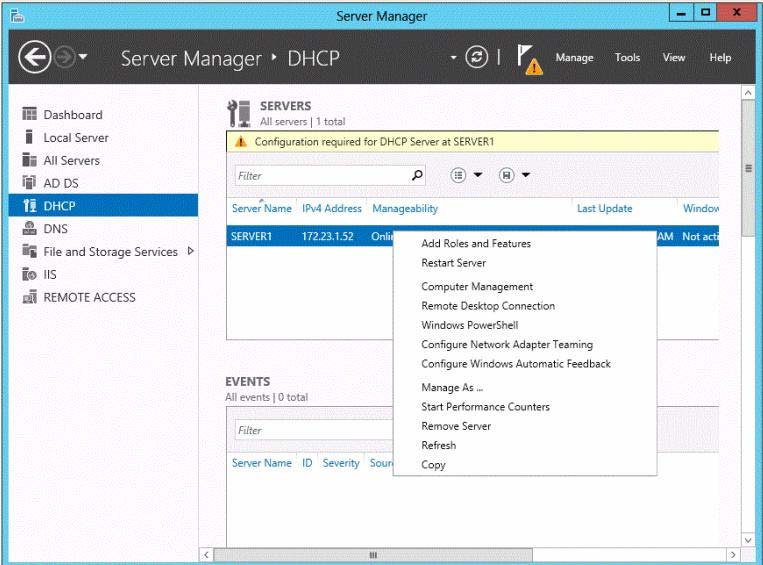
You need to ensure that when you right-click Server1 , you see the option to run the DHCP console.
What should you do?
Which two tasks should you perform on Server2?
Your network contains an Active Directory domain named contoso.com. The domain
contains a server named Server1 that runs Windows Server 2012 R2 and a server named
Server2 that runs Windows Server 2008 R2 Service Pack 1 (SP1).Both servers are member servers.
On Server2, you install all of the software required to ensure that Server2 can be managed
remotely from Server Manager.
You need to ensure that you can manage Server2 from Server1 by using Server Manager.
Which two tasks should you perform on Server2? (Each correct answer presents part of the
solution.Choose two.)
You need to identify the last time the documents in Work1 were synchronized successfully from Computer1
Your network contains an Active Directory domain named contoso.com. The domain
contains a domain controller named Server1 that runs Windows Server 2012 R2.
On Server1, you create a work folder named Work1.
A user named User1 connects to Work1 from a computer named Computer1.
You need to identify the last time the documents in Work1 were synchronized successfully
from Computer1.
What should you do?
You need to ensure that User1 can log on to DC1
Your network contains an Active Directory domain named contoso.com. The domain
contains a domain controller named DC1 that runs Windows Server 2012 R2.
A user named User1 attempts to log on to DC1, but receives the error message shown in the
exhibit.(Click the Exhibit button.)
You need to ensure that User1 can log on to DC1.
What should you do?