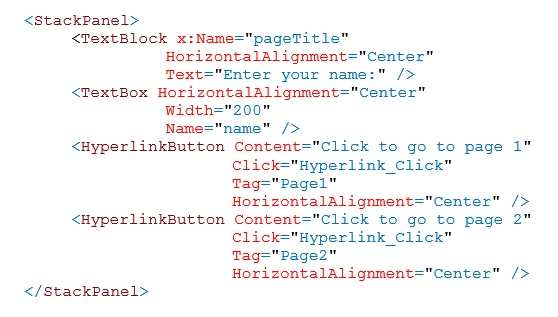Which event should you identify?
You are developing a Universal Windows Platform (UWP) app that will display a list of contacts.
When the app loads, it will display the alphabet and provide users with the ability to zoom in on a letter to display all of the contacts whose name starts with that
letter. The app will use a SemanticZoom control.
You need to identify which event you must use in the app.
Which event should you identify?
How should you complete the code?
DRAG DROP
You are developing a Universal Windows Platform (UWP) app.
The app will display a text box named TextBox1 and a button named Button2.
If a user types in the text box, you need to ensure that the box is resized dynamically based on the size of the text. The buttons must always remain to the right of
the text box and must always remain aligned.
How should you complete the code? To answer, drag the appropriate code elements to the correct targets. Each element may be used once, more than once, or not
at all. You may need to drag the split bar between panes or scroll to view content.
Select and Place:
Which two modifications should you make to MainPage.xaml?
You are developing a Universal Windows Platform (UWP) app.
In MainPage.xaml, you have the following markup.
You plan to implement localization for the following cultures:
de-DE
fr-CA
en-US
You create a folder within the project named Strings that contains a subfolder for each culture. Each subfolder contains a resource file named Greetings.resw. You
need to ensure that TextBlock appears by using the appropriate localization.
Which two modifications should you make to MainPage.xaml? Each correct answer presents part of the solution.
How should you complete the code?
DRAG DROP
You are developing a Universal Windows Platform (UWP) app. In MainPage.xaml, you have the following markup.
You need to create an event handler for the app. How should you complete the code? To answer, drag the appropriate code elements to the correct targets. Each
element may be used once, more than once, or not at all. You may need to drag the split bar between panes or scroll to view content.
Select and Place:
You need to implement the method
What should you run on the tablet?
You are developing a Universal Windows Platform (UWP) app.
You need to implement remote debugging of the app on a tablet device.
What should you run on the tablet?
What should you recommend?
Your company uses the Agile methodology for software development.
You need to recommend a tool that provides you with the ability to manage the sprint backlog and to link the work items to the source code.
What should you recommend?
which application does Microsoft provide design templat…
You need to create a storyboard for a Universal Windows Platform (UWP) app that you are designing.
For which application does Microsoft provide design templates for UWP apps?
What should the developer do first?
Your company has a private GitHub repository.
A new developer needs to make a change to a project in the repository.
What should the developer do first?
You need to record the actions performed in the app and…
Your company uses Microsoft Visual Studio Team Services.
You are testing a Universal Windows Platform (UWP) app.
You need to record the actions performed in the app and record user comments. The test must not use a predefined set of steps.
What should you do?