What should you recommend?
You need to recommend an Outlook Protection Rule solution to meet the technical requirements.
What should you recommend?
********************************************************************Overview
General Overview
Fabrikam, Inc., is a plastics manufacturer.
Fabrikam has an Exchange Server organization that contains only servers that have Exchange Server 2013
installed.
Physical Locations
Fabrikam has two main offices. The main offices arelocated in Tampa and Charlotte. The company has 8,000
users in each office.
Existing Environment
Active Directory Environment
Fabrikam has an Active Directory forest that contains one domain named fabrikam.com. Each office is
configured as an Active Directory site.
The network contains four subnets. The subnets are configured as shown in the following table.
All of the traffic from Subnet1 is routable to Subnet3. All of the traffic from Subnet2 is routable toSubnet4.
All client computers are on Subnet1 and Subnet3 only. Subnet 192.168.1.0/24 and subnet 192.168.10.0/24are
assigned as the MAPI network.
The network contains four domain controllers. The domain controllers are configured as shown in the following
table.
Network Infrastructure
The network contains the following components:
Two 10-gigabits per second WAN links that connect the Tampa office and the Charlotte office.
The links have a latency of less than 15 ms.
One IP-PBX that is located in the Tampa office. TheIP-PBX can use only unencrypted communications.
An Internet connection in the Tampa office and an Internet connection the Charlotte office.
Exchange Environment
The network contains six servers that have ExchangeServer 2013 installed. The servers are
configured as shown in the following table.
The Exchange Server environment has the following configurations:
Two data loss prevention (DLP) policies named DLP_Finance and DLP_PII. DLP_Finance is based on a
template named Financial Data – U.S. DLP_PII is based on a template named PII (U.S.).
A mailbox database named UM that hosts only UnifiedMessaging (UM)-enabled mailboxes and is replicated
between the Mailbox servers in the Tampa office only.
A database availability group (DAG) named DAG1 thatcontains EX2, EX3, EX5, and EX6.
DAG1 is configured to use DHCP to obtain an IP address.
A Send connector named Tampa SMTP that uses SMTP1 as a smart host. The cost of the Tampa SMTP
connector is 10.
Mailbox servers in the Tampa office that provide outbound SMTP services to the Internet.
A UM dial plan named UMl.
An SMTP relay device named SMTP2 in the Charlotte office.
An SMTP relay device named SMTP1 in the Tampa office.
No client access services are published to the Internet.
Requirements
Exchange Server Issues
The current Exchange Server environment has the following issues:
Due to power failures, the Exchange servers unexpectedly fail, causing databases to fail over.
During the database failovers, the preferred database is not activated, causing an unexpected distribution of
active databases.
An IRM template named No Print or Screenshot is deployed, but the template fails to prevent users fromtaking
screenshots of email messages.
Technical Requirements
You identify the following technical requirements:
Assign a static IP address to DAG1.
Block all personally identifiable information (PII)data and financial data without exception.
Prevent the forwarding of email messages sent by users who have a value of Legal in their Department field.
Ensure that the members of a group named HR1 can search all of the mailboxes for sensitive email content.
Use Information Rights Management (IRM) to protect all of the voice mails left for the telephone number of the
human resource (HR) department.
Implement an archiving policy that moves all of theemail messages from the mailbox folders to an Archive
mailbox after 30 days and permanently deletes all of the email messages after 365 days.
********************************************************************
A. Create an Outlook Protection Rule and filter the Rule based on the FromDepartmentproperty.
Apply the Do Not Forwardprotection template to the Rule and enable the UserCanOverridesetting.
B. Create an Outlook Protection Rule and filter the Rule based on the FromDepartmentproperty.
Apply the Do Not Forwardprotection template to the Rule and disable the UserCanOverridesetting.
C. Create an Outlook Protection Rule and filter the Rule based on the SentToproperty.
Apply the Do Not Forwardprotection Template to the Rule and disable the UserCanOverridesetting.
D. Create an Outlook Protection Rule and filter the Rule based on the SentToproperty.
Apply the Do Not Forwardprotection template to the Rule and enable the UserCanOverridesetting.
Which two IP Addressesshould you identify?
You are evaluating the implementation of the planned Static IP Addresses for DAG1.
You need to identify the appropriate IP Addresses for DAG1.
Which two IP Addressesshould you identify?
(Each correct answer presents part of the solution. Choose two.)
********************************************************************Overview
General Overview
Fabrikam, Inc., is a plastics manufacturer.
Fabrikam has an Exchange Server organization that contains only servers that have Exchange Server 2013
installed.
Physical Locations
Fabrikam has two main offices. The main offices arelocated in Tampa and Charlotte. The company has 8,000
users in each office.
Existing Environment
Active Directory Environment
Fabrikam has an Active Directory forest that contains one domain named fabrikam.com. Each office is
configured as an Active Directory site.
The network contains four subnets. The subnets are configured as shown in the following table.
All of the traffic from Subnet1 is routable to Subnet3. All of the traffic from Subnet2 is routable toSubnet4.
All client computers are on Subnet1 and Subnet3 only. Subnet 192.168.1.0/24 and subnet 192.168.10.0/24are
assigned as the MAPI network.
The network contains four domain controllers. The domain controllers are configured as shown in the following
table.
Network Infrastructure
The network contains the following components:
Two 10-gigabits per second WAN links that connect the Tampa office and the Charlotte office.
The links have a latency of less than 15 ms.
One IP-PBX that is located in the Tampa office. TheIP-PBX can use only unencrypted communications.
An Internet connection in the Tampa office and an Internet connection the Charlotte office.
Exchange Environment
The network contains six servers that have ExchangeServer 2013 installed. The servers are
configured as shown in the following table.
The Exchange Server environment has the following configurations:
Two data loss prevention (DLP) policies named DLP_Finance and DLP_PII. DLP_Finance is based on a
template named Financial Data – U.S. DLP_PII is based on a template named PII (U.S.).
A mailbox database named UM that hosts only UnifiedMessaging (UM)-enabled mailboxes and is replicated
between the Mailbox servers in the Tampa office only.
A database availability group (DAG) named DAG1 thatcontains EX2, EX3, EX5, and EX6.
DAG1 is configured to use DHCP to obtain an IP address.
A Send connector named Tampa SMTP that uses SMTP1 as a smart host. The cost of the Tampa SMTP
connector is 10.
Mailbox servers in the Tampa office that provide outbound SMTP services to the Internet.
A UM dial plan named UMl.
An SMTP relay device named SMTP2 in the Charlotte office.
An SMTP relay device named SMTP1 in the Tampa office.
No client access services are published to the Internet.
Requirements
Exchange Server Issues
The current Exchange Server environment has the following issues:
Due to power failures, the Exchange servers unexpectedly fail, causing databases to fail over.
During the database failovers, the preferred database is not activated, causing an unexpected distribution of
active databases.
An IRM template named No Print or Screenshot is deployed, but the template fails to prevent users fromtaking
screenshots of email messages.
Technical Requirements
You identify the following technical requirements:
Assign a static IP address to DAG1.
Block all personally identifiable information (PII)data and financial data without exception.
Prevent the forwarding of email messages sent by users who have a value of Legal in their Department field.
Ensure that the members of a group named HR1 can search all of the mailboxes for sensitive email content.
Use Information Rights Management (IRM) to protect all of the voice mails left for the telephone number of the
human resource (HR) department.
Implement an archiving policy that moves all of theemail messages from the mailbox folders to an Archive
mailbox after 30 days and permanently deletes all of the email messages after 365 days.
********************************************************************
A. 169.254.0.10
B. 192.168.1.10
C. 192.168.2.10
D. 192.168.10.10
E. 192.168.20.10
F. 224.0.0.10
How should you configure the rules?
Which user right should you modify?
How should you configure each Retention Tag?
You plan to create two Retention Tags named Tag1 and Tag2.
Tag1 will be used to move Email Messages to the Archive Mailbox.
Tag2 will be used to delete the Email Messages.
You need to identify which settings must be configured in the
Retention Tags to meet the technical requirements.
How should you configure each Retention Tag?
which group should you add HR1?
Which ports should you identify?
The Security Department implements a new Firewall between
the IP-PBX system and the Servers in the Tampa Office.
You discover that SIP Sessions cannot be established between the IP-PBX and EX1.
You need to identify which Ports must be opened between
the IP-PBX and the Exchange Server 2013 Servers.
Which ports should you identify?
Which three actionsshould you recommend?
You are evaluating the deployment of two additional
Client Access Servers and a Hardware Load Balancer in the London Office.
You need to recommend changes to the Client Access
Namespace Design to meet the Site Resiliency requirements.
Which three actionsshould you recommend?
(Each correct answer presents part of the solution. Choose three.)
********************************************************************Overview
General Overview
Proseware, Inc., is an international manufacturing company that has 1,000 users. Proseware has a sales
department, a marketing department, a research department, and
a human resources department.
Proseware purchases another company named Contoso, Ltd. Contoso has 500 users.
Physical Locations
Proseware has two main offices located in New York and London.
The offices connect to each other by using a WAN link. Each office connects directly to the
Internet. Contoso has a single office in Dallas.
Existing Environment
Active Directory Environment
The Proseware network contains an Active Directory forest named proseware.com. The forest contains a single
domain. All domain controllers run Windows Server 2012.
Each office contains three domain controllers. Eachoffice is configured as an Active Directory site.
The Contoso network contains an Active Directory forest named contoso.com. The forest contains a single
domain. All domain controllers run Windows Server 2012.
Exchange Server Organization
Proseware has an Exchange Server 2013 organization that contains four servers. The servers are configured
as shown in the following table.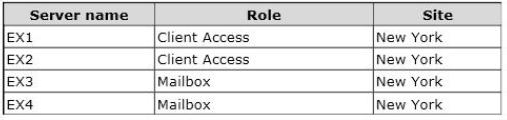
EX3 and EX4 are the members of a database availability group (DAG) named DAG1. DAG1 has two DAG
networks. The networks are configured as shown in the following table.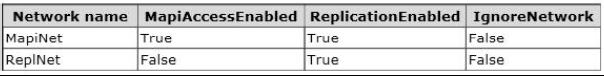
Users connect to mail.proseware.com for Microsoft Outlook and Outlook Web App services.
Mail.proseware.com resolves to an IP address on a hardware load balancer.
All Outlook Anywhere users are enabled for Cached Exchange Mode.
Proseware pilots a hybrid deployment of Exchange Server 2013 and Microsoft Office 365. The mailbox of each
pilot user is moved to Office 365. For the pilot mailboxes, all
inbound email messages from the Internet are delivered to the Exchange Server organization, and then
forwarded to Office 365.
Contoso has an Exchange Server 2010 organization.
Problem Statements
Proseware identifies the following issues:
MapiNet is saturated with network traffic caused bythe database replication between the members of DAG1
over MapiNet.
The pilot users report that entries added to their Safe Senders list and their Blocked Senders list fail to work.
A recent power outage in the New York office prevents all users from accessing their mailbox.
A user named User1 reports that email messages are being sent from her mailbox without her consent.
Requirements
Planned Changes
Proseware plans to implement the following changes:
Several users at Contoso will use a mailbox at Proseware as their primary mailbox. The Contoso users will use
Autodiscover to configure their client settings andwill use
single sign-on.
For a special project, an IT administrator will create 20 distribution groups that will each contain 200 members.
Certain users in both companies will have a ©contoso.com SMTP suffix as their primary email address.
Technical Requirements
Proseware identifies the following technical requirements for the Exchange Server organization:
Internal email messages must be rejected if the messages cannot be protected by using shadow Redundancy.
All database replication between DAG1 members must occur over the Rep1Net network.
Site Resiliency Requirements
Proseware identifies the following site resiliency requirements for the Exchange Server organization:
All mailboxes must be available if a single site becomes unavailable. The solution must not require
administrator intervention.
User traffic on the WAN links must be minimized.
Email Security Requirements
Proseware identifies the following requirements forsecuring email messages:
Email recipients must be able to identify whether an email message was modified during delivery.
All email messages stored in the mailbox databases must be protected from theft.
Users must be able to encrypt email messages from Outlook Web App.
Retention Requirements
Proseware plans to reduce mailbox server storage usage and to limit company liability. Proseware identifies the
following requirements:
Email messages in the Deleted Items folder must be retained for only 30 days.
Email messages in a mailbox folder named Projects must be retained for 540 days, unless the messages
contain contractual information.
Email messages in the Projects folder that contain contractual information must be retained indefinitely.
All other email messages must be removed after one year.
********************************************************************
A. In the London Office, set mail.proseware.comas the External Host Name for Outlook Anywhere.
In the New York Office, set mail.proseware.comas the External Host Name for Outlook Anywhere.
B. In the London Office, set ionmail.proseware.comas the Internal Host Name for Outlook Anywhere.
In the New York Office, set nycmail.proseware.comas the Internal Host Name for Outlook Anywhere.
C. Use DNS Round Robin for the External Host Name for Outlook Anywhere.
D. Use DNS Round Robin for the Internal Host Name for Outlook Anywhere.
E. In the London Office, set nycmail.proseware.comas the External Host Name for Outlook Anywhere.
In the New York Office, set ionmail.proseware.comas the External Host Name for Outlook Anywhere.
F. In the London Office, set mail.proseware.comas the Internal Host Name for Outlook Anywhere.
In the New York Office, set mail.proseware.comas the Internal Host Name for Outlook Anywhere.






