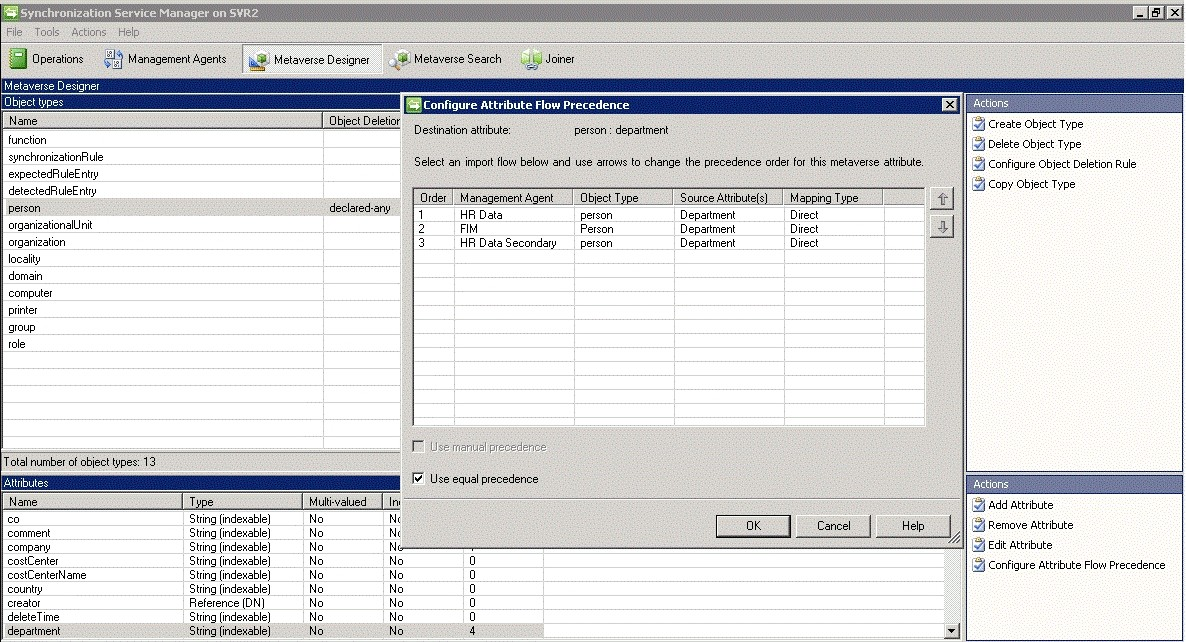What should you do?
You use Forefront Identity Manager (FIM) 2010 in your company network. You create the target Management Agent (MA) and configure the export attribute flow. You run a Full Synchronization run profile on the HR MA . You discover that new objects do not appear in the connector space. You need to ensure that objects are properly created in the connector space during outbound synchronization. What should you do?
What should you do?
You use Forefront Identity Manager (FIM) 2010 in your company network. You import Employee objects in the connector space for an HR application that uses the firstName and lastName attributes. Destination Person object attributes are populated by the HR Management Agent (MA) and must use the single fullName attribute. You need to ensure that employee names exist in the metaverse as a single full name attribute. What should you do?
What should you do?
You use Forefront Identity Manager (FIM) 2010 to provision user accounts between Active Directory Domain Services (AD DS) and multiple external directory services. You create a new Management Agent (MA) to synchronize Active Directory accounts with a third-party directory service. You need to confirm that the account objects will be joined to the correct metaverse object. What should you do?
Which Run Profiles step should you use to configure the new MA?
You deploy Forefront Identity Manager (FIM) 2010 in your company network to provide an identity management solution between Active Directory Domain Services (AD DS) and an HR application. You create a new HR Management Agent (MA) to synchronize changes in HR objects with AD DS objects. You need to ensure that after changes are imported, only those new changes will be synchronized. Which Run Profiles step should you use to configure the new MA?
What should you do next?
You deploy Forefront Identity Manager (FIM) 2010 in your company network to provide an identity management solution between an HR application and Active Directory Domain Services (AD DS). Part of the solution includes two Management Agents of the following types: AD DS Management Agent (AD MA) HR Management Agent (HR MA) You need to prevent the critical loss of objects in the HR connector space and in the connected HR data source. You configure Run Profiles. What should you do next?
What should you do?
You use Forefront Identity Manager (FIM) 2010 in your company network. The HR department has multiple Microsoft SQL Server databases. Each of these databases has Management Agents (MAs) configured as shown in the exhibit. (Refer to the Exhibit.)
You need to ensure that the MAs of HR Data and HR Data Secondary act as authoritative sources for the Department attribute. What should you do? (Choose all that apply.)
What should you do?
You use Forefront Identity Manager (FIM) 2010 in your company network to provide an identity management solution between Active Directory Domain Services (AD DS) and enterprise HR applications. You create the required Management Agents (MAs). You need to make searching for object attributes of join rules more efficient. What should you do?
What should you do?
You use Forefront Identity Manager (FIM) 2010 in your company network. The network has an HR system that contains a record of all employees. You create the FIM Management Agent (MA) by using default settings. The sAMAccountName has been marked as “Use for Existence test.” You confirm that the user accounts in the portal are correctly marked for provisioning. You run a Delta Import (Stage Only) profile on the FIM MA and confirm that the employee accounts arrive in the connector space. However, when you run a synchronization profile, provisioning and projection do not occur. You need to ensure that employee user objects are provisioned to Active Directory. What should you do? (Choose all that apply.)
What should you do?
You use Forefront Identity Manager (FIM) 2010 in your company network. You install the FIM Service as a stand-alone server. During the creation process of the FIM Service Management Agent (MA), you are unable to connect to the FIM Service database by using Windows integrated authentication. You run a Windows PowerShell script to verify the FIM MA account. You discover a mismatch in the SIDs of the FIM MA account and registry configuration. You need to create the FIM MA . You need to achieve this goal without editing the registry. What should you do?
What should you do next?
Your company network includes Forefront Identity Manager (FIM) 2010. You add a new object type from the FIM Portal. You need to ensure that the new object is managed by the FIM Management Agent (MA). You include the new object type on the Select Object Types page in the FIM MA properties. What should you do next?