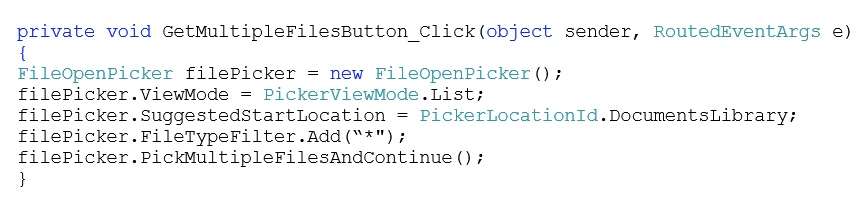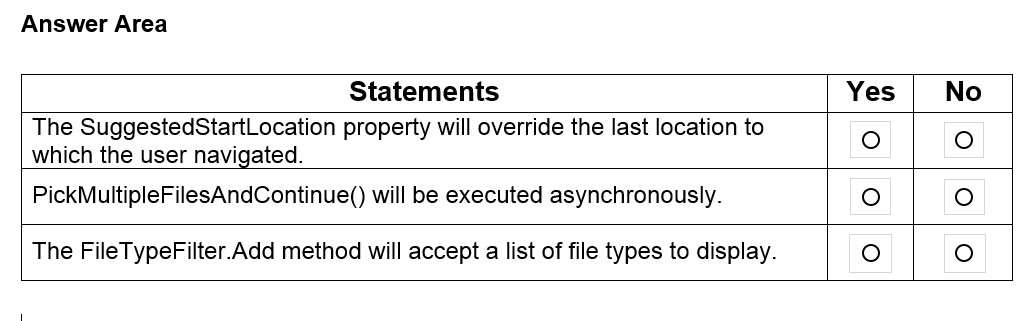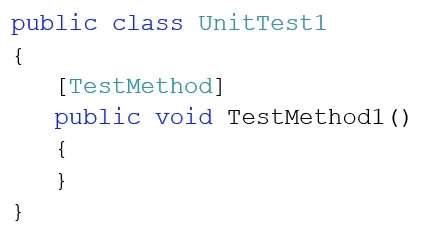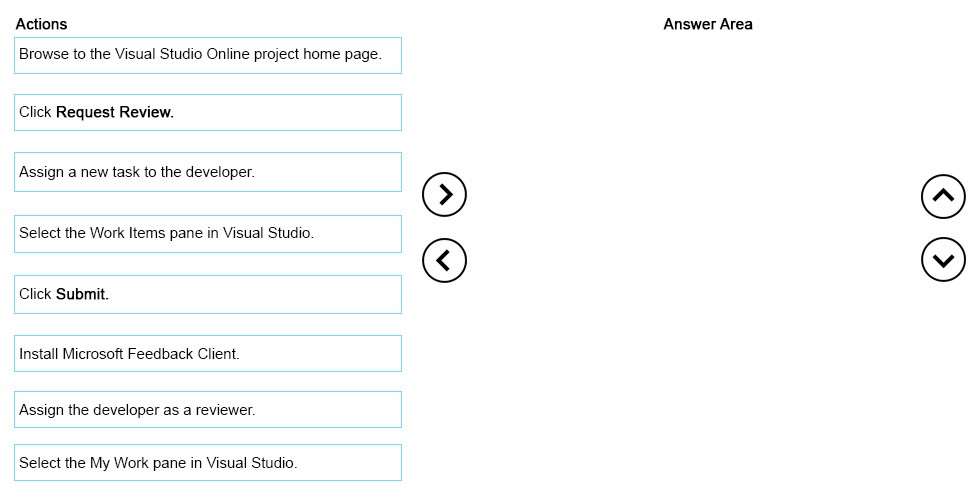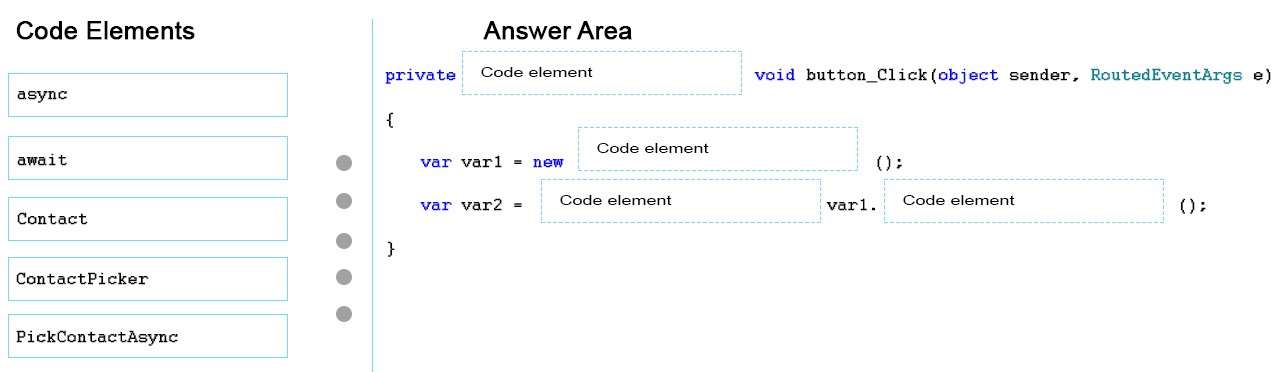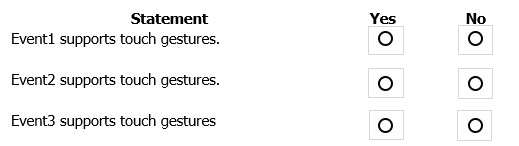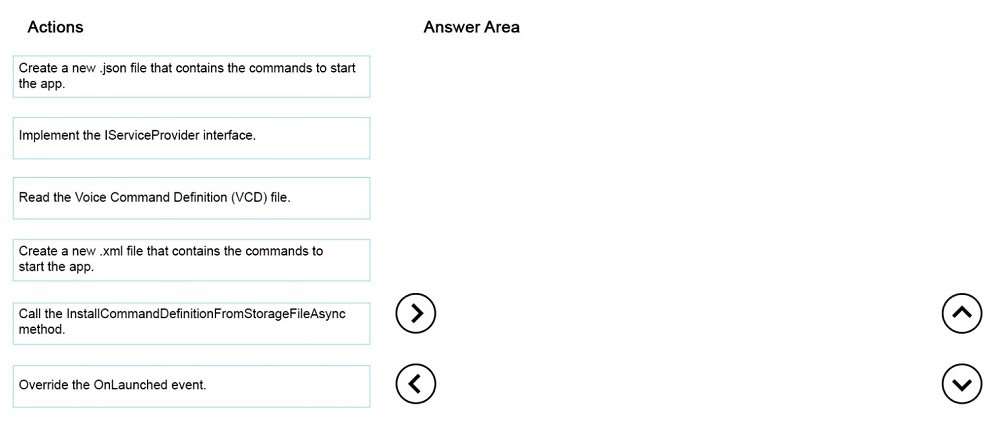Hot Area:
Which action should you use from Visual Studio?
Your company uses Git repositories with topic branches and Microsoft Visual Studio for Universal Windows
Platform (UWP) app development.
You are developing a new feature for an app named App1.
You need to provide three developers with the ability to review the code and provide comments in the code.
Which action should you use from Visual Studio?
You need to ensure that TestMethod1 appears in the Test…
What are two possible products that you can use?
You need to perform exploratory testing of a Universal Windows Platform (UWP) app.
What are two possible products that you can use? Each correct answer presents a complete solution.
Which four actions should you perform in sequence?
DRAG DROP
You are developing an app in Microsoft Visual Studio 2015. The source code is stored in a team project in
Visual Studio Online. Visual Studio Online is configured to use Team Foundation version control. The team
project is configured to use a Builds check-in policy.
After you make some changes to the code, the project fails to build because of code errors.
You need to provide another developer with the ability to review the code changes.
Which four actions should you perform in sequence? To answer, move the appropriate actions from the list of
actions to the answer area and arrange them in the correct order.
Select and Place:
How should you complete the code?
DRAG DROP
You are developing a Universal Windows Platform (UWP) app that will provide users with the ability to assign
tasks to their contacts. The app will have a button that users click to display their contact list.
You need to develop the click event handler for the button.
How should you complete the code? To answer, drag the appropriate code elements to the correct targets.
Each element may be used once, more than once, or not at all. You may need to drag the split bar between
panes or scroll to view content.
Select and Place:
Hot Area:
HOTSPOT
You have the following code:
event1 += new PointerEventHandler(Target_PointerPressed);
event2 += new PointerEventHandler(Target_PointerWheelChange);
event3 += new PointerEventHandler(Target_PointerReleased);
For each of the following statements, select Yes if the statement is true. Otherwise, select No.
Hot Area:
Which four actions should you perform in sequence?
DRAG DROP
You are building a Universal Windows Platform (UWP) app.
You need to ensure that users can start the app by using voice command in Cortana.
Which four actions should you perform in sequence? To answer, move the appropriate actions from the list of
actions to the answer area and arrange them in the correct order.
Select and Place:
How should you complete the code?
DRAG DROP
You are developing a Universal Windows Platform (UWP) app that will be used on desktop computers and
phones. The app will use facial recognition.
You need to develop a method that verifies whether a camera is present.
How should you complete the code? To answer, drag the appropriate code elements to the correct targets.
Each element may be used once, more than once, or not at all. You may need to drag the split bar between
panes or scroll to view content.
Select and Place:
Which three events should you handle?
You are building a Universal Windows Platform (UWP) app that will be used to view images.
When a user clicks an image by using a mouse, the image will increase in size by 20 percent, and then return
to its original size when the user releases the mouse.
You create event handlers to handle the PointerPressed and PointerReleased events for the image.
The user reports that occasionally, the image fails to return to its original size.
You need to ensure that the image returns to its original size.
Which three events should you handle? Each correct answer presents part of the solution.