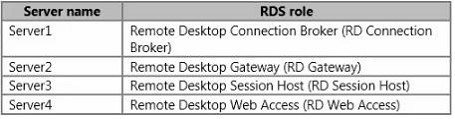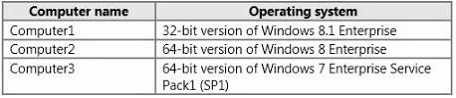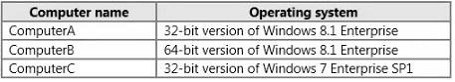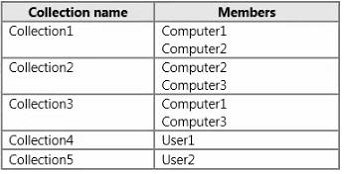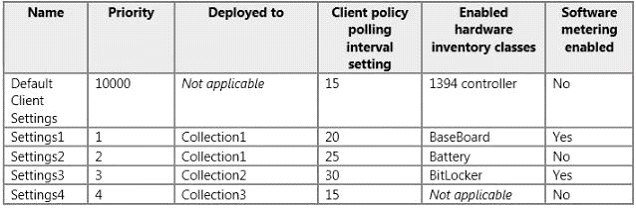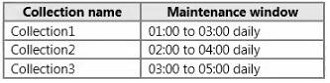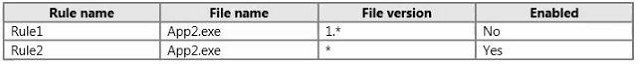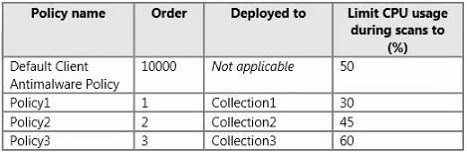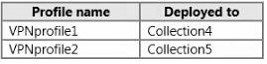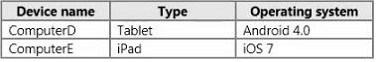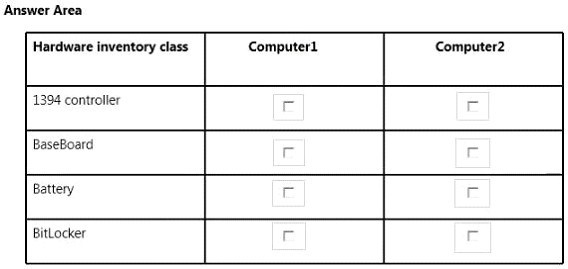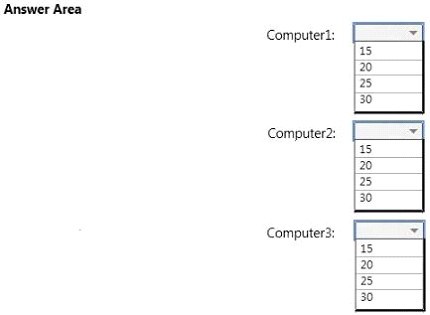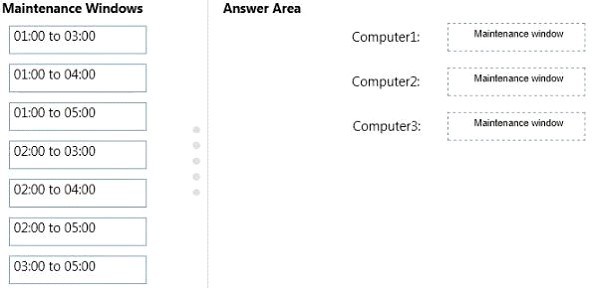which server should you install App3?
###BeginCaseStudy###
Case Study 4 – Fabrikam, Inc.
Overview
Fabrikam, Inc. is a real estate company that has 2,000 employees. Fabrikam has a main office and
a branch office. The main office is located in New York City. The branch office is located in Miami.
Existing Environment
Active Directory Environment
The network contains one Active Directory forest named fabrikam.com. The forest contains a single
domain. An Active Directory site named Site1 exists for the office in New York City. An Active
Directory site named Site2 exists for the office in Miami. Site1 contains two domain controllers.
Site2 contains one domain controller. Both sites connect to each other by using a low-latency, highbandwidth WAN link. All servers in the domain run Windows Server 2012 R2.
Site1 contains 1,500 client computers. Site2 contains 300 client computers. Two hundred users
work from home. The computer of each home user is not a member of Active Directory.
Current Network and Computer Environment
Remote Desktop Services (RDS) is deployed to Site1. RDS role services are installed on four
servers. The servers are configured as shown in the following table.
An application named App1 is published as a RemoteApp program.
Version 1.2 of an application named App2.exe is deployed to all of the client computers in
Site1.Version 2.0 of App2.exe is deployed to all of the client computers in Site2.
The client computers deployed to Site1 during the current month have a value of Value1=True in
the registry. Computers deployed before the current month do not have the Value1=True registry
value.
Microsoft System Center 2012 R2 Configuration Manager is used to manage the client computers
in Site1.
Windows Intune is used to manage the client computers in Site2 and the client computers of the
users who work from home.
The relevant client computers in Site1 are configured as shown in the following table.
The relevant client computers in Site2 are configured as shown in the following table.
Configuration Manager Environment
Configuration Manager has the collections configured as shown in the following table.
Configuration Manager has the client settings configured as shown in the following table.
The Configuration Manager collections have the maintenance windows configured as shown in the
following table.
Configuration Manager has the software metering rules configured as shown in the following table.
Configuration Manager has the antimalware policies configured as shown in the following table.
Configuration Manager has the VPN profiles defined as shown in the following table.
Both VPN profiles are provisioned for all supported platforms.
Configuration Manager has a baseline named Baseline1. Baseline1 validates whether
RemoteDesktop is enabled. Baseline1 is deployed to Collection1.
Windows Intune Configuration
Windows Intune has a group named Group1. ComputerA and ComputerB are members of Group1.
A 32-bit update for Windows 8.1 named CustomUpdate1 is added to Windows Intune.
Configuration Manager and Windows Intune are not integrated.
Problem Statements
Fabrikam identifies the following issues on the network:
– RDS users report that when they access the RD Web Access website, they
receive the following security warning message: “The security certificate
presented by this website was not issued by a trusted certificate
authority.”
– The RDS users do not see App1 on the RD Web Access website. They can
see other publishedRemoteApp programs.
– Value1=True is not present on some of the client computers in Site1.
Requirements
Business Goals
Fabrikam plans to implement a single solution to manage all the client computers and devices.
As much as possible, Fabrikam plans to minimize the costs associated with purchasing hardware
and software.
Planned Changes
Fabrikam plans to implement the following changes to the network:
– For Site2, purchase the mobile devices configured as shown in the
following table.
– Start using Windows Intune for mobile device management.
– Approve CustomUpdate1 for Group1.
Technical Requirements
Fabrikam identifies the following technical requirements:
– Minimize administrative effort, whenever possible.
– Manage the purchased mobile devices in Site2 by using Windows Intune.
– Ensure that Baseline1 only assesses Windows 8.1 computers in the
targeted collections.
– For Computer3, limit the CPU usage of antimalware software up to 60
percent during antimalware scans.
– Publish RemoteApp and Desktop Connection programs to the Start screen
of each RDS user’s client computer.
– Create a collection named Collection6, which contains the client
computers in Site1 that do not have the Value1=True registry value.
Application Requirements
Fabrikam identifies the following application requirements:
– Publish App3 as a RemoteApp program.
– Show App1 on the RD Web Access website.
– Deploy a Windows Phone app named App4 to Windows Phone 8.1 users by
using Windows Intune.
###EndCaseStudy###
You need to meet the application requirements of App3.
To which server should you install App3?
What is the best approach to achieve the goal?
###BeginCaseStudy###
Case Study 4 – Fabrikam, Inc.
Overview
Fabrikam, Inc. is a real estate company that has 2,000 employees. Fabrikam has a main office and
a branch office. The main office is located in New York City. The branch office is located in Miami.
Existing Environment
Active Directory Environment
The network contains one Active Directory forest named fabrikam.com. The forest contains a single
domain. An Active Directory site named Site1 exists for the office in New York City. An Active
Directory site named Site2 exists for the office in Miami. Site1 contains two domain controllers.
Site2 contains one domain controller. Both sites connect to each other by using a low-latency, highbandwidth WAN link. All servers in the domain run Windows Server 2012 R2.
Site1 contains 1,500 client computers. Site2 contains 300 client computers. Two hundred users
work from home. The computer of each home user is not a member of Active Directory.
Current Network and Computer Environment
Remote Desktop Services (RDS) is deployed to Site1. RDS role services are installed on four
servers. The servers are configured as shown in the following table.
An application named App1 is published as a RemoteApp program.
Version 1.2 of an application named App2.exe is deployed to all of the client computers in
Site1.Version 2.0 of App2.exe is deployed to all of the client computers in Site2.
The client computers deployed to Site1 during the current month have a value of Value1=True in
the registry. Computers deployed before the current month do not have the Value1=True registry
value.
Microsoft System Center 2012 R2 Configuration Manager is used to manage the client computers
in Site1.
Windows Intune is used to manage the client computers in Site2 and the client computers of the
users who work from home.
The relevant client computers in Site1 are configured as shown in the following table.
The relevant client computers in Site2 are configured as shown in the following table.
Configuration Manager Environment
Configuration Manager has the collections configured as shown in the following table.
Configuration Manager has the client settings configured as shown in the following table.
The Configuration Manager collections have the maintenance windows configured as shown in the
following table.
Configuration Manager has the software metering rules configured as shown in the following table.
Configuration Manager has the antimalware policies configured as shown in the following table.
Configuration Manager has the VPN profiles defined as shown in the following table.
Both VPN profiles are provisioned for all supported platforms.
Configuration Manager has a baseline named Baseline1. Baseline1 validates whether
RemoteDesktop is enabled. Baseline1 is deployed to Collection1.
Windows Intune Configuration
Windows Intune has a group named Group1. ComputerA and ComputerB are members of Group1.
A 32-bit update for Windows 8.1 named CustomUpdate1 is added to Windows Intune.
Configuration Manager and Windows Intune are not integrated.
Problem Statements
Fabrikam identifies the following issues on the network:
– RDS users report that when they access the RD Web Access website, they
receive the following security warning message: “The security certificate
presented by this website was not issued by a trusted certificate
authority.”
– The RDS users do not see App1 on the RD Web Access website. They can
see other publishedRemoteApp programs.
– Value1=True is not present on some of the client computers in Site1.
Requirements
Business Goals
Fabrikam plans to implement a single solution to manage all the client computers and devices.
As much as possible, Fabrikam plans to minimize the costs associated with purchasing hardware
and software.
Planned Changes
Fabrikam plans to implement the following changes to the network:
– For Site2, purchase the mobile devices configured as shown in the
following table.
– Start using Windows Intune for mobile device management.
– Approve CustomUpdate1 for Group1.
Technical Requirements
Fabrikam identifies the following technical requirements:
– Minimize administrative effort, whenever possible.
– Manage the purchased mobile devices in Site2 by using Windows Intune.
– Ensure that Baseline1 only assesses Windows 8.1 computers in the
targeted collections.
– For Computer3, limit the CPU usage of antimalware software up to 60
percent during antimalware scans.
– Publish RemoteApp and Desktop Connection programs to the Start screen
of each RDS user’s client computer.
– Create a collection named Collection6, which contains the client
computers in Site1 that do not have the Value1=True registry value.
Application Requirements
Fabrikam identifies the following application requirements:
– Publish App3 as a RemoteApp program.
– Show App1 on the RD Web Access website.
– Deploy a Windows Phone app named App4 to Windows Phone 8.1 users by
using Windows Intune.
###EndCaseStudy###
You need to provide a solution to meet the technical requirements of Collection6.
What is the best approach to achieve the goal? More than one answer choice may achieve the
goal. Select the BEST answer.
What should you identify?
###BeginCaseStudy###
Case Study 4 – Fabrikam, Inc.
Overview
Fabrikam, Inc. is a real estate company that has 2,000 employees. Fabrikam has a main office and
a branch office. The main office is located in New York City. The branch office is located in Miami.
Existing Environment
Active Directory Environment
The network contains one Active Directory forest named fabrikam.com. The forest contains a single
domain. An Active Directory site named Site1 exists for the office in New York City. An Active
Directory site named Site2 exists for the office in Miami. Site1 contains two domain controllers.
Site2 contains one domain controller. Both sites connect to each other by using a low-latency, highbandwidth WAN link. All servers in the domain run Windows Server 2012 R2.
Site1 contains 1,500 client computers. Site2 contains 300 client computers. Two hundred users
work from home. The computer of each home user is not a member of Active Directory.
Current Network and Computer Environment
Remote Desktop Services (RDS) is deployed to Site1. RDS role services are installed on four
servers. The servers are configured as shown in the following table.
An application named App1 is published as a RemoteApp program.
Version 1.2 of an application named App2.exe is deployed to all of the client computers in
Site1.Version 2.0 of App2.exe is deployed to all of the client computers in Site2.
The client computers deployed to Site1 during the current month have a value of Value1=True in
the registry. Computers deployed before the current month do not have the Value1=True registry
value.
Microsoft System Center 2012 R2 Configuration Manager is used to manage the client computers
in Site1.
Windows Intune is used to manage the client computers in Site2 and the client computers of the
users who work from home.
The relevant client computers in Site1 are configured as shown in the following table.
The relevant client computers in Site2 are configured as shown in the following table.
Configuration Manager Environment
Configuration Manager has the collections configured as shown in the following table.
Configuration Manager has the client settings configured as shown in the following table.
The Configuration Manager collections have the maintenance windows configured as shown in the
following table.
Configuration Manager has the software metering rules configured as shown in the following table.
Configuration Manager has the antimalware policies configured as shown in the following table.
Configuration Manager has the VPN profiles defined as shown in the following table.
Both VPN profiles are provisioned for all supported platforms.
Configuration Manager has a baseline named Baseline1. Baseline1 validates whether
RemoteDesktop is enabled. Baseline1 is deployed to Collection1.
Windows Intune Configuration
Windows Intune has a group named Group1. ComputerA and ComputerB are members of Group1.
A 32-bit update for Windows 8.1 named CustomUpdate1 is added to Windows Intune.
Configuration Manager and Windows Intune are not integrated.
Problem Statements
Fabrikam identifies the following issues on the network:
– RDS users report that when they access the RD Web Access website, they
receive the following security warning message: “The security certificate
presented by this website was not issued by a trusted certificate
authority.”
– The RDS users do not see App1 on the RD Web Access website. They can
see other publishedRemoteApp programs.
– Value1=True is not present on some of the client computers in Site1.
Requirements
Business Goals
Fabrikam plans to implement a single solution to manage all the client computers and devices.
As much as possible, Fabrikam plans to minimize the costs associated with purchasing hardware
and software.
Planned Changes
Fabrikam plans to implement the following changes to the network:
– For Site2, purchase the mobile devices configured as shown in the
following table.
– Start using Windows Intune for mobile device management.
– Approve CustomUpdate1 for Group1.
Technical Requirements
Fabrikam identifies the following technical requirements:
– Minimize administrative effort, whenever possible.
– Manage the purchased mobile devices in Site2 by using Windows Intune.
– Ensure that Baseline1 only assesses Windows 8.1 computers in the
targeted collections.
– For Computer3, limit the CPU usage of antimalware software up to 60
percent during antimalware scans.
– Publish RemoteApp and Desktop Connection programs to the Start screen
of each RDS user’s client computer.
– Create a collection named Collection6, which contains the client
computers in Site1 that do not have the Value1=True registry value.
Application Requirements
Fabrikam identifies the following application requirements:
– Publish App3 as a RemoteApp program.
– Show App1 on the RD Web Access website.
– Deploy a Windows Phone app named App4 to Windows Phone 8.1 users by
using Windows Intune.
###EndCaseStudy###
Hotspot Question
You need to identify which hardware classes of Computer1 and Computer2 will be included in the
Configuration Manager inventory.
What should you identify? To answer, select the appropriate hardware class for each computer in
the answer area.
What should you identify?
###BeginCaseStudy###
Case Study 4 – Fabrikam, Inc.
Overview
Fabrikam, Inc. is a real estate company that has 2,000 employees. Fabrikam has a main office and
a branch office. The main office is located in New York City. The branch office is located in Miami.
Existing Environment
Active Directory Environment
The network contains one Active Directory forest named fabrikam.com. The forest contains a single
domain. An Active Directory site named Site1 exists for the office in New York City. An Active
Directory site named Site2 exists for the office in Miami. Site1 contains two domain controllers.
Site2 contains one domain controller. Both sites connect to each other by using a low-latency, highbandwidth WAN link. All servers in the domain run Windows Server 2012 R2.
Site1 contains 1,500 client computers. Site2 contains 300 client computers. Two hundred users
work from home. The computer of each home user is not a member of Active Directory.
Current Network and Computer Environment
Remote Desktop Services (RDS) is deployed to Site1. RDS role services are installed on four
servers. The servers are configured as shown in the following table.
An application named App1 is published as a RemoteApp program.
Version 1.2 of an application named App2.exe is deployed to all of the client computers in
Site1.Version 2.0 of App2.exe is deployed to all of the client computers in Site2.
The client computers deployed to Site1 during the current month have a value of Value1=True in
the registry. Computers deployed before the current month do not have the Value1=True registry
value.
Microsoft System Center 2012 R2 Configuration Manager is used to manage the client computers
in Site1.
Windows Intune is used to manage the client computers in Site2 and the client computers of the
users who work from home.
The relevant client computers in Site1 are configured as shown in the following table.
The relevant client computers in Site2 are configured as shown in the following table.
Configuration Manager Environment
Configuration Manager has the collections configured as shown in the following table.
Configuration Manager has the client settings configured as shown in the following table.
The Configuration Manager collections have the maintenance windows configured as shown in the
following table.
Configuration Manager has the software metering rules configured as shown in the following table.
Configuration Manager has the antimalware policies configured as shown in the following table.
Configuration Manager has the VPN profiles defined as shown in the following table.
Both VPN profiles are provisioned for all supported platforms.
Configuration Manager has a baseline named Baseline1. Baseline1 validates whether
RemoteDesktop is enabled. Baseline1 is deployed to Collection1.
Windows Intune Configuration
Windows Intune has a group named Group1. ComputerA and ComputerB are members of Group1.
A 32-bit update for Windows 8.1 named CustomUpdate1 is added to Windows Intune.
Configuration Manager and Windows Intune are not integrated.
Problem Statements
Fabrikam identifies the following issues on the network:
– RDS users report that when they access the RD Web Access website, they
receive the following security warning message: “The security certificate
presented by this website was not issued by a trusted certificate
authority.”
– The RDS users do not see App1 on the RD Web Access website. They can
see other publishedRemoteApp programs.
– Value1=True is not present on some of the client computers in Site1.
Requirements
Business Goals
Fabrikam plans to implement a single solution to manage all the client computers and devices.
As much as possible, Fabrikam plans to minimize the costs associated with purchasing hardware
and software.
Planned Changes
Fabrikam plans to implement the following changes to the network:
– For Site2, purchase the mobile devices configured as shown in the
following table.
– Start using Windows Intune for mobile device management.
– Approve CustomUpdate1 for Group1.
Technical Requirements
Fabrikam identifies the following technical requirements:
– Minimize administrative effort, whenever possible.
– Manage the purchased mobile devices in Site2 by using Windows Intune.
– Ensure that Baseline1 only assesses Windows 8.1 computers in the
targeted collections.
– For Computer3, limit the CPU usage of antimalware software up to 60
percent during antimalware scans.
– Publish RemoteApp and Desktop Connection programs to the Start screen
of each RDS user’s client computer.
– Create a collection named Collection6, which contains the client
computers in Site1 that do not have the Value1=True registry value.
Application Requirements
Fabrikam identifies the following application requirements:
– Publish App3 as a RemoteApp program.
– Show App1 on the RD Web Access website.
– Deploy a Windows Phone app named App4 to Windows Phone 8.1 users by
using Windows Intune.
###EndCaseStudy###
Hotspot Question
You need to identify the polling interval of Computer1, Computer2 and Computer3.
What should you identify? To answer, select the correct polling interval for each computer in the
answer area.
You need to meet the application requirements of App1
###BeginCaseStudy###
Case Study 4 – Fabrikam, Inc.
Overview
Fabrikam, Inc. is a real estate company that has 2,000 employees. Fabrikam has a main office and
a branch office. The main office is located in New York City. The branch office is located in Miami.
Existing Environment
Active Directory Environment
The network contains one Active Directory forest named fabrikam.com. The forest contains a single
domain. An Active Directory site named Site1 exists for the office in New York City. An Active
Directory site named Site2 exists for the office in Miami. Site1 contains two domain controllers.
Site2 contains one domain controller. Both sites connect to each other by using a low-latency, highbandwidth WAN link. All servers in the domain run Windows Server 2012 R2.
Site1 contains 1,500 client computers. Site2 contains 300 client computers. Two hundred users
work from home. The computer of each home user is not a member of Active Directory.
Current Network and Computer Environment
Remote Desktop Services (RDS) is deployed to Site1. RDS role services are installed on four
servers. The servers are configured as shown in the following table.
An application named App1 is published as a RemoteApp program.
Version 1.2 of an application named App2.exe is deployed to all of the client computers in
Site1.Version 2.0 of App2.exe is deployed to all of the client computers in Site2.
The client computers deployed to Site1 during the current month have a value of Value1=True in
the registry. Computers deployed before the current month do not have the Value1=True registry
value.
Microsoft System Center 2012 R2 Configuration Manager is used to manage the client computers
in Site1.
Windows Intune is used to manage the client computers in Site2 and the client computers of the
users who work from home.
The relevant client computers in Site1 are configured as shown in the following table.
The relevant client computers in Site2 are configured as shown in the following table.
Configuration Manager Environment
Configuration Manager has the collections configured as shown in the following table.
Configuration Manager has the client settings configured as shown in the following table.
The Configuration Manager collections have the maintenance windows configured as shown in the
following table.
Configuration Manager has the software metering rules configured as shown in the following table.
Configuration Manager has the antimalware policies configured as shown in the following table.
Configuration Manager has the VPN profiles defined as shown in the following table.
Both VPN profiles are provisioned for all supported platforms.
Configuration Manager has a baseline named Baseline1. Baseline1 validates whether
RemoteDesktop is enabled. Baseline1 is deployed to Collection1.
Windows Intune Configuration
Windows Intune has a group named Group1. ComputerA and ComputerB are members of Group1.
A 32-bit update for Windows 8.1 named CustomUpdate1 is added to Windows Intune.
Configuration Manager and Windows Intune are not integrated.
Problem Statements
Fabrikam identifies the following issues on the network:
– RDS users report that when they access the RD Web Access website, they
receive the following security warning message: “The security certificate
presented by this website was not issued by a trusted certificate
authority.”
– The RDS users do not see App1 on the RD Web Access website. They can
see other publishedRemoteApp programs.
– Value1=True is not present on some of the client computers in Site1.
Requirements
Business Goals
Fabrikam plans to implement a single solution to manage all the client computers and devices.
As much as possible, Fabrikam plans to minimize the costs associated with purchasing hardware
and software.
Planned Changes
Fabrikam plans to implement the following changes to the network:
– For Site2, purchase the mobile devices configured as shown in the
following table.
– Start using Windows Intune for mobile device management.
– Approve CustomUpdate1 for Group1.
Technical Requirements
Fabrikam identifies the following technical requirements:
– Minimize administrative effort, whenever possible.
– Manage the purchased mobile devices in Site2 by using Windows Intune.
– Ensure that Baseline1 only assesses Windows 8.1 computers in the
targeted collections.
– For Computer3, limit the CPU usage of antimalware software up to 60
percent during antimalware scans.
– Publish RemoteApp and Desktop Connection programs to the Start screen
of each RDS user’s client computer.
– Create a collection named Collection6, which contains the client
computers in Site1 that do not have the Value1=True registry value.
Application Requirements
Fabrikam identifies the following application requirements:
– Publish App3 as a RemoteApp program.
– Show App1 on the RD Web Access website.
– Deploy a Windows Phone app named App4 to Windows Phone 8.1 users by
using Windows Intune.
###EndCaseStudy###
You need to meet the application requirements of App1.
What should you do?
What should you identity?
###BeginCaseStudy###
Case Study 4 – Fabrikam, Inc.
Overview
Fabrikam, Inc. is a real estate company that has 2,000 employees. Fabrikam has a main office and
a branch office. The main office is located in New York City. The branch office is located in Miami.
Existing Environment
Active Directory Environment
The network contains one Active Directory forest named fabrikam.com. The forest contains a single
domain. An Active Directory site named Site1 exists for the office in New York City. An Active
Directory site named Site2 exists for the office in Miami. Site1 contains two domain controllers.
Site2 contains one domain controller. Both sites connect to each other by using a low-latency, highbandwidth WAN link. All servers in the domain run Windows Server 2012 R2.
Site1 contains 1,500 client computers. Site2 contains 300 client computers. Two hundred users
work from home. The computer of each home user is not a member of Active Directory.
Current Network and Computer Environment
Remote Desktop Services (RDS) is deployed to Site1. RDS role services are installed on four
servers. The servers are configured as shown in the following table.
An application named App1 is published as a RemoteApp program.
Version 1.2 of an application named App2.exe is deployed to all of the client computers in
Site1.Version 2.0 of App2.exe is deployed to all of the client computers in Site2.
The client computers deployed to Site1 during the current month have a value of Value1=True in
the registry. Computers deployed before the current month do not have the Value1=True registry
value.
Microsoft System Center 2012 R2 Configuration Manager is used to manage the client computers
in Site1.
Windows Intune is used to manage the client computers in Site2 and the client computers of the
users who work from home.
The relevant client computers in Site1 are configured as shown in the following table.
The relevant client computers in Site2 are configured as shown in the following table.
Configuration Manager Environment
Configuration Manager has the collections configured as shown in the following table.
Configuration Manager has the client settings configured as shown in the following table.
The Configuration Manager collections have the maintenance windows configured as shown in the
following table.
Configuration Manager has the software metering rules configured as shown in the following table.
Configuration Manager has the antimalware policies configured as shown in the following table.
Configuration Manager has the VPN profiles defined as shown in the following table.
Both VPN profiles are provisioned for all supported platforms.
Configuration Manager has a baseline named Baseline1. Baseline1 validates whether
RemoteDesktop is enabled. Baseline1 is deployed to Collection1.
Windows Intune Configuration
Windows Intune has a group named Group1. ComputerA and ComputerB are members of Group1.
A 32-bit update for Windows 8.1 named CustomUpdate1 is added to Windows Intune.
Configuration Manager and Windows Intune are not integrated.
Problem Statements
Fabrikam identifies the following issues on the network:
– RDS users report that when they access the RD Web Access website, they
receive the following security warning message: “The security certificate
presented by this website was not issued by a trusted certificate
authority.”
– The RDS users do not see App1 on the RD Web Access website. They can
see other publishedRemoteApp programs.
– Value1=True is not present on some of the client computers in Site1.
Requirements
Business Goals
Fabrikam plans to implement a single solution to manage all the client computers and devices.
As much as possible, Fabrikam plans to minimize the costs associated with purchasing hardware
and software.
Planned Changes
Fabrikam plans to implement the following changes to the network:
– For Site2, purchase the mobile devices configured as shown in the
following table.
– Start using Windows Intune for mobile device management.
– Approve CustomUpdate1 for Group1.
Technical Requirements
Fabrikam identifies the following technical requirements:
– Minimize administrative effort, whenever possible.
– Manage the purchased mobile devices in Site2 by using Windows Intune.
– Ensure that Baseline1 only assesses Windows 8.1 computers in the
targeted collections.
– For Computer3, limit the CPU usage of antimalware software up to 60
percent during antimalware scans.
– Publish RemoteApp and Desktop Connection programs to the Start screen
of each RDS user’s client computer.
– Create a collection named Collection6, which contains the client
computers in Site1 that do not have the Value1=True registry value.
Application Requirements
Fabrikam identifies the following application requirements:
– Publish App3 as a RemoteApp program.
– Show App1 on the RD Web Access website.
– Deploy a Windows Phone app named App4 to Windows Phone 8.1 users by
using Windows Intune.
###EndCaseStudy###
Drag and Drop Question
You need to identity the maintenance windows for Computer 1, Computer2 and Computer3.
What should you identity? To answer, drag the appropriate maintenance windows to the correct
computers. Each maintenance window may be used once, more than once, or not at all. You may
need to drag the split bar between panes or scroll to view content.
What should you include in the recommendation?
###BeginCaseStudy###
Case Study 4 – Fabrikam, Inc.
Overview
Fabrikam, Inc. is a real estate company that has 2,000 employees. Fabrikam has a main office and
a branch office. The main office is located in New York City. The branch office is located in Miami.
Existing Environment
Active Directory Environment
The network contains one Active Directory forest named fabrikam.com. The forest contains a single
domain. An Active Directory site named Site1 exists for the office in New York City. An Active
Directory site named Site2 exists for the office in Miami. Site1 contains two domain controllers.
Site2 contains one domain controller. Both sites connect to each other by using a low-latency, highbandwidth WAN link. All servers in the domain run Windows Server 2012 R2.
Site1 contains 1,500 client computers. Site2 contains 300 client computers. Two hundred users
work from home. The computer of each home user is not a member of Active Directory.
Current Network and Computer Environment
Remote Desktop Services (RDS) is deployed to Site1. RDS role services are installed on four
servers. The servers are configured as shown in the following table.
An application named App1 is published as a RemoteApp program.
Version 1.2 of an application named App2.exe is deployed to all of the client computers in
Site1.Version 2.0 of App2.exe is deployed to all of the client computers in Site2.
The client computers deployed to Site1 during the current month have a value of Value1=True in
the registry. Computers deployed before the current month do not have the Value1=True registry
value.
Microsoft System Center 2012 R2 Configuration Manager is used to manage the client computers
in Site1.
Windows Intune is used to manage the client computers in Site2 and the client computers of the
users who work from home.
The relevant client computers in Site1 are configured as shown in the following table.
The relevant client computers in Site2 are configured as shown in the following table.
Configuration Manager Environment
Configuration Manager has the collections configured as shown in the following table.
Configuration Manager has the client settings configured as shown in the following table.
The Configuration Manager collections have the maintenance windows configured as shown in the
following table.
Configuration Manager has the software metering rules configured as shown in the following table.
Configuration Manager has the antimalware policies configured as shown in the following table.
Configuration Manager has the VPN profiles defined as shown in the following table.
Both VPN profiles are provisioned for all supported platforms.
Configuration Manager has a baseline named Baseline1. Baseline1 validates whether
RemoteDesktop is enabled. Baseline1 is deployed to Collection1.
Windows Intune Configuration
Windows Intune has a group named Group1. ComputerA and ComputerB are members of Group1.
A 32-bit update for Windows 8.1 named CustomUpdate1 is added to Windows Intune.
Configuration Manager and Windows Intune are not integrated.
Problem Statements
Fabrikam identifies the following issues on the network:
– RDS users report that when they access the RD Web Access website, they
receive the following security warning message: “The security certificate
presented by this website was not issued by a trusted certificate
authority.”
– The RDS users do not see App1 on the RD Web Access website. They can
see other publishedRemoteApp programs.
– Value1=True is not present on some of the client computers in Site1.
Requirements
Business Goals
Fabrikam plans to implement a single solution to manage all the client computers and devices.
As much as possible, Fabrikam plans to minimize the costs associated with purchasing hardware
and software.
Planned Changes
Fabrikam plans to implement the following changes to the network:
– For Site2, purchase the mobile devices configured as shown in the
following table.
– Start using Windows Intune for mobile device management.
– Approve CustomUpdate1 for Group1.
Technical Requirements
Fabrikam identifies the following technical requirements:
– Minimize administrative effort, whenever possible.
– Manage the purchased mobile devices in Site2 by using Windows Intune.
– Ensure that Baseline1 only assesses Windows 8.1 computers in the
targeted collections.
– For Computer3, limit the CPU usage of antimalware software up to 60
percent during antimalware scans.
– Publish RemoteApp and Desktop Connection programs to the Start screen
of each RDS user’s client computer.
– Create a collection named Collection6, which contains the client
computers in Site1 that do not have the Value1=True registry value.
Application Requirements
Fabrikam identifies the following application requirements:
– Publish App3 as a RemoteApp program.
– Show App1 on the RD Web Access website.
– Deploy a Windows Phone app named App4 to Windows Phone 8.1 users by
using Windows Intune.
###EndCaseStudy###
You need to recommend a solution to resolve the issues reported by the RDS users.
What should you include in the recommendation?
You need to design a solution to deploy App3
###BeginCaseStudy###
Case Study 3 – Contoso, Ltd.
Overview
Contoso, Ltd. is private company that has 2,000 employees. Contoso has a main office and two
branch offices. The main office is located in Seattle. The branch offices are located in Los Angeles
and New York City.
Existing Environment
Active Directory
The network contains one Active Directory forest named contoso.com. A child domain named
dev.contoso.com is used for development and testing purposes. An Active Directory site with
corresponding IP subnets exists for each location.
Network Infrastructure
The Seattle office has approximately 1,000 users and 1,000 client computers. The New York City
and Los Angeles offices each have approximately 500 users and 500 client computers. Some of
the computers run Windows 7 Enterprise. The remaining computers run Windows 8 Enterprise.
The Seattle office tests 100 Microsoft Surface RT devices.
All servers in the forest run Windows Server 2012 R2. The contoso.com domain contains the
servers shown in the following table.
Update Infrastructure
The existing update infrastructure has the following characteristics:
– WSUS01 is configured as the parent upstream update server for WSUS02
and WSUS03.
– A server named WSUS04 is located in an isolated test network that is
not connected to the production network. WSUS04 has WSUS installed.
Configuration Management Infrastructure
The existing configuration management infrastructure has the following characteristics:
– Automatic software metering rule generation is enabled and has the
default settings configured.
– The Configuration Manager client is installed on all of the client
computers.
– The client status for reporting is scheduled to occur once weekly.
Problem Statements
Developers in the dev.contoso.com domain frequently conduct stress tests on applications. These
tests can last several days. Some developers report that even if they stop System Center-related
services on the test computer before they perform the tests, the services restart during the tests,
and sometimes cause the tests to fail.
Requirements
Planned Changes
Contoso plans to implement the following changes to the application environment:
– A new 64-bit application named App3 will be made available to the client
computers in the Seattle office.
– Infrequently used applications will be uninstalled from all of the
client computers.
– System Center Updates Publisher 2011 will be used to deploy application
updates.
– An application named App4 will be deployed to all users.
– Contoso plans to implement the following changes to the Configuration
Manager environment:
– Each office will have customized Configuration Manager client settings.
– Software metering will be used to monitor and collect client computer
information.
– Client computers that are missing a specific registry setting will be
moved automatically to a collection named Not Configured.
– New client computers in the dev.contoso.com domain will be monitored
for compliance, based on a third-party configuration pack supplied by a
vendor.
– An additional 50 client computers will be added to the dev.contoso.com
domain.
Technical Requirements
Contoso identifies the following technical requirements for the Configuration Manager environment:
– Application updates must be available in all of the offices.
– All of the configuration packs in use must be customizable.
– App4 must be deployed only to the primary device of each user.
– All of the client computers must be inventoried by using custom WMI
classes.
– User device affinity must be automated so that users are associated
automatically to the device they use most.
– The Configuration Manager client must be installed automatically on all
new client computers the first time the computers are authenticated by
the domain.
The management team identifies the following miscellaneous requirements:
– All solutions must minimize administrative effort, whenever possible.
– Surface RT devices must have access to App3.
###EndCaseStudy###
You need to design a solution to deploy App3.
What should you do?
You need to meet the inventory requirements
###BeginCaseStudy###
Case Study 3 – Contoso, Ltd.
Overview
Contoso, Ltd. is private company that has 2,000 employees. Contoso has a main office and two
branch offices. The main office is located in Seattle. The branch offices are located in Los Angeles
and New York City.
Existing Environment
Active Directory
The network contains one Active Directory forest named contoso.com. A child domain named
dev.contoso.com is used for development and testing purposes. An Active Directory site with
corresponding IP subnets exists for each location.
Network Infrastructure
The Seattle office has approximately 1,000 users and 1,000 client computers. The New York City
and Los Angeles offices each have approximately 500 users and 500 client computers. Some of
the computers run Windows 7 Enterprise. The remaining computers run Windows 8 Enterprise.
The Seattle office tests 100 Microsoft Surface RT devices.
All servers in the forest run Windows Server 2012 R2. The contoso.com domain contains the
servers shown in the following table.
Update Infrastructure
The existing update infrastructure has the following characteristics:
– WSUS01 is configured as the parent upstream update server for WSUS02
and WSUS03.
– A server named WSUS04 is located in an isolated test network that is
not connected to the production network. WSUS04 has WSUS installed.
Configuration Management Infrastructure
The existing configuration management infrastructure has the following characteristics:
– Automatic software metering rule generation is enabled and has the
default settings configured.
– The Configuration Manager client is installed on all of the client
computers.
– The client status for reporting is scheduled to occur once weekly.
Problem Statements
Developers in the dev.contoso.com domain frequently conduct stress tests on applications. These
tests can last several days. Some developers report that even if they stop System Center-related
services on the test computer before they perform the tests, the services restart during the tests,
and sometimes cause the tests to fail.
Requirements
Planned Changes
Contoso plans to implement the following changes to the application environment:
– A new 64-bit application named App3 will be made available to the client
computers in the Seattle office.
– Infrequently used applications will be uninstalled from all of the
client computers.
– System Center Updates Publisher 2011 will be used to deploy application
updates.
– An application named App4 will be deployed to all users.
– Contoso plans to implement the following changes to the Configuration
Manager environment:
– Each office will have customized Configuration Manager client settings.
– Software metering will be used to monitor and collect client computer
information.
– Client computers that are missing a specific registry setting will be
moved automatically to a collection named Not Configured.
– New client computers in the dev.contoso.com domain will be monitored
for compliance, based on a third-party configuration pack supplied by a
vendor.
– An additional 50 client computers will be added to the dev.contoso.com
domain.
Technical Requirements
Contoso identifies the following technical requirements for the Configuration Manager environment:
– Application updates must be available in all of the offices.
– All of the configuration packs in use must be customizable.
– App4 must be deployed only to the primary device of each user.
– All of the client computers must be inventoried by using custom WMI
classes.
– User device affinity must be automated so that users are associated
automatically to the device they use most.
– The Configuration Manager client must be installed automatically on all
new client computers the first time the computers are authenticated by
the domain.
The management team identifies the following miscellaneous requirements:
– All solutions must minimize administrative effort, whenever possible.
– Surface RT devices must have access to App3.
###EndCaseStudy###
Hotspot Question
You need to meet the inventory requirements.
What should you do? To answer, select the appropriate options in the answer area.
What is the best server or servers to configure Updates…
###BeginCaseStudy###
Case Study 3 – Contoso, Ltd.
Overview
Contoso, Ltd. is private company that has 2,000 employees. Contoso has a main office and two
branch offices. The main office is located in Seattle. The branch offices are located in Los Angeles
and New York City.
Existing Environment
Active Directory
The network contains one Active Directory forest named contoso.com. A child domain named
dev.contoso.com is used for development and testing purposes. An Active Directory site with
corresponding IP subnets exists for each location.
Network Infrastructure
The Seattle office has approximately 1,000 users and 1,000 client computers. The New York City
and Los Angeles offices each have approximately 500 users and 500 client computers. Some of
the computers run Windows 7 Enterprise. The remaining computers run Windows 8 Enterprise.
The Seattle office tests 100 Microsoft Surface RT devices.
All servers in the forest run Windows Server 2012 R2. The contoso.com domain contains the
servers shown in the following table.
Update Infrastructure
The existing update infrastructure has the following characteristics:
– WSUS01 is configured as the parent upstream update server for WSUS02
and WSUS03.
– A server named WSUS04 is located in an isolated test network that is
not connected to the production network. WSUS04 has WSUS installed.
Configuration Management Infrastructure
The existing configuration management infrastructure has the following characteristics:
– Automatic software metering rule generation is enabled and has the
default settings configured.
– The Configuration Manager client is installed on all of the client
computers.
– The client status for reporting is scheduled to occur once weekly.
Problem Statements
Developers in the dev.contoso.com domain frequently conduct stress tests on applications. These
tests can last several days. Some developers report that even if they stop System Center-related
services on the test computer before they perform the tests, the services restart during the tests,
and sometimes cause the tests to fail.
Requirements
Planned Changes
Contoso plans to implement the following changes to the application environment:
– A new 64-bit application named App3 will be made available to the client
computers in the Seattle office.
– Infrequently used applications will be uninstalled from all of the
client computers.
– System Center Updates Publisher 2011 will be used to deploy application
updates.
– An application named App4 will be deployed to all users.
– Contoso plans to implement the following changes to the Configuration
Manager environment:
– Each office will have customized Configuration Manager client settings.
– Software metering will be used to monitor and collect client computer
information.
– Client computers that are missing a specific registry setting will be
moved automatically to a collection named Not Configured.
– New client computers in the dev.contoso.com domain will be monitored
for compliance, based on a third-party configuration pack supplied by a
vendor.
– An additional 50 client computers will be added to the dev.contoso.com
domain.
Technical Requirements
Contoso identifies the following technical requirements for the Configuration Manager environment:
– Application updates must be available in all of the offices.
– All of the configuration packs in use must be customizable.
– App4 must be deployed only to the primary device of each user.
– All of the client computers must be inventoried by using custom WMI
classes.
– User device affinity must be automated so that users are associated
automatically to the device they use most.
– The Configuration Manager client must be installed automatically on all
new client computers the first time the computers are authenticated by
the domain.
The management team identifies the following miscellaneous requirements:
– All solutions must minimize administrative effort, whenever possible.
– Surface RT devices must have access to App3.
###EndCaseStudy###
You need to publish the application updates.
What is the best server or servers to configure Updates Publisher 2011 to use? More than one
answer choice may achieve the goal. Select the BEST answer.