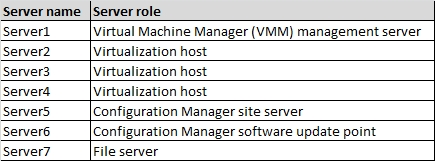What should you recommend?
You are a desktop support technician for your company. Your company has several mobile users with Windows Vista and Microsoft Office 2007. The mobile users manage their own computers. You need to recommend a solution that enables mobile users to automatically update Windows Vista and Office 2007. What should you recommend?
You need to configure the computer so that it detects the resources that are available on the local network
You are a consumer support technician for your company. When a customer browses the Network and Sharing center, the computer does not detect any network resources.
You confirm that other computers on the same subnet are able to detect network resources. The customers computer is configured as shown in the following exhibit. (Refer to the Exhibit.)
You need to configure the computer so that it detects the resources that are available on the local network.
What should you do?
Exhibit:
Which three configurations should you recommend? (Each correct answer presents part of the solution
You are a desktop support technician for your company. The computers in your company run Windows Vista.
You need to recommend a solution to enable forwarding of events. The events must be encrypted when they are forwarded. Which three configurations should you recommend? (Each correct answer presents part of the solution. Choose three.)
You need to configure the computer to allow it to connect to the Internet
You are a consumer support technician.
A user accesses the Internet by using a computer that runs Windows Vista. The Local Area Connection properties for the users computer are configured as shown in the following exhibit. (Refer to the Exhibit.)
You need to configure the computer to allow it to connect to the Internet.
What should you do first?
Exhibit:
You need to restore the user’s computer to a bootable state without installing the earlier upate ifles
You are a desktop support technician for your company. The computers in your company run Windows Vista. A user’s computer automatically downloads and installs a critical patch for the vulnerability in a system DLL file. The user reports that she receives an error emssage when she attempts to start Windows.
You need to restore the user’s computer to a bootable state without installing the earlier upate ifles. You must achieve this goal by using the minimum ammount of administrative effort. What should you do?
You need to ensure that the user is able to connect to computers outside the local network
You are a consumer support technician. The local router is configured to assign dynamic IPv4 addresses.
A user reports that a computer is unable to access computers outside the local network.
The computers TCP/IP settings are configured as shown in the exhibit. (Refer to the Exhibit.)
You need to ensure that the user is able to connect to computers outside the local network.
What should you do?
Exhibit:
What should you do?
You are a desktop support technician for your company. The computers in your company run Windows Vista. The computers connect directly to the Internet. Users report that their computers do not receive critical updates. You need to ensure that only critical updates are installed on the users computers. You must achieve this goal by using the minimum amount of administrative effort. What should you do?
You need to ensure that only critical updates are installed on the user’s computers
You are a desktop support technician for your company. The computers in your company run Windows Vista. The computers connect directly to the Internet. Users report that their computers do not receive critical updates. You need to ensure that only critical updates are installed on the user’s computers. You must achieve this goal by usign the minimum amount of administrative effort. What should you do?
You need to ensure that the user can access resources on the corporate network
You are a desktop support technician for your company. The computers on the corporate network run Windows Vista. The computers are configured to obtain IP addresses automatically.
A user reports that he cannot access resources on the corporate network. You discover that the IP address of the user’s computer is 169.254.17.9 with a 16-bit subnet mask. You restart the computer, but the user still cannot access resources on the corporate network.
You need to ensure that the user can access resources on the corporate network. What should you do?
You need to recommend a solution to apply Windows updates to the virtualization hosts
Your comapny has a private cloud that is managed by using a System Center 2012 infrastructure.
The network contains seven servers. The servers are configured as shown in the following table.
You need to recommend a solution to apply Windows updates to the virtualization hosts. The solution must meet the following requirements:
* Approve Windows updates from the VMM Administrator Console.
* Store information about Windows update installation in Configuration Manager reports.
What should you do first?