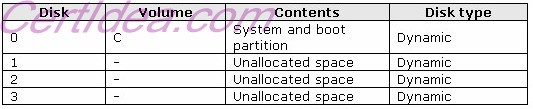Which type of backup should you perform on weekdays?
You have a server named Server1 that runs Windows Server 2003 Service Pack 2 (SP2).
You perform a normal backup of Server1 every Saturday.
You need to implement a backup strategy for Server1 to meet the following requirements:
Minimize the time required to restore files.
On weekdays, back up only files that have changed since the Saturday backup.
Which type of backup should you perform on weekdays?
How many scheduled jobs should you create from Windows Backup?
You have a file server named Server1 that runs Windows Server 2003 Service Pack 2 (SP2).
You need to use Windows Backup to meet the following requirements:
Minimize the number of scheduled backup jobs.
Perform a scheduled normal backup to disk every Friday.
Perform a scheduled normal backup to tape every Friday.
Perform scheduled differential backups to tape every Monday, Tuesday, Wednesday, and Thursday.
How many scheduled jobs should you create from Windows Backup?
What should you do?
You are the network administrator for your company. The network consists of a single Active Directory domain.
All network servers run Windows Server 2003, and all client computers run Windows XP Professional.
A user named Peter uses a client computer named Client1. This computer has a locally attached tape device.
You grant Peter the necessary permissions to perform backups of a member server named Server1.
Peter runs the Backup utility on Client1 to back up the files located on Server1.
You need use your client computer to view the most recent backup logs for Server1.
What should you do?
Which disk configuration should you implement?
You have a print server named Server1 that runs Windows Server 2003 Service Pack (SP2).
Server1 is configured as shown in the following table. All the hard disks are 136 GB and are connected to a SCSI controller. You need to identify which disk configuration will provide the best performance for printing. Which disk configuration should you implement?
You need to log on to the server by using the Administrator account
You have a stand-alone server that runs Windows Server 2003 Service Pack 2 (SP2).
You attempt to log on to the server by using the Administrator account and receive the following error message.
You need to log on to the server by using the Administrator account.
What should you do first?
Which two actions should you perform? (Each correct answer presents part of the solution
Your network consists of a single Active Directory domain. All servers run Windows Server 2003 Service Pack 2 (SP2).
All client computers run Windows XP Professional Service Pack 3 (SP3).
A user named User1 frequently logs on to several different computers. You need to ensure that the documents and shortcuts User1 stores on his desktop are available on the desktop of each computer he uses.
Which two actions should you perform? (Each correct answer presents part of the solution. Choose two.)
Which connection type should you specify for the network adapter?
You have a file server named Server1 that runs Windows Server 2003 Service Pack (SP2).
Server1 has a 10-gigabit network adapter and is connected to a 100-Mb switch. You replace the 100-Mb switch by using a 1-GB switch.
You discover that copying files to Server1 over the network is slow.
You need to reduce the amount of time it takes to copy files to Server1 over the network.
Which connection type should you specify for the network adapter?
You need to ensure that you can access the files stored on the USB drive
You have two servers named Server1 and Server2 that run Windows Server 2003 Service Pack (SP2).
You connect a USB drive to Server1 and copy several files to the USB drive.
You connect the USB drive to Server2.
You receive a message that the drive installed successful and is ready-to-use.
You open Windows Explorer and the USB drive does not appear.
You need to ensure that you can access the files stored on the USB drive.
What should you do?
You need to use a client computer to remove the backup job from Server1
You are the network administrator for your company. All network servers run Windows Server 2003. All client computers run Windows XP Professional.
A member server named Server1 is located at a branch office that does not permit the use of Remote Desktop Protocol.
Another administrator uses the Backup utility to create a scheduled backup job on Server1.
The backup job performs a normal backup of an application server. The application server is removed from the network.
You need to use a client computer to remove the backup job from Server1. You cannot travel to the branch office.
What should you do?
You need to back up all folders on Server1 as quickly as possible so you can install the new application
You are the network administrator for your company. All network servers run Windows Server 2003.
A member server named Server1 hosts several hundred folders, which are located on multiple volumes on the server.
A backup job on Server1 is configured to run a normal backup of the folders every Saturday at 1:00 A.M.
On Wednesday morning, you discover that you need to install a new application on Server1 before the close of business that day.
You need to back up all folders on Server1 as quickly as possible so you can install the new application.
What should you do?