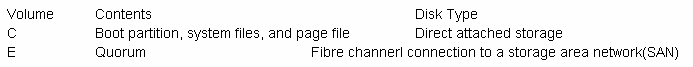You need to ensure that the KMS server can activate Windows 7 client computers
Your company has an Active Directory Domain Services (AD DS) domain. All servers run Windows Server 2008 R2. You activate the Key Management Service (KMS) on a server to handle volume activation for your Windows 7 client computers. Windows 7 client computers are not being activated. The KMS licensing status is shown as Licensed. The Windows Event Log does not contain any corresponding activation-related events. You need to ensure that the KMS server can activate Windows 7 client computers. What should you do?
What are the benefits of Capacity Analysis and Performance Optimization? (Select all that apply)
What are the benefits of Capacity Analysis and Performance Optimization? (Select all that apply)
Which protocol should you recommend?
You need to recommend which protocol to use for the planned App-V deployment.
Which protocol should you recommend?
You need to reduce the size of your Windows Preinstallation Environment (Windows PE) image
You install the Windows Automated Installation Kit (Windows AIK). You use the ImageX tool to capture and apply Windows 7 images.
You need to reduce the size of your Windows Preinstallation Environment (Windows PE) image. You build a Windows 7 image and a user profile.
What should you do next?
Which tool should you use?
Your company has an Active Directory Domain Services (AD DS) domain. You install the Remote Desktop Session Host (RD Session Host) role service on a server that runs Windows Server 2008 R2. Client computers run Windows Vista and Windows 7. You need to automate the migration of user settings from client computers to the RD Session Host server. Which tool should you use?
What action should you perform?
You work as the network administrator at ESL.com. You have the Hyper-V server role installed on a Windows Server 2008 server. Currently, you attempt to restart the server but find that the Hyper-V Virtual Mat=chine Management service has failed to start. So you restart the server again and enable the required BIOS settings for Hyper-V. Then you try to restart with third time, but unfortunately, the Hyper-V Virtual Machine Management service still fails to start. In such cases, you must find a solution to ensure that the Hyper-V Virtual Machine Management service starts on the server. What action should you perform?
What should you include in the recommendation?
You are evaluating the use of failover clusters with Cluster Shared Volumes (CSV) for the database servers. You need to recommend which hardware must be purchased.
What should you include in the recommendation?
You need to ensure that you can capture an image of Client1 by using WDS
You have a single-domain Active Directory Domain Services (AD DS) forest. All servers run Windows Server 2008 R2. You have a client computer named Client1 that runs Windows 7 and Office 2010. You begin capturing an image of Client1 by using Windows Deployment Services (WDS). When the WDS Image Capture Wizard prompts you to select the volume to capture, the list of volumes is empty.
You need to ensure that you can capture an image of Client1 by using WDS.
What should you do?
You need to install Remote Desktop Services client access licenses (RDS CALs)
Your company has an Active Directory Domain Services (AD DS) domain. All servers run Windows Server 2008 R2. You are deploying Remote Desktop Services (RDS). You install a Remote Desktop Session Host (RD Session Host) server in the environment. You need to install Remote Desktop Services client access licenses (RDS CALs). What should you do first?
So what action should you perform first?
You work as the network administrator at ESL, Ltd. The company has two servers that run Windows Server 2008. The servers have installed the Hyper-V server role and are configured as shown in the following table.
Base on the configuration, you successfully run the Failover Clustering validation Wizard and create a new failover cluster. One of the host servers, you create a new virtual machine and you try to make the virtual machine highly available and receive an error message stating that the disk path is either unavailable, inaccessible, or cannot be managed by the cluster. Now you need to ensure that the virtual machine is highly available. So what action should you perform first?