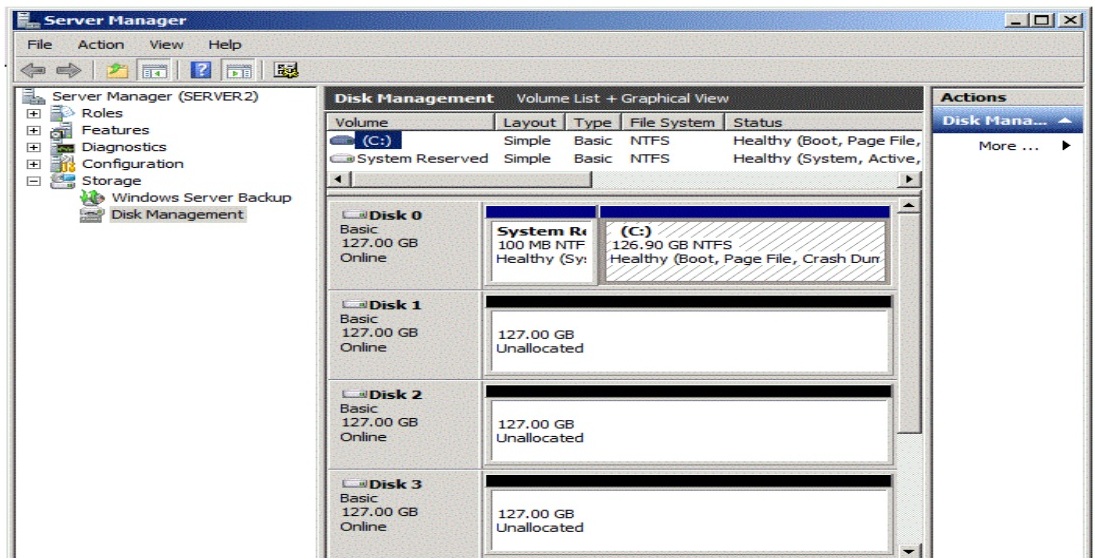You need to use the Chkdsk tool to fix all of the errors on Cluster Disk 1
Your network contains two servers named Server1 and Server2 that run Windows Server 2008 R2.
Server1 and Server2 are configured as a failover cluster named Cluster1.
Cluster1 hosts a clustered application named App1.
App1 has a physical disk resource named Cluster Disk 1.
You need to use the Chkdsk tool to fix all of the errors on Cluster Disk 1.
What should you do first?
You need to ensure that users can access App1
Your network contains a single Active Directory domain.
The domain contains two Active Directory sites named Site1 and Site2.
You have a cluster named Cluster1.
Cluster1 has two nodes named Server1 and Server2.
* Server1 is located in Site1.
* Server2 is located in Site2.
* Cluster1 uses a file share witness that is located in Site1.
* Cluster1 hosts a clustered application named App1.
The network in Site1 fails.
You need to ensure that users can access App1.
What should you do?
The disks on Server2 are con?gured as shown in the exhibit
Your network contains a server named Server2 that runs Windows Server 2008 R2 Service Pack 1 (SP1). Server2 has the Hyper-V server role installed.
The disks on Server2 are con?gured as shown in the exhibit.
You create a new virtual machine (VM) named VM1. You plan to install Windows Server 2008 R2 SP1 on VM1.
You need to con?gure Disk 2 on Server2 as the system drive of VM1.
Which two actions should you perform? (Each correct answer presents part of the solution. Choose two.)
Exhibit:
Which feature should you modify?
Your network contains a Web server that runs Windows Server 2008 R2.
You create an IIS Manager user account for a user named User1.
When you attempt to delegate permissions for the Default Web Site to User1, you receive the following dialog box.
You need to ensure that you can delegate permissions for the Default Web Site to User1.
Which feature should you modify?
You need to ensure that the remote users’ Remote Desktop sessions are disconnected if their sessions are
Your network contains two servers that run Windows Server 2008 R2.
The servers are configured as shown in the following table:

Remote users connect to Remote Desktop resources on the internal network through Server2.
Internal users access Remote Desktop resources on the internal network directly.
You need to ensure that the remote users’ Remote Desktop sessions are disconnected if their sessions are idle for more than 60 minutes.
The internal users must not be disconnected if their Remote Desktop sessions are idle for more than 60 minutes.
What should you do?
What should you modify from RemoteApp Manager?
Your network contains a server named Server1 that runs Windows Server 2008 R2.
Server1 has the following Remote Desktop Services (RDS) role services installed:
* Remote Desktop Session Host (RD Session Host)
* Remote Desktop Web Access (RD Web Access)
You publish 10 RemoteApp programs on Server1 by using RD Web Access.
You need to ensure that when users log on to the RD Web Access page, they see only the RemoteApp programs assigned to them.
What should you modify from RemoteApp Manager?
You need to ensure that users can save files to Folder1
Your network contains a server named Server1.
Server1 has three hard disk drives.
Two hard disk drives named C and E are configured as simple volumes.
The third hard disk drive contains 500 GB of unallocated space.
Drive E hosts a shared folder named Folder1.
Users report that they fail to save files to Folder1.
You discover that drive E has no free space.
You need to ensure that users can save files to Folder1.
What should you do?
You need to ensure that you can provision the new disk by using the Provision Storage Wizard
Your network contains a server named Server1.
You add a new hard disk to Server1.
When you run the Provision Storage Wizard, you do not see the new disk.
You need to ensure that you can provision the new disk by using the Provision Storage Wizard.
What should you do?
You need to ensure that all client computers are added to the KMS current count on Server1
Your network contains 20 servers that run Windows Server 2008 R2 and 800 client computers that run Windows 7 Enterprise.
The network contains a server named Server1 that has the Key Management Service (KMS) installed.
You discover that the Windows 7 client computers are not added to the current count on the KMS host.
You need to ensure that all client computers are added to the KMS current count on Server1.
What should you do?
Which tool should you use?
Your network contains a server that runs Windows Server 2008 R2 and has the Windows Deployment Services (WDS) server role installed.
The server contains an image of Windows Vista Service Pack 2 (SP2), an image of Windows 7, an image of Windows Server 2008, and an image of Windows Server 2008 R2.
You need to update the drivers in the images. You want to achieve this goal by using the minimum amount of administrative effort.
Which tool should you use?