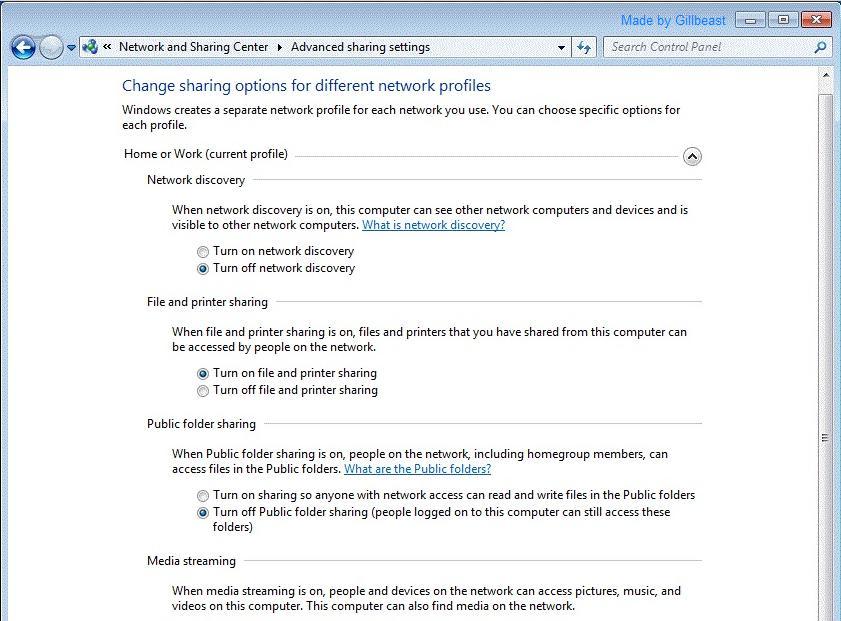You need to roll back the driver to its previous version
You manage several computers that run Windows 7.
A user wants to roll back a driver.
The user opens the device properties in Device Manager and discovers that the Roll Back Driver option is unavailable.
You connect to the computer by using Windows Remote Assistance.
You need to roll back the driver to its previous version.
What should you do first?
What should you do first?
You install Windows 7 on a new computer.
Every time you start the computer, you receive a “STOP” error message.
You suspect that the RAM on the computer has a problem.
You need verify the RAM on the computer.
What should you do first?
You need to ensure that the installation of Windows 7 Ultimate will support BitLocker Drive Encryption on the
You have 100 computers that run Windows XP.
Each computer has the following features:
*
* Contains a single hard disk drive.
* Contains a single partition.
* Supports USB devices during startup.
You are planning a clean installation of Windows 7 Ultimate.
You need to ensure that the installation of Windows 7 Ultimate will support BitLocker Drive Encryption on the system partition.
What should you do?
What should you use to accomplish this goal?
Note: This question is part of a series of questions that use the same set of answer choices. An answer choice may be correct for more than one question in the series.
A company has client computers that run Windows 7 Enterprise.
You need to ensure that when Windows runs applications with elevated privileges, it enforces the Public Key Infrastructure (PKI) certification path validation for a given executable file.
What should you use to accomplish this goal?
You need to verify wether User1 can save files to C.\Software.
You use a computer that has Windows 7 SPI installed. The computer has a shared folder named C:\Software.
User1 is a local user account on the computer. The account is a member of several groups that have access to the C:\Software folder.
You need to verify wether User1 can save files to C.\Software.
What should you do?
You need to ensure that users can see all computers on the network in Windows Explorer.
Your company network contains 20 client computers that run Windows 7 Enterprise. The network does not have a DNS server and is using IPv6 only.
Users are complaining they are unable to see others’s computers on the network.
You notice that the settings of the network are configurated as shown in the exhibit. (Refer to the Exhibit.)
You need to ensure that users can see all computers on the network in Windows Explorer.
What should you do on each computer?
Exhibit:
You need to prevent the computer from beeing redirected to the potential phishing site.
A computer that runs Windows 7 becomes infected with malware.
You scan the computer, remove all detected malware components, and restart the computer.
When you attempt to connect to a financial institution’s Web site, Internet Explorer redirects to another Web site and displays an alert that the Web site may be a phishing site.
You need to prevent the computer from beeing redirected to the potential phishing site.
What should you do?
You need to ensure that documents are printed automatically to the correct printer when the sales employees tr
Your Company has an Active Directory domain and several branch locations. A Group Policy Object (GPO) exists for each branch office and for the main office. Computer accounts for computers used by sales employees are located in the Sales-Computers organizational unit (OU). The sales employees use portable computers that have Windows 7 Enterprise installed.
Employees report that the documents that must be printed are sent to printers in their home office when they travel to the different branch offices.
You need to ensure that documents are printed automatically to the correct printer when the sales employees travel to a branch office.
What should you do first?
You need to analyze the performance of the computer to meet the following requirements:
Note: This question is part of a series of questions that use the same set of answer choices. An answer choice may be correct for more than one question in the series.
You use a portable computer that has Windows 7 installed. The computer has a single hard disk drive and a dual-core CPU.
You need to analyze the performance of the computer to meet the following requirements:
* Include the CPU, Memory, and Disk subsystems.
* Send notifications to an administrator for predefined thresholds.
What should you do?
You need to analyze the performance of the computer to meet the following requirements:
Note: This question is part of a series of questions that use the same set of answer choices. An answer choice may be correct for more than one question in the series.
You use a portable computer that has Windows 7 installed. The computer has a single hard disk drive and a dual-core CPU.
You need to analyze the performance of the computer to meet the following requirements:
* Include the CPU, Memory, and Disk subsystems.
* Send events to another computer for predefinded Event IDs.
What should you do?