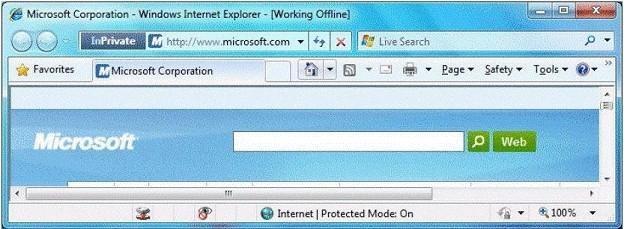Which firewall rule should you enable on the client computers?
Your network has a main office and a branch office. The branch office has five client computers that run Windows 7 and a server that runs Windows Server 2008 R2. The branch office server is enabled for BranchCache.
You need to configure Windows Firewall on each client computer so that cached content can be retrieved from the branch office server.
Which firewall rule should you enable on the client computers?
You need to perform an unattended installation of Windows 7 by using the answer file
You have an answer file for a Windows 7 installation.
You need to perform an unattended installation of Windows 7 by using the answer file.
What should you do?
You need to view the list of third-party drivers installed in the image
You have a Windows 7 Windows image (WIM) that is mounted.
You need to view the list of third-party drivers installed in the image.
What should you do?
You need to successfully start Windows 7 in the minimum amount of time
You have a computer that runs Windows 7.
You have a system image backup of the computer.
You install a new application that is configured to run as a service.
You restart the computer and receive a STOP error message.
You need to successfully start Windows 7 in the minimum amount of time.
What should you do?
You need to ensure that you can recover the operating system and all the files on the computer if hard disk ex
You need to ensure that the captured image contains the device drivers from the reference computer
Note: This question is part of a series of questions that use the same set of answer choices. An Answer choice may be correct for more than one question in the series.
A company has a deployment of Windows Deployment Services (WDS), the Microsoft Deployment Toolkit (MDT), and the Windows Automated Installation Kit (WAIK).
You are preparing to capture an image of a Windows 7 reference computer. You plan to deploy the image to new computers that have the same hardware as the reference computer.
You need to ensure that the captured image contains the device drivers from the reference computer.
What should you do?
Which two choices should you use to achieve this goal? (Each correct answer presents a complete solution
Note: This question is part of a series of questions that use the same set of answer choices. An answer choice may be correct for more than one question in the series.
A company has client computers that run Windows 7 Enterprise.
A user has saved files in a C:\Users\ folder that coworkers must be able to read and edit. However, when coworkers try to edit those files, they get an “Access Denied” error.
You need to configure new NTFS permissions for the user’s C:\Users\ folder to ensure that the coworkers have access to write to that folder.
Which two choices should you use to achieve this goal? (Each correct answer presents a complete solution. Choose two.)
Which two choices should you use to achieve this goal? (Each correct answer presents a complete solution
Note: This question is part of a series of questions that use the same set of answer choices. An answer choice may be correct for more than one question in the series.
A company has client computers that run Windows 7 Enterprise. The company also has a file server running Windows Server 2008 R2 that is configured to use BranchCache.
You need to configure the client computers to be BranchCache clients.
Which two choices should you use to achieve this goal? (Each correct answer presents a complete solution. Choose two.)
What should you include in the logon script?
Your network consists of an Active Directory domain and 100 computers that run Windows 7.
The domain contains a logon script named logon.cmd.
You plan to deploy a new application named app1.msi by using the logon script. App1.msi is stored in \\server1\share1.
You need to modify the logon script to deploy the application.
What should you include in the logon script?
From the tools menu, what should you do?
You have a computer that runs Windows 7.
Your company has a corporate intranet Web site.
You open Windows Internet Explorer as shown in the exhibit. (Refer to the Exhibit.)
You need to ensure that you can access Web pages on both the Internet and the Intranet.
From the tools menu, what should you do?
Exhibit: