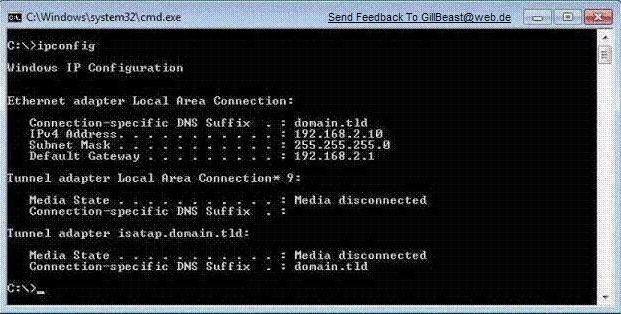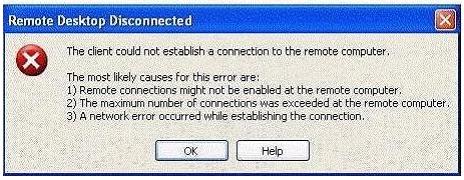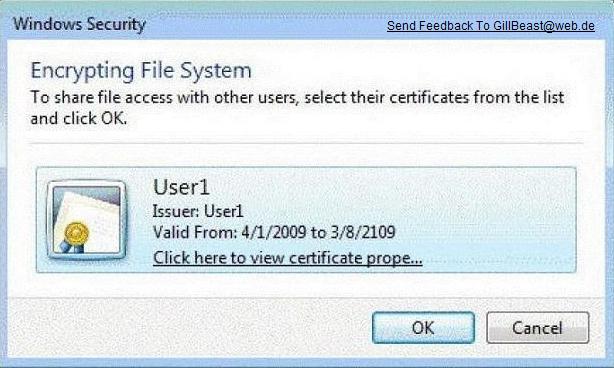In the System Properties window, on the Remote tab, what should you do?
A network contains computers that run Windows 7 and Windows Vista.
A computer named Computer 1 runs Windows 7.
You need to ensure that only users running Windows 7 and Windows Vista can connect to Computer 1 using Remote Desktop.
In the System Properties window, on the Remote tab, what should you do?
You need to reduce the utilization of a WAN link between the offices because of downloading the file to the cl
Note: This question is part of a series of questions that use the same set of answer choices. An answer choice may be correct for more than one question in the series.
Your company office Network includes a file server that has Windows Server 2008 R2 installed and client computers that have Windows 7 Enterprise installed.
The computers are members of an Active Directory domain. The file server has the BranchCache feature installed. All sales users in the office must download a daily updated 5-GB file that is stored on a file server located in a remote office.
You configure the client computers to run BranchCache in Distributed Host mode. You discover that all users still access the file directly from the file server.
You need to reduce the utilization of a WAN link between the offices because of downloading the file to the client computers.
What should you do?
You need to configure printing on the computer to meet the following requirements:
Your compagny has a main office and a branch office A portable computer runs Windows 7. On the computer, you configure a printer for each office.
You need to configure printing on the computer to meet the following requirements:
* When you are located in the main office, all documents must automatically print to the main office printer.
* When you are located in the branch office, all documents must automatically print to the branch office printer.
What should you do?
You need to modify the file extensions that are associated to Internet Explorer
You have a computer that runs Windows 7.
You need to modify the file extensions that are associated to Internet Explorer.
What should you do?
You need to ensure that you can establish a DirectAccess connection to the network
You need to prevent only App1 from running during startup
You have a computer that runs Windows 7.
You discover that an application named App1 runs during the startup process.
You need to prevent only App1 from running during startup. Users must be allowed to run App1 manually.
What should you do?
What action should you perform?
You are in charge of two computers that are respectively named Computer1 and Computer2. Computer1 runs Windows 7 and Computer2 runs Windows XP Professional.
On Computer1, you enable Remote Desktop as shown in the Remote Desktop exhibit. (Refer to the Exhibit.)
Later you log on to Computer2 and try to connect to Computer1 by using Remote Desktop. The connection fails and you receive the error message shown in the Remote Desktop Disconnected exhibit. (Refer to the Exhibit.)
You need to ensure, that you can connect to Computer1 by using Remote Desktop.
What action should you perform?
Remote Desktop (exhibit):
Remote Desktop Disconnected (exhibit):
You need to ensure that you can manually change the Windows Update settings on the computer.
You have a stand-alone computer that runs Windows 7.
You open Windows Update as shown in the exhibit. (Click the Exhibit button.)
You need to ensure that you can manually change the Windows Update settings on the computer.
What should you do?
Windows Update (exhibit):
Windows Update (exhibit):
What action should you perform to make sure of this?
You manage a stand-alone computer which has only one partition. Windows 7 is run by this computer.
The computer is shared by two users that are respectively named User1 and User2. User01 uses Encrypting File System (EFS) to encrypt a file. User01 tries to grant User2 access to the file as shown in the exhibit. (Refer to the Exhibit.)
You have to make sure that User1 are able to grant User2 access to the file.
What action should you perform to make sure of this?
Exhibit:
You need to configure the computer to download updates from a local Windows Server Update Services (WSUS) serv
You have a computer that runs Windows 7.
You need to configure the computer to download updates from a local Windows Server Update Services (WSUS) server.
What should you do?