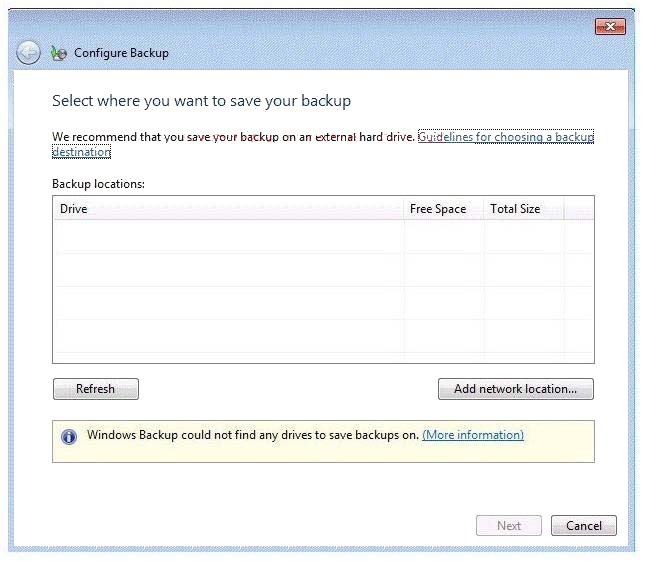You need to view the processes that currently generate network activity
You have a computer that runs Windows 7.
You need to view the processes that currently generate network activity.
What should you do?
You need to ensure that all user settings are preserved after the installation
You have a computer that runs Windows XP Service Pack 3 (SP3). The computer is a member of an Active
Directory domain.
Several domain users log on to the computer.
You plan to install Windows 7 on the computer.
You need to ensure that all user settings are preserved after the installation.
What should you do?
You need to prevent only App1 from running during startup
You have a computer that runs Windows 7.
You discover that an application named App1 runs during the startup process. You need to prevent only App1
from running during startup. Users must be allowed to run App1 manually.
What should you do?
You need to ensure that you can successfully migrate the user state from Computer1 to Computer2
You have two computers named Computer1 and Computer2. Computer1 runs Windows Vista. Computer2 runs
Windows 7.
You attempt to migrate the user profiles and data from Computer1 to Computer2 by using User State Migration
Tool (USMT) 4.0.
During the migration, you receive the following error message:
“Gather was aborted because of an EFS file.”
You need to ensure that you can successfully migrate the user state from Computer1 to Computer2.
What should you do?
You need to ensure that all files stored in the Reports folder are indexed by Windows Search
You have a computer that runs Windows 7. The computer contains two volumes, C and D.
You create a new folder called D:\Reports.
You need to ensure that all files stored in the Reports folder are indexed by Windows Search.
What should you do?
You need to ensure that User1 and User2 can log on to Computer2
You have two computers named Computer1 and Computer2 that run Windows 7. Computer1 has two local
user accounts named User1 and User2.
On Computer1, you run Scanstate.exe /all \\server1\data\computer1.
On Computer2, you run Loadstate.exe /lac:Pa$$w0rd \\server1\data\computer1.
You need to ensure that User1 and User2 can log on to Computer2.
What should you do on Computer2?
You need to ensure that you can back up the computer to a local disk drive
You need to capture user profiles and locked files
You administer desktops computers that have WindowsXP Professional SP3 64-bit installed.
The computers have the Volume Shadow Copy Service (VSS) enabled on all drives
You want to migrate user profiles to Windows 7 using the User State Migration Tool (USMT) 4.0. You also plan
to migrate files from the user profiles even if thefiles are locked by applications.
You need to capture user profiles and locked files.
What should you do on the Windows XP computers?
You need to restore the computer as quickly as possible
You have a computer that runs Windows 7.
You perform an image backup.
A virus infects the computer and causes the computer to become unresponsive.
You need to restore the computer as quickly as possible.
What should you do?
You need to install Windows 7 Professional on all Windows 7 Ultimate portable computers What should you do?
Your company network includes portables computers that have Windows 7 Ultimate and Windows 7
Professional installed.
You want to standardize all portable computers to Windows 7 Professional for Key Management Server (KMS)
licensing purpose.
You need to install Windows 7 Professional on all Windows 7 Ultimate portable computers
What should you do?