How should you complete the relevant Windows PowerShell script?
DRAG DROP
You are the Office 365 administrator for your company.
You need to generate a list of all Session Initiation Protocol (SIP) addresses.
How should you complete the relevant Windows PowerShell script? To answer, drag the
appropriate command segments to the correct targets. Each segment may be used once,
more than once, or not at all. You may need to drag the split bar between panes or scroll to view content.
Which Windows PowerShell cmdlet should you run?
You are the Office 365 administrator for your company. A user named User1 from a partner
organization is permitted to sign in and use the Office 365 services.
User1 reports that the password expires in ten days. You must set the password to never expire.
Changes must NOT impact any other accounts.
You need to update the password policy for the user.
Which Windows PowerShell cmdlet should you run?
How should you complete the relevant Windows PowerShell command?
DRAG DROP
You are the Office 365 administrator for Contoso, Ltd.
User1 is unable to sign in.
You need to change the password for User1 and ensure that the user is prompted to reset her
password the next time she signs in.
How should you complete the relevant Windows PowerShell command? To answer, drag the
appropriate Windows PowerShell segments to the correct location or locations. Each Windows
PowerShell segment may be used once, more than once, or not at all. You may need to drag the split
bar between panes or scroll to view content.
You need to ensure that employees can access their Microsoft Exchange content offline
You are the Office 365 administrator for your company.
Many employees work in remote locations with intermittent Internet connectivity. Employees
must be able to access and reply to email messages, and access calendars, even when
their devices are not connected to the Internet.
You need to ensure that employees can access their Microsoft Exchange content offline.
What should you do?
How should you complete the relevant Windows PowerShell script?
DRAG DROP
You are the Office 365 administrator for your company. The company uses Microsoft Lync
Online.
Due to compliance changes, the company has established the following new requirements:
All online meeting sessions must include a link to an associated legal disclaimer.
Every online meeting attendee must be informed that communications might be recorded.
You need to configure the online meeting settings.
How should you complete the relevant Windows PowerShell script? To answer, drag the
appropriate command segments to the correct targets. Each segment may be used once,
more than once, or not at all. You may need to drag the split bar between panes or scroll to view content.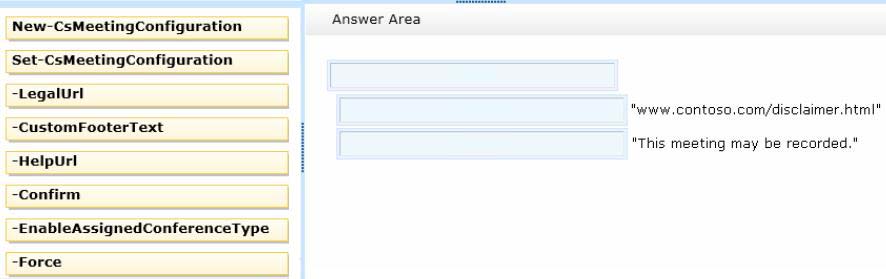
Which two service categories should you configure?
Which Windows PowerShell cmdlet should you run?
You plan to deploy an Office 365 tenant to multiple offices around the country.
You need to modify the users and groups who are authorized to administer the Rights Management
service.
Which Windows PowerShell cmdlet should you run?
Which three Windows PowerShell cmdlets should you run in sequence?
DRAG DROP
You are the Office 365 administrator for your company. You audit the Windows Azure Active
Directory Rights Management configuration for the company.
You need to view a log of the recent administrative commands performed against the Microsoft
Rights Management Service.
Which three Windows PowerShell cmdlets should you run in sequence? To answer, move the
appropriate cmdlets from the list of actions to the answer area and arrange them in the correct order.
Which three actions should you perform in sequence?
DRAG DROP
A company deploys an Office 365 tenant.
All employees in the human resources (HR) department must use multi-factor authentication. They
must use only the Microsoft Outlook client to access their email messages. User1 joins the HR department.
You need to help User1 configure his account.
Which three actions should you perform in sequence? To answer, move the appropriate actions
from the list of actions to the answer area and arrange them in the correct order.
How should you complete the relevant Windows PowerShell commands?
DRAG DROP
A company has 50 employees that use Office 365.
You need to disable password expiration for all accounts.
How should you complete the relevant Windows PowerShell commands? To answer, drag the
appropriate Windows PowerShell segment to the correct location in the answer area. Each Windows
PowerShell segment may be used once, more than once, or not at all. You may need to drag the split
bar between panes or scroll to view content.


