How should you build the code?
DRAG DROP
You are developing a web page that will be accessed from various types of devices.
You have the following requirements:
The appropriate display resolution must be selected dynamically based on the device that is
connecting to the page.
Mobile devices with a maximum width of 480 pixels must be able to use the page.
You need to ensure that the page displays correctly on any device.
How should you build the code? (To answer, drag the appropriate media statement to the correct
location. Each media statement may be used once, more than once, or not at all. You may need to
drag the split bar between panes or scroll to view content.)
Which CSS segment should you add to your style sheet?
You are developing a Windows Store app. A page in the app contains the following HTML code:
The app must style a container element and two child elements to resemble the following image.
The grid layout must meet the following requirements:
The Top section must be half the width of the Bottom section.
The solution must retain the proportions of the child sections in the event that the
dimensions of any of the grid sections change.
You need to ensure that the proportions of the sections of the image are retained.
Which CSS segment should you add to your style sheet?
Which value should you use?
You are developing an HTML5 page. The page includes the following code.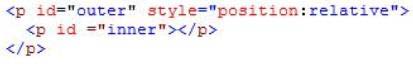
The inner paragraph must be exactly 15 pixels from the top left corner of the outer paragraph. You
set the left style for the inner paragraph to the appropriate value.
You need to set the position property of the inner paragraph.
Which value should you use?
How should you complete the relevant code?
DRAG DROP
You are developing a Windows Store app that will display images uploaded by users.
Images can be shared by using the Share charm. The share pane must close immediately
after a user shares an image, without waiting for the file transfer to complete.
You need to implement sharing.
How should you complete the relevant code? To answer, drag the appropriate code
segments to the correct targets. Each code segment may be used once, more than once, or
not at all. You may need to drag the split bar between panes or scroll to view content.
Which HTML should you use?
You are developing a customer web form that includes the following HTML input field.
<input id=”txtValue”/>
If a customer enters a value in the input field, then it must be a numeric value.
You need to add validation to the input field.
Which HTML should you use?
You need to ensure that users can play music when the app is NOT displayed on the screen
Which HTML should you use?
You are developing a customer web form that includes the following HTML.
<input id=”txtValue”/>
You need to change the HTML markup so that customers can enter only a valid three-letter country
code.
Which HTML should you use?
Which code segment should you use?
Which authentication strategy should you use?
You are developing a Windows Store app.
The app must provide single sign-on (SSO) to a Microsoft account and to social networks.
The SSO feature must be accessible from any device.
You need to implement SSO.
Which authentication strategy should you use?
How should you develop the form?
HOTSPOT
You are developing a form that captures a user’s email address by using HTML5 and jQuery.
The form must capture the email address and return it as a query string parameter. The query string
parameter must display the @ symbol used in the email address.
You need to implement this functionality.
How should you develop the form? (To answer, select the appropriate options from the drop-down
lists in the answer area.)




