Which code should you use?
You need to write a console application that meets the following requirements:
If the application is compiled in Debug mode, the console output must display Entering
debug mode.
If the application is compiled in Release mode, the console output must display Entering
release mode.
Which code should you use?
You need to test connection reliability
###BeginCaseStudy###
Case Study: 4
Scenario 4
Application Information
You are developing a Windows Store app by using JavaScript. The app is named Print Near
Me. The app will allow mobile users to find printers in their local area that subscribe to the
Print Near Me network.
The Print Near Me app collects status data from subscribed networks, coordinates this data
with the status of printers that are listed in the central Print Near Me service, and displays the
closest locations that meet a user’s printing requirements. The locations are identified by
pinpoints on a map. The app uses a Printer Survey background task to populate the map.
The Print Here feature communicates with the central Print Near Me web server and nearby
printers, and generates custom printer interfaces based on the available printers. The printer
interfaces require complex calculations that involve repeated communications between the
app and the central web server, and may result in high memory usage.
Printer providers may indicate whether a subscribed printer is available to the network or
unavailable at any time.
Business Requirements
You have the following business requirements:
• Printer providers must have the option to approve users for each printer
through instant messaging or email.
• When a user launches the Print Near Me app, the Printer Survey task must
initiate communication between the app and the central web server to populate
the map.
• Map pinpoints must be displayed as follows:
o If the printer is available and does not require permission to print, display a
green pinpoint.
o If the printer is available and requires permission to print, display a yellow
pinpoint.
o If there is a printer or network status error, display a red pinpoint.
• Users must be able to initiate printing to a nearby printer by clicking or
tapping the printer’s pinpoint and then clicking Print Here.
Technical Requirements
You have the following technical requirements:
• The Print Here feature must run in a background process.
• The Printer Support feature must log and dispatch error messages.
o Log error messages locally.
o When the network is available, synchronize data with the central Print
Near Me web server.
• Background task events must be logged locally.
• The printer interface calculations must use the Printer Survey task for
communication to all sources.
• The Printer Survey task must push data to the app when the app is available.
Testing Requirements
You have the following testing requirements:
• Simulate user interactions in the app as part of the tests.
• Test the app performance on a variety of devices that have different
capabilities, such as processing speed and screen resolution.
• Generate a file on each device for analysis in Microsoft Visual Studio.
(Devices will not have Visual Studio installed.)
• Identify the app components that are called most frequently and that use the
most CPU resources.
• Ensure that the app detects the location of all printers and consistently reports
loss of connection.
printNearMe.js
###EndCaseStudy###
You need to test connection reliability.
What should you do?
You need to ensure that each value is appended to the Value property in the order that the Modify methods are
You have the following class (line numbers are included for reference only):
ServiceProxy is a proxy for a web service. Calls to the Update method can take up to five
seconds. The Test class is the only class the uses Class1.
You run the Execute method three times, and you receive the following results:
213
312
231
You need to ensure that each value is appended to the Value property in the order that the
Modify methods are invoked.
What should you do?
How should you complete the relevant code?
DRAG DROP
You are adding a method to an existing application. The method uses an integer named
statusCode as an input parameter and returns the status code as a string.
The method must meet the following requirements:
Return “Error” if the statusCode is 0.
Return “Success” if the statusCode is 1.
Return “Unauthorized” if the statusCode is any value other than 0 or l.
You need to implement the method to meet the requirements.
How should you complete the relevant code? (To answer, drag the appropriate statements
to the correct locations in the answer area. Each statement may be used once, more than
once, or not at all. You may need to drag the split bar between panes or scroll to view content.)
Which code segment should you insert at line PS24?
###BeginCaseStudy###
Case Study: 4
Scenario 4
Application Information
You are developing a Windows Store app by using JavaScript. The app is named Print Near
Me. The app will allow mobile users to find printers in their local area that subscribe to the
Print Near Me network.
The Print Near Me app collects status data from subscribed networks, coordinates this data
with the status of printers that are listed in the central Print Near Me service, and displays the
closest locations that meet a user’s printing requirements. The locations are identified by
pinpoints on a map. The app uses a Printer Survey background task to populate the map.
The Print Here feature communicates with the central Print Near Me web server and nearby
printers, and generates custom printer interfaces based on the available printers. The printer
interfaces require complex calculations that involve repeated communications between the
app and the central web server, and may result in high memory usage.
Printer providers may indicate whether a subscribed printer is available to the network or
unavailable at any time.
Business Requirements
You have the following business requirements:
• Printer providers must have the option to approve users for each printer
through instant messaging or email.
• When a user launches the Print Near Me app, the Printer Survey task must
initiate communication between the app and the central web server to populate
the map.
• Map pinpoints must be displayed as follows:
o If the printer is available and does not require permission to print, display a
green pinpoint.
o If the printer is available and requires permission to print, display a yellow
pinpoint.
o If there is a printer or network status error, display a red pinpoint.
• Users must be able to initiate printing to a nearby printer by clicking or
tapping the printer’s pinpoint and then clicking Print Here.
Technical Requirements
You have the following technical requirements:
• The Print Here feature must run in a background process.
• The Printer Support feature must log and dispatch error messages.
o Log error messages locally.
o When the network is available, synchronize data with the central Print
Near Me web server.
• Background task events must be logged locally.
• The printer interface calculations must use the Printer Survey task for
communication to all sources.
• The Printer Survey task must push data to the app when the app is available.
Testing Requirements
You have the following testing requirements:
• Simulate user interactions in the app as part of the tests.
• Test the app performance on a variety of devices that have different
capabilities, such as processing speed and screen resolution.
• Generate a file on each device for analysis in Microsoft Visual Studio.
(Devices will not have Visual Studio installed.)
• Identify the app components that are called most frequently and that use the
most CPU resources.
• Ensure that the app detects the location of all printers and consistently reports
loss of connection.
printNearMe.js
###EndCaseStudy###
You need to ensure that the Printer Survey task meets the technical requirements.
Which code segment should you insert at line PS24?
Which code segment should you insert at line 05?
You are developing a method named GetHash that will return a hash value for a file. The
method includes the following code. (Line numbers are included for reference only.)
You need to return the cryptographic hash of the bytes contained in the fileBytes variable.
Which code segment should you insert at line 05?
Which code segment should you insert at line PM38?
###BeginCaseStudy###
Case Study: 4
Scenario 4
Application Information
You are developing a Windows Store app by using JavaScript. The app is named Print Near
Me. The app will allow mobile users to find printers in their local area that subscribe to the
Print Near Me network.
The Print Near Me app collects status data from subscribed networks, coordinates this data
with the status of printers that are listed in the central Print Near Me service, and displays the
closest locations that meet a user’s printing requirements. The locations are identified by
pinpoints on a map. The app uses a Printer Survey background task to populate the map.
The Print Here feature communicates with the central Print Near Me web server and nearby
printers, and generates custom printer interfaces based on the available printers. The printer
interfaces require complex calculations that involve repeated communications between the
app and the central web server, and may result in high memory usage.
Printer providers may indicate whether a subscribed printer is available to the network or
unavailable at any time.
Business Requirements
You have the following business requirements:
• Printer providers must have the option to approve users for each printer
through instant messaging or email.
• When a user launches the Print Near Me app, the Printer Survey task must
initiate communication between the app and the central web server to populate
the map.
• Map pinpoints must be displayed as follows:
o If the printer is available and does not require permission to print, display a
green pinpoint.
o If the printer is available and requires permission to print, display a yellow
pinpoint.
o If there is a printer or network status error, display a red pinpoint.
• Users must be able to initiate printing to a nearby printer by clicking or
tapping the printer’s pinpoint and then clicking Print Here.
Technical Requirements
You have the following technical requirements:
• The Print Here feature must run in a background process.
• The Printer Support feature must log and dispatch error messages.
o Log error messages locally.
o When the network is available, synchronize data with the central Print
Near Me web server.
• Background task events must be logged locally.
• The printer interface calculations must use the Printer Survey task for
communication to all sources.
• The Printer Survey task must push data to the app when the app is available.
Testing Requirements
You have the following testing requirements:
• Simulate user interactions in the app as part of the tests.
• Test the app performance on a variety of devices that have different
capabilities, such as processing speed and screen resolution.
• Generate a file on each device for analysis in Microsoft Visual Studio.
(Devices will not have Visual Studio installed.)
• Identify the app components that are called most frequently and that use the
most CPU resources.
• Ensure that the app detects the location of all printers and consistently reports
loss of connection.
printNearMe.js
###EndCaseStudy###
You need to implement the required event logging.
Which code segment should you insert at line PM38?
Which two code segments should you use?
You are developing an application that includes the following code segment: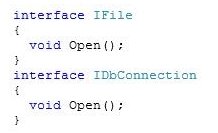
You need to implement the Open() method of each interface in a derived class named
UseResources and call the Open() method of each interface.
Which two code segments should you use? (Each correct answer presents part of the
solution. Choose two.)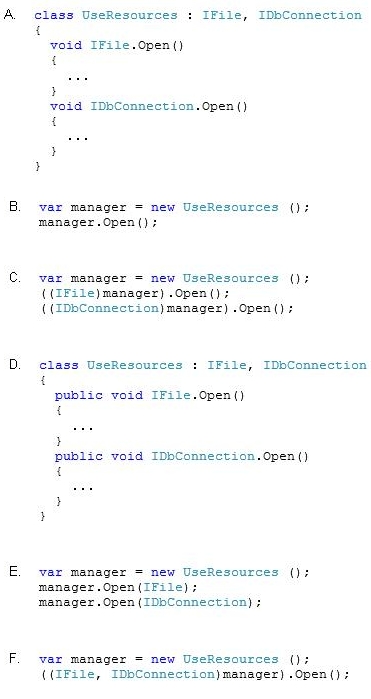
Which code segment should you insert at line PM44?
###BeginCaseStudy###
Case Study: 4
Scenario 4
Application Information
You are developing a Windows Store app by using JavaScript. The app is named Print Near
Me. The app will allow mobile users to find printers in their local area that subscribe to the
Print Near Me network.
The Print Near Me app collects status data from subscribed networks, coordinates this data
with the status of printers that are listed in the central Print Near Me service, and displays the
closest locations that meet a user’s printing requirements. The locations are identified by
pinpoints on a map. The app uses a Printer Survey background task to populate the map.
The Print Here feature communicates with the central Print Near Me web server and nearby
printers, and generates custom printer interfaces based on the available printers. The printer
interfaces require complex calculations that involve repeated communications between the
app and the central web server, and may result in high memory usage.
Printer providers may indicate whether a subscribed printer is available to the network or
unavailable at any time.
Business Requirements
You have the following business requirements:
• Printer providers must have the option to approve users for each printer
through instant messaging or email.
• When a user launches the Print Near Me app, the Printer Survey task must
initiate communication between the app and the central web server to populate
the map.
• Map pinpoints must be displayed as follows:
o If the printer is available and does not require permission to print, display a
green pinpoint.
o If the printer is available and requires permission to print, display a yellow
pinpoint.
o If there is a printer or network status error, display a red pinpoint.
• Users must be able to initiate printing to a nearby printer by clicking or
tapping the printer’s pinpoint and then clicking Print Here.
Technical Requirements
You have the following technical requirements:
• The Print Here feature must run in a background process.
• The Printer Support feature must log and dispatch error messages.
o Log error messages locally.
o When the network is available, synchronize data with the central Print
Near Me web server.
• Background task events must be logged locally.
• The printer interface calculations must use the Printer Survey task for
communication to all sources.
• The Printer Survey task must push data to the app when the app is available.
Testing Requirements
You have the following testing requirements:
• Simulate user interactions in the app as part of the tests.
• Test the app performance on a variety of devices that have different
capabilities, such as processing speed and screen resolution.
• Generate a file on each device for analysis in Microsoft Visual Studio.
(Devices will not have Visual Studio installed.)
• Identify the app components that are called most frequently and that use the
most CPU resources.
• Ensure that the app detects the location of all printers and consistently reports
loss of connection.
printNearMe.js
###EndCaseStudy###
You need to implement the color coding for the Print Near Me map pinpoints.
Which code segment should you insert at line PM44?
Which code segment should you use in the method body?
You are implementing a method named ProcessData that performs a long-running task. The
ProcessData() method has the following method signature:
public void ProcessData(List<decimal> values, CancellationTokenSource source,
CancellationToken token)
If the calling code requests cancellation, the method must perform the following actions:
Cancel the long-running task.
Set the task status to TaskStatus.Canceled.
You need to ensure that the ProcessData() method performs the required actions.
Which code segment should you use in the method body?



