You need to implement the Search features for the app
###BeginCaseStudy###
Case Study: 3
Scenario 3
Background
A Datum Corporation manufactures electronic measuring equipment that is sold worldwide.
The equipment requires periodic inspection and calibration by a team of inspectors. The
equipment supports near field communication (NFC).
Inspectors currently receive daily email messages that list the locations they must visit that
day and the equipment they must inspect, calibrate, or update. To request schedule changes,
inspectors must call, fax, or email a support center.
A Datum plans to develop a Windows Store app that connects to a scheduling application
hosted in Windows Azure. The app will allow inspectors to view client information,
equipment information, and other documentation. Inspectors will use the app to report
inspection results back to the company’s Windows Azure application.
Business Requirements
Inspectors must be able to use the app to perform the following equipment-related tasks:
• Gather information about each piece of equipment during inspections.
• Update equipment software and firmware during inspections.
• Identify missing and outdated equipment.
• Submit orders for replacement equipment to the customer support team.
The app must support the following scheduling requirements:
• When an inspector signs in to the app, daily schedule and task information
must automatically download to the inspector’s Windows device. The
information must include client locations, equipment inventory at each
location, and equipment settings. The files contain sensitive and proprietary
information.
• Inspectors must be able to request a list of other clients within a specified
search distance who might require equipment inspection.
• Inspectors must be able to refuse a task and remove it from their schedule.
Technical Requirements
File Download, Storage, and Security
• When an inspector connects the app to a piece of equipment, the current
equipment software, firmware, drivers, and updates must be copied to the
inspector’s Microsoft SkyDrive folder.
• Inspectors must be able to search for equipment software and firmware
updates stored in their SkyDrive folders.
• Downloaded files must be enrolled in selective wipe and made unavailable
eight hours after download.
• The app must use background tasks to download files to the users’ devices.
• All content files downloaded for the inspector’s use must be available for
searching in the app.
• All data transferred by the app between the Windows devices and the
Windows Azure application must be secured and encrypted.
Equipment Interface and Connections
• While the app is connected to a piece of equipment, inspectors must be able to
simultaneously display the app and the content of their SkyDrive folders.
• The user interface must include a slide control that allows the inspector to
specify a search range for nearby clients.
• Inspectors must connect the app to any piece of equipment by using a tap
connection.
File – Geofencing.js
Relevant portions of the app files are shown below. Line numbers in the code segments are
included for reference only and include a two-character prefix that denotes the specific file to
which they belong.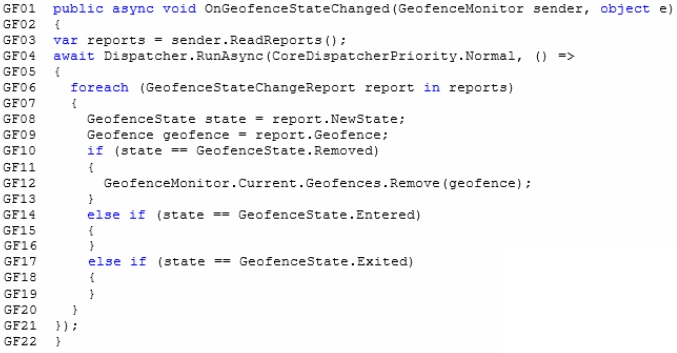
File – ProtectFile.js
Relevant portions of the app files are shown below. Line numbers in the code segments are
included for reference only and include a two-character prefix that denotes the specific file to
which they belong.
File – BackgroundTask.js
Relevant portions of the app files are shown below. Line numbers in the code segments are
included for reference only and include a two-character prefix that denotes the specific file to
which they belong.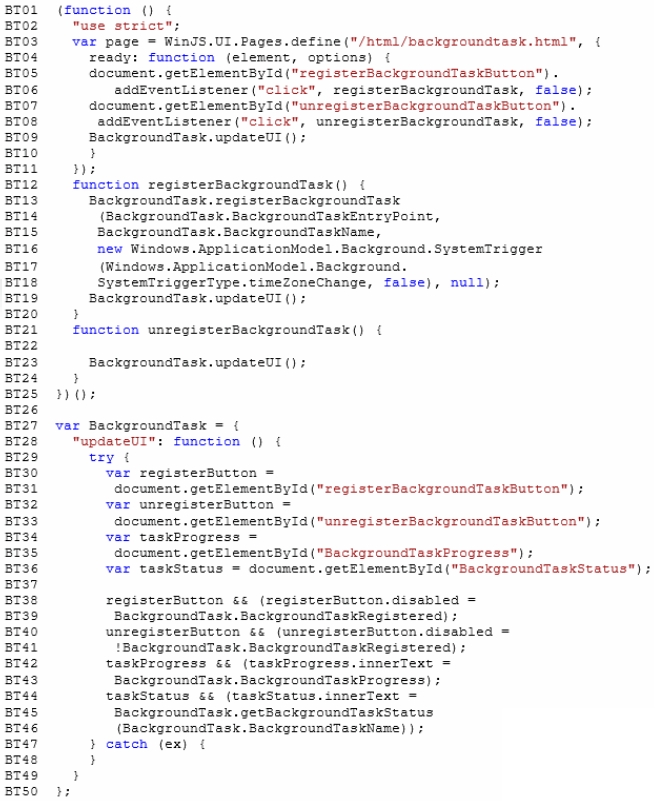
###EndCaseStudy###
You need to implement the Search features for the app.
What should you do?
You need to ensure that the code can be compiled
You are developing an application.
The application contains the following code: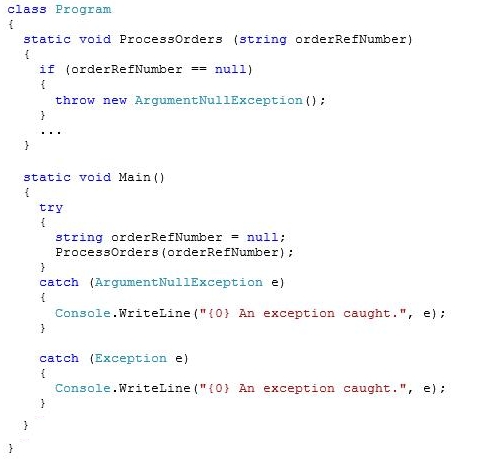
When you compile the code, you receive the following syntax error message: “A previous
catch clause already catches all exceptions of this or a super type (‘System.Exception’).”
You need to ensure that the code can be compiled. What should you do?
What is the best approach to achieve the goal?
###BeginCaseStudy###
Case Study: 3
Scenario 3
Background
A Datum Corporation manufactures electronic measuring equipment that is sold worldwide.
The equipment requires periodic inspection and calibration by a team of inspectors. The
equipment supports near field communication (NFC).
Inspectors currently receive daily email messages that list the locations they must visit that
day and the equipment they must inspect, calibrate, or update. To request schedule changes,
inspectors must call, fax, or email a support center.
A Datum plans to develop a Windows Store app that connects to a scheduling application
hosted in Windows Azure. The app will allow inspectors to view client information,
equipment information, and other documentation. Inspectors will use the app to report
inspection results back to the company’s Windows Azure application.
Business Requirements
Inspectors must be able to use the app to perform the following equipment-related tasks:
• Gather information about each piece of equipment during inspections.
• Update equipment software and firmware during inspections.
• Identify missing and outdated equipment.
• Submit orders for replacement equipment to the customer support team.
The app must support the following scheduling requirements:
• When an inspector signs in to the app, daily schedule and task information
must automatically download to the inspector’s Windows device. The
information must include client locations, equipment inventory at each
location, and equipment settings. The files contain sensitive and proprietary
information.
• Inspectors must be able to request a list of other clients within a specified
search distance who might require equipment inspection.
• Inspectors must be able to refuse a task and remove it from their schedule.
Technical Requirements
File Download, Storage, and Security
• When an inspector connects the app to a piece of equipment, the current
equipment software, firmware, drivers, and updates must be copied to the
inspector’s Microsoft SkyDrive folder.
• Inspectors must be able to search for equipment software and firmware
updates stored in their SkyDrive folders.
• Downloaded files must be enrolled in selective wipe and made unavailable
eight hours after download.
• The app must use background tasks to download files to the users’ devices.
• All content files downloaded for the inspector’s use must be available for
searching in the app.
• All data transferred by the app between the Windows devices and the
Windows Azure application must be secured and encrypted.
Equipment Interface and Connections
• While the app is connected to a piece of equipment, inspectors must be able to
simultaneously display the app and the content of their SkyDrive folders.
• The user interface must include a slide control that allows the inspector to
specify a search range for nearby clients.
• Inspectors must connect the app to any piece of equipment by using a tap
connection.
File – Geofencing.js
Relevant portions of the app files are shown below. Line numbers in the code segments are
included for reference only and include a two-character prefix that denotes the specific file to
which they belong.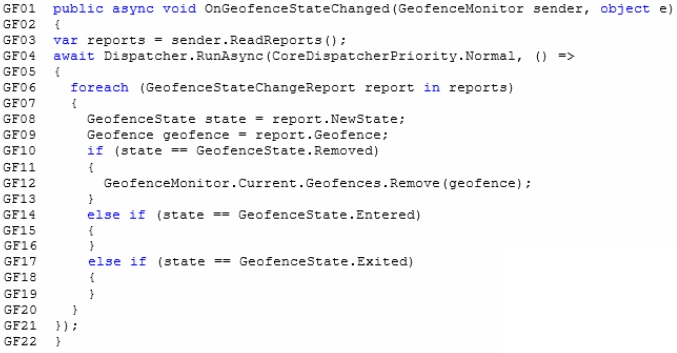
File – ProtectFile.js
Relevant portions of the app files are shown below. Line numbers in the code segments are
included for reference only and include a two-character prefix that denotes the specific file to
which they belong.
File – BackgroundTask.js
Relevant portions of the app files are shown below. Line numbers in the code segments are
included for reference only and include a two-character prefix that denotes the specific file to
which they belong.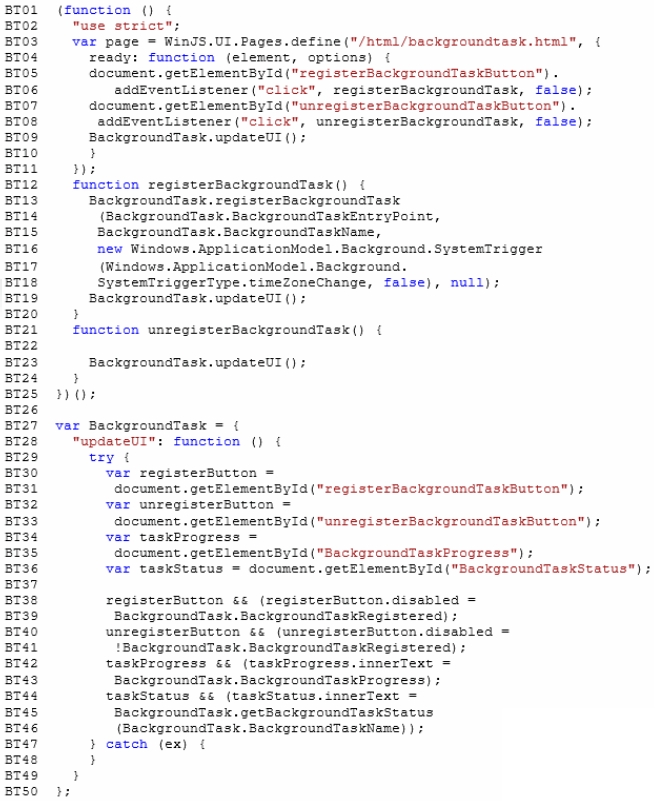
###EndCaseStudy###
You need to implement the activities that must occur when an inspector signs in.
What is the best approach to achieve the goal? More than one answer choice may achieve
the goal. Select the BEST answer.
Which two code segments can you use to achieve this goal?
Which code segment should you insert at line PF12?
###BeginCaseStudy###
Case Study: 3
Scenario 3
Background
A Datum Corporation manufactures electronic measuring equipment that is sold worldwide.
The equipment requires periodic inspection and calibration by a team of inspectors. The
equipment supports near field communication (NFC).
Inspectors currently receive daily email messages that list the locations they must visit that
day and the equipment they must inspect, calibrate, or update. To request schedule changes,
inspectors must call, fax, or email a support center.
A Datum plans to develop a Windows Store app that connects to a scheduling application
hosted in Windows Azure. The app will allow inspectors to view client information,
equipment information, and other documentation. Inspectors will use the app to report
inspection results back to the company’s Windows Azure application.
Business Requirements
Inspectors must be able to use the app to perform the following equipment-related tasks:
• Gather information about each piece of equipment during inspections.
• Update equipment software and firmware during inspections.
• Identify missing and outdated equipment.
• Submit orders for replacement equipment to the customer support team.
The app must support the following scheduling requirements:
• When an inspector signs in to the app, daily schedule and task information
must automatically download to the inspector’s Windows device. The
information must include client locations, equipment inventory at each
location, and equipment settings. The files contain sensitive and proprietary
information.
• Inspectors must be able to request a list of other clients within a specified
search distance who might require equipment inspection.
• Inspectors must be able to refuse a task and remove it from their schedule.
Technical Requirements
File Download, Storage, and Security
• When an inspector connects the app to a piece of equipment, the current
equipment software, firmware, drivers, and updates must be copied to the
inspector’s Microsoft SkyDrive folder.
• Inspectors must be able to search for equipment software and firmware
updates stored in their SkyDrive folders.
• Downloaded files must be enrolled in selective wipe and made unavailable
eight hours after download.
• The app must use background tasks to download files to the users’ devices.
• All content files downloaded for the inspector’s use must be available for
searching in the app.
• All data transferred by the app between the Windows devices and the
Windows Azure application must be secured and encrypted.
Equipment Interface and Connections
• While the app is connected to a piece of equipment, inspectors must be able to
simultaneously display the app and the content of their SkyDrive folders.
• The user interface must include a slide control that allows the inspector to
specify a search range for nearby clients.
• Inspectors must connect the app to any piece of equipment by using a tap
connection.
File – Geofencing.js
Relevant portions of the app files are shown below. Line numbers in the code segments are
included for reference only and include a two-character prefix that denotes the specific file to
which they belong.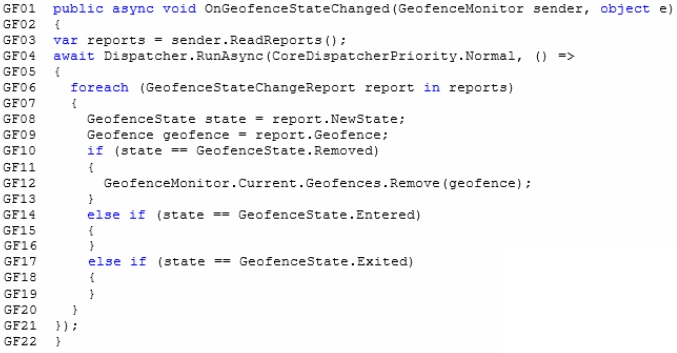
File – ProtectFile.js
Relevant portions of the app files are shown below. Line numbers in the code segments are
included for reference only and include a two-character prefix that denotes the specific file to
which they belong.
File – BackgroundTask.js
Relevant portions of the app files are shown below. Line numbers in the code segments are
included for reference only and include a two-character prefix that denotes the specific file to
which they belong.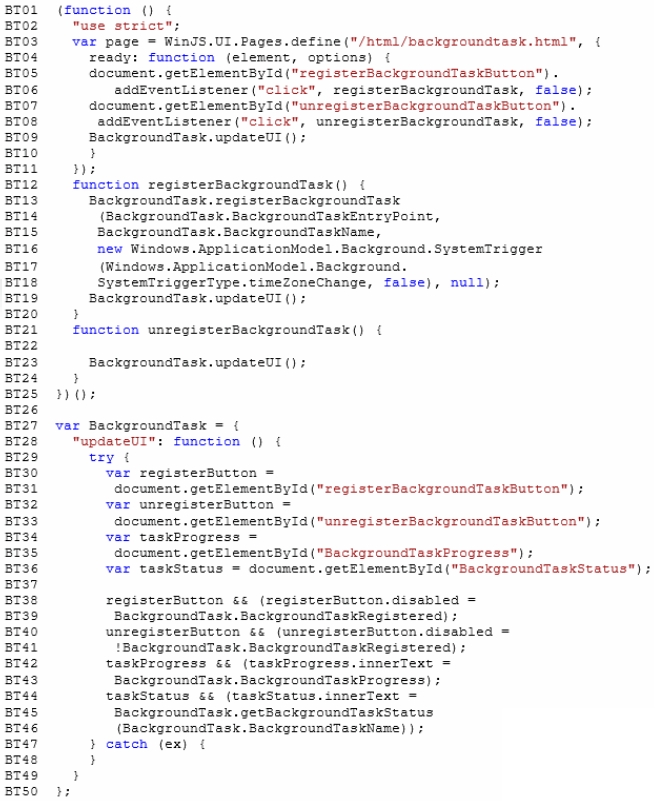
###EndCaseStudy###
You need to implement the storage policy for secure documents.
Which code segment should you insert at line PF12?
Which code should you use?
You need to ensure that drivers can be updated, What should you do?
###BeginCaseStudy###
Case Study: 3
Scenario 3
Background
A Datum Corporation manufactures electronic measuring equipment that is sold worldwide.
The equipment requires periodic inspection and calibration by a team of inspectors. The
equipment supports near field communication (NFC).
Inspectors currently receive daily email messages that list the locations they must visit that
day and the equipment they must inspect, calibrate, or update. To request schedule changes,
inspectors must call, fax, or email a support center.
A Datum plans to develop a Windows Store app that connects to a scheduling application
hosted in Windows Azure. The app will allow inspectors to view client information,
equipment information, and other documentation. Inspectors will use the app to report
inspection results back to the company’s Windows Azure application.
Business Requirements
Inspectors must be able to use the app to perform the following equipment-related tasks:
• Gather information about each piece of equipment during inspections.
• Update equipment software and firmware during inspections.
• Identify missing and outdated equipment.
• Submit orders for replacement equipment to the customer support team.
The app must support the following scheduling requirements:
• When an inspector signs in to the app, daily schedule and task information
must automatically download to the inspector’s Windows device. The
information must include client locations, equipment inventory at each
location, and equipment settings. The files contain sensitive and proprietary
information.
• Inspectors must be able to request a list of other clients within a specified
search distance who might require equipment inspection.
• Inspectors must be able to refuse a task and remove it from their schedule.
Technical Requirements
File Download, Storage, and Security
• When an inspector connects the app to a piece of equipment, the current
equipment software, firmware, drivers, and updates must be copied to the
inspector’s Microsoft SkyDrive folder.
• Inspectors must be able to search for equipment software and firmware
updates stored in their SkyDrive folders.
• Downloaded files must be enrolled in selective wipe and made unavailable
eight hours after download.
• The app must use background tasks to download files to the users’ devices.
• All content files downloaded for the inspector’s use must be available for
searching in the app.
• All data transferred by the app between the Windows devices and the
Windows Azure application must be secured and encrypted.
Equipment Interface and Connections
• While the app is connected to a piece of equipment, inspectors must be able to
simultaneously display the app and the content of their SkyDrive folders.
• The user interface must include a slide control that allows the inspector to
specify a search range for nearby clients.
• Inspectors must connect the app to any piece of equipment by using a tap
connection.
File – Geofencing.js
Relevant portions of the app files are shown below. Line numbers in the code segments are
included for reference only and include a two-character prefix that denotes the specific file to
which they belong.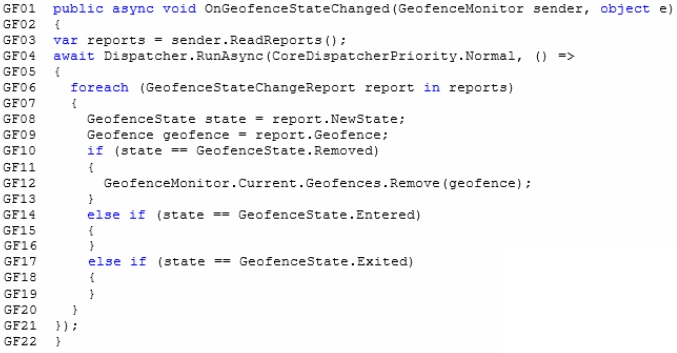
File – ProtectFile.js
Relevant portions of the app files are shown below. Line numbers in the code segments are
included for reference only and include a two-character prefix that denotes the specific file to
which they belong.
File – BackgroundTask.js
Relevant portions of the app files are shown below. Line numbers in the code segments are
included for reference only and include a two-character prefix that denotes the specific file to
which they belong.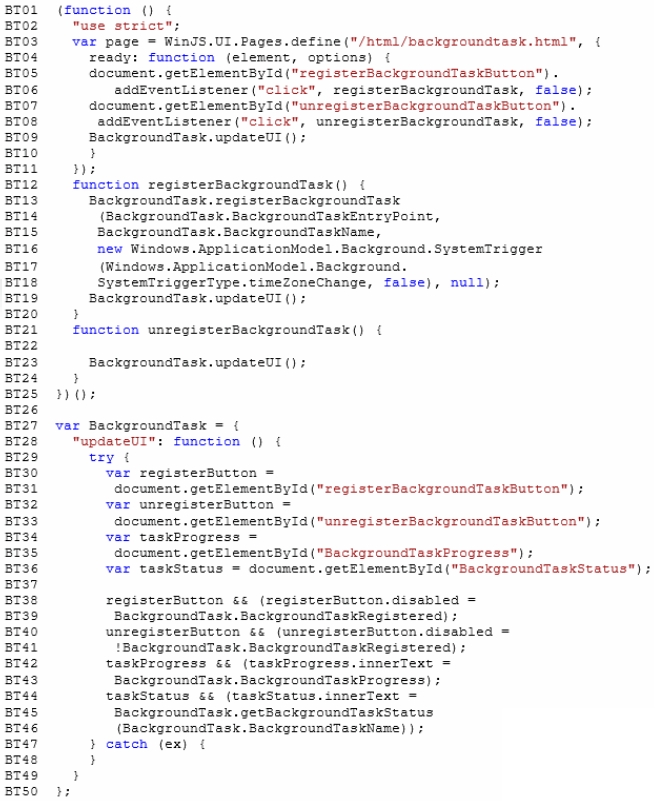
###EndCaseStudy###
You need to ensure that drivers can be updated,
What should you do?
Which code segment should you use?
You are developing a C# application. The application references and calls a RESTful web
service named EmployeeService. The EmployeeService web service includes a method
named GetEmployee, which accepts an employee ID as a parameter. The web service
returns the following JSON data from the method.
{“Id”:1,”Name”:”David Jones”>
The following code segment invokes the service and stores the result: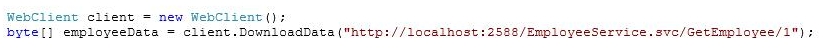
You need to convert the returned JSON data to an Employee object for use in the application.
Which code segment should you use?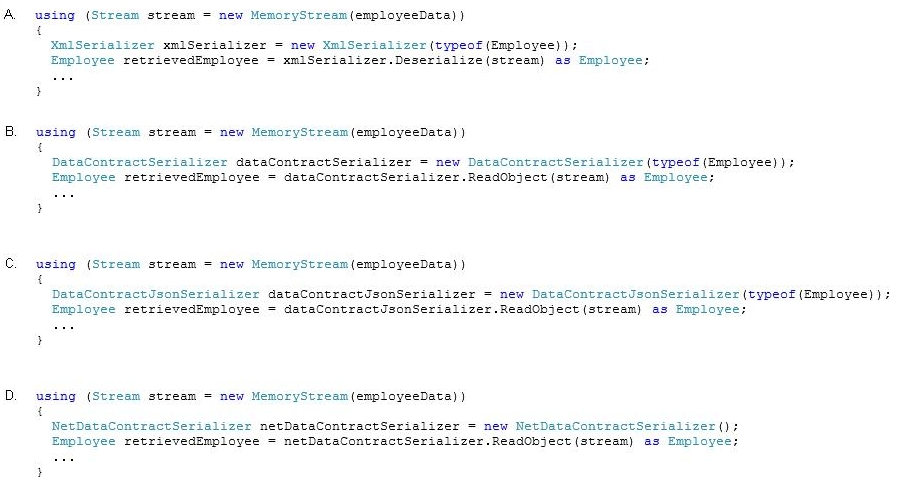
Which class should you use?
###BeginCaseStudy###
Case Study: 3
Scenario 3
Background
A Datum Corporation manufactures electronic measuring equipment that is sold worldwide.
The equipment requires periodic inspection and calibration by a team of inspectors. The
equipment supports near field communication (NFC).
Inspectors currently receive daily email messages that list the locations they must visit that
day and the equipment they must inspect, calibrate, or update. To request schedule changes,
inspectors must call, fax, or email a support center.
A Datum plans to develop a Windows Store app that connects to a scheduling application
hosted in Windows Azure. The app will allow inspectors to view client information,
equipment information, and other documentation. Inspectors will use the app to report
inspection results back to the company’s Windows Azure application.
Business Requirements
Inspectors must be able to use the app to perform the following equipment-related tasks:
• Gather information about each piece of equipment during inspections.
• Update equipment software and firmware during inspections.
• Identify missing and outdated equipment.
• Submit orders for replacement equipment to the customer support team.
The app must support the following scheduling requirements:
• When an inspector signs in to the app, daily schedule and task information
must automatically download to the inspector’s Windows device. The
information must include client locations, equipment inventory at each
location, and equipment settings. The files contain sensitive and proprietary
information.
• Inspectors must be able to request a list of other clients within a specified
search distance who might require equipment inspection.
• Inspectors must be able to refuse a task and remove it from their schedule.
Technical Requirements
File Download, Storage, and Security
• When an inspector connects the app to a piece of equipment, the current
equipment software, firmware, drivers, and updates must be copied to the
inspector’s Microsoft SkyDrive folder.
• Inspectors must be able to search for equipment software and firmware
updates stored in their SkyDrive folders.
• Downloaded files must be enrolled in selective wipe and made unavailable
eight hours after download.
• The app must use background tasks to download files to the users’ devices.
• All content files downloaded for the inspector’s use must be available for
searching in the app.
• All data transferred by the app between the Windows devices and the
Windows Azure application must be secured and encrypted.
Equipment Interface and Connections
• While the app is connected to a piece of equipment, inspectors must be able to
simultaneously display the app and the content of their SkyDrive folders.
• The user interface must include a slide control that allows the inspector to
specify a search range for nearby clients.
• Inspectors must connect the app to any piece of equipment by using a tap
connection.
File – Geofencing.js
Relevant portions of the app files are shown below. Line numbers in the code segments are
included for reference only and include a two-character prefix that denotes the specific file to
which they belong.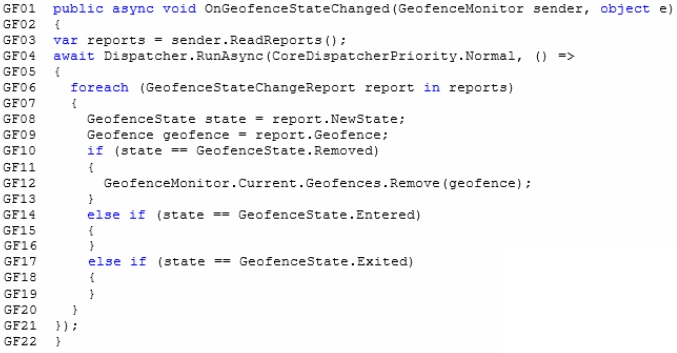
File – ProtectFile.js
Relevant portions of the app files are shown below. Line numbers in the code segments are
included for reference only and include a two-character prefix that denotes the specific file to
which they belong.
File – BackgroundTask.js
Relevant portions of the app files are shown below. Line numbers in the code segments are
included for reference only and include a two-character prefix that denotes the specific file to
which they belong.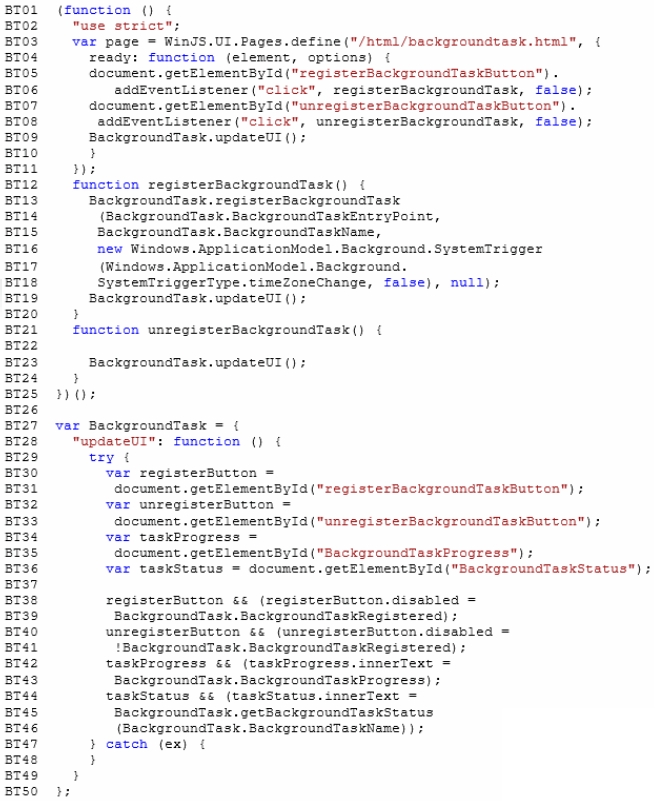
###EndCaseStudy###
You need to enable the loading of the daily schedule when the inspector launches the
application.
Which class should you use?
You need to reserve space in the assembly for the signature
You are developing an assembly.
You plan to sign the assembly when the assembly is developed.
You need to reserve space in the assembly for the signature.
What should you do?



